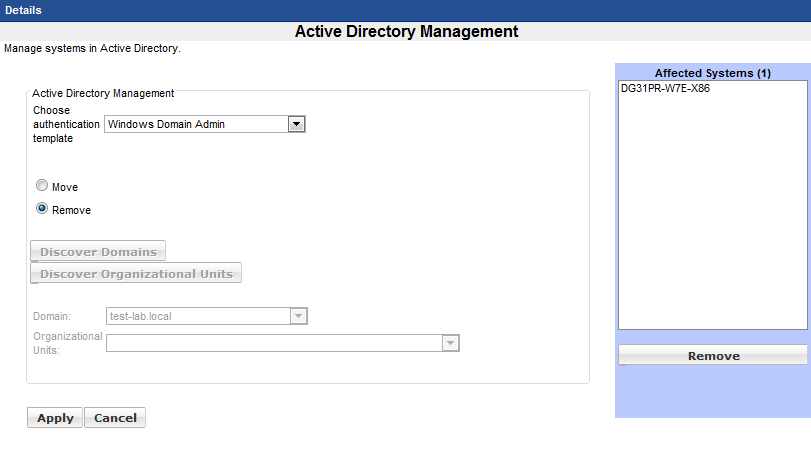Active Directory Management
Active Directory Management
In an Active Directory environment, Management Utilities can move a machine between Organizational Units, or remove a machine from Active Directory. To access this feature, click a system in Groups, right-click to display the context menu, then choose Active Directory Management.
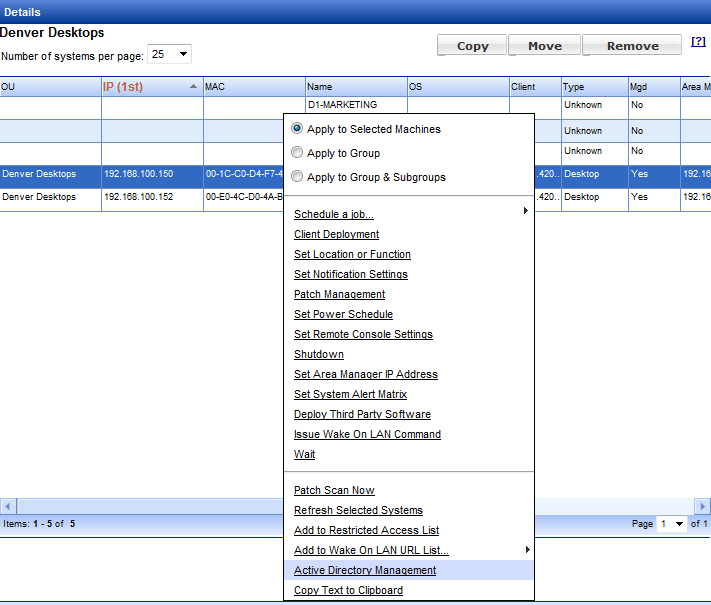
Choose a template for authentication as a domain administrator. To move a system, click the Move radio button. Click Discover Domains and select the desired domain, then click Discover Organizational Units.
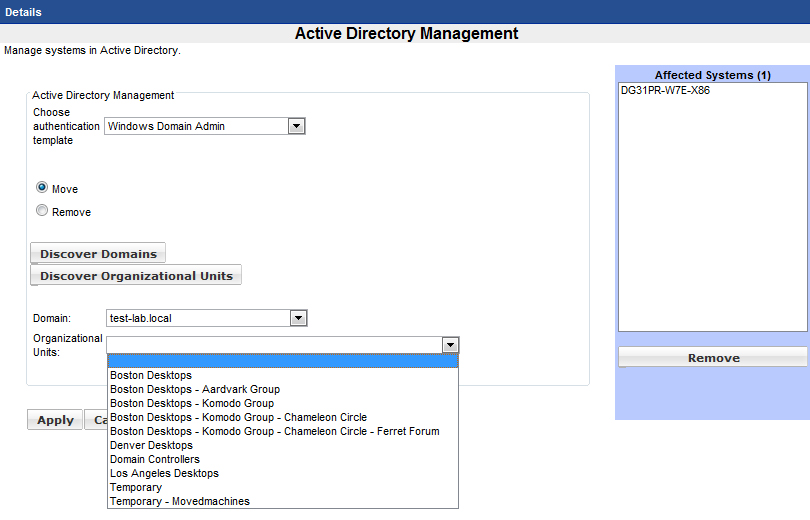
Select the Organizational Unit to move the system into. If you select the first (blank) line, the system will be removed from its current OU but not placed into another one. Click the Apply button to make the change.
 It will take some time for the Management Utility Groups interface to display the system in its new OU group and for the information in the system’s OU field to become current. This depends on the configuration of your Active Directory domain controller and the refresh interval of the Management Utility network discovery.
It will take some time for the Management Utility Groups interface to display the system in its new OU group and for the information in the system’s OU field to become current. This depends on the configuration of your Active Directory domain controller and the refresh interval of the Management Utility network discovery.
To remove a system from Active Directory, click the system in Groups, right-click to display the context menu, and choose Active Directory Management. Then choose the domain authentication template and click the Remove radio button. Click Apply to remove the system from Active Directory.