Adding Users
The first User that logs into Site Manager becomes the Default Administrator
Users must be added in order to access Site Manager
When Adding a User you must enter their Windows username as this is authenticated to your existing Windows authentication structure (Active Directory or local system), you then choose which Group the user belongs to, the start up page they will see when they log in, a session timeout value in Minutes and email address is using the Help Desk ticketing notification capabilities.
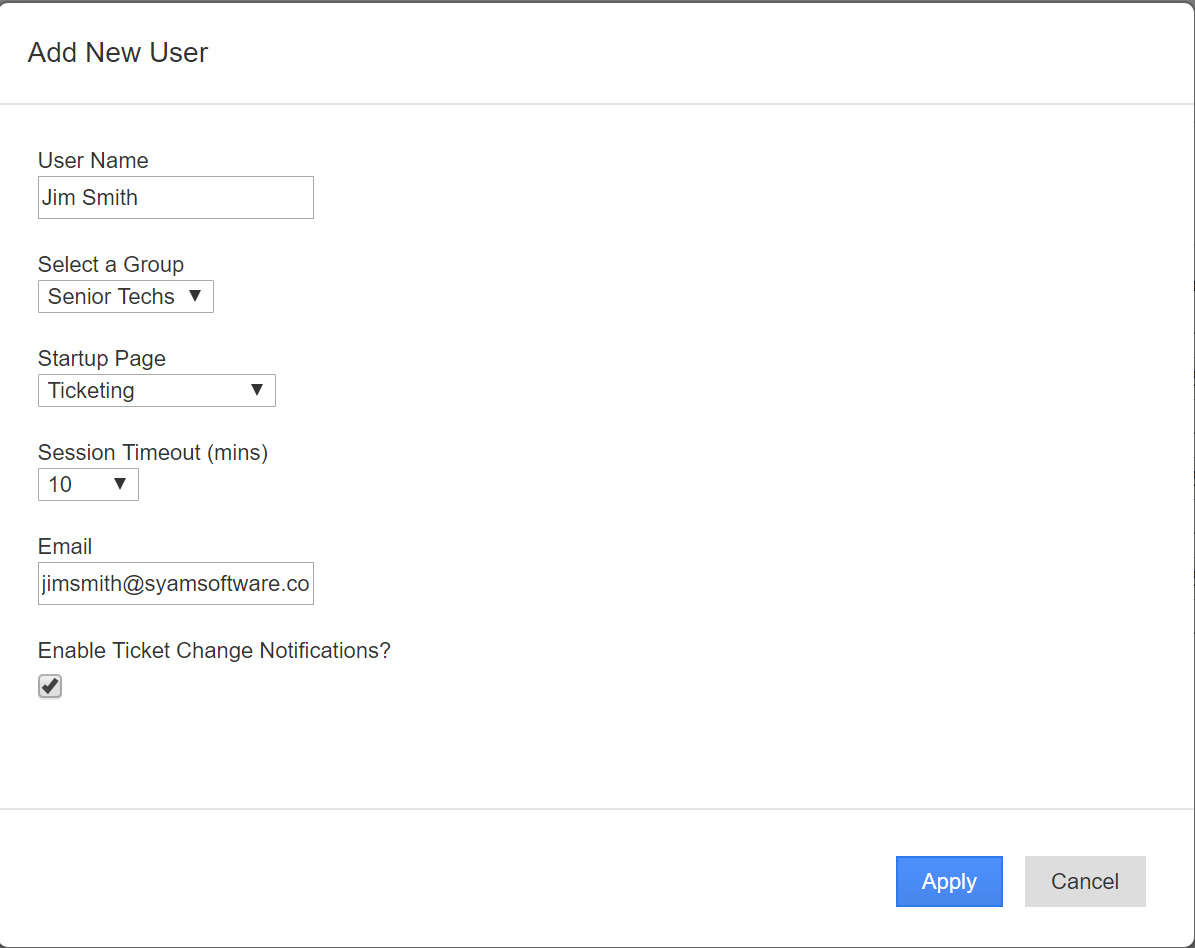
**Please Note** You must always have a minimum of 1 user in the Admin group.