Assigning Groups to Sites
When adding a Site you must select which groups are to have access to the Site, this allows you to control which assets and tickets can be viewed along with which systems can be remotely accessed
To assign the Group to the site open up Administration - Site Management
Click on the Edit button for the Site you wish to edit
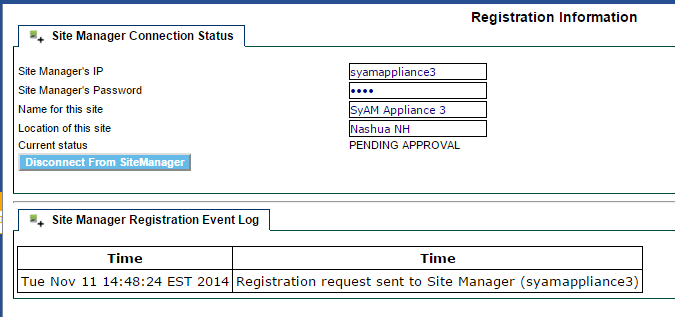
You will now be presented the Site Information, To assign the groups to the site click on the Configuration tab.
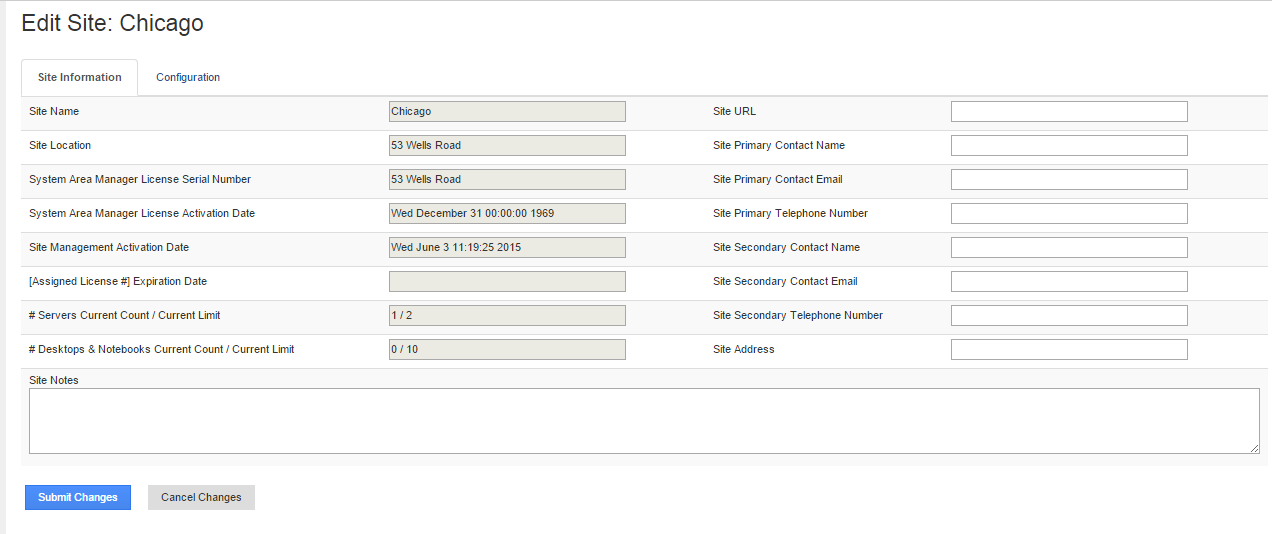
Check the groups that you wish to have access to this site.
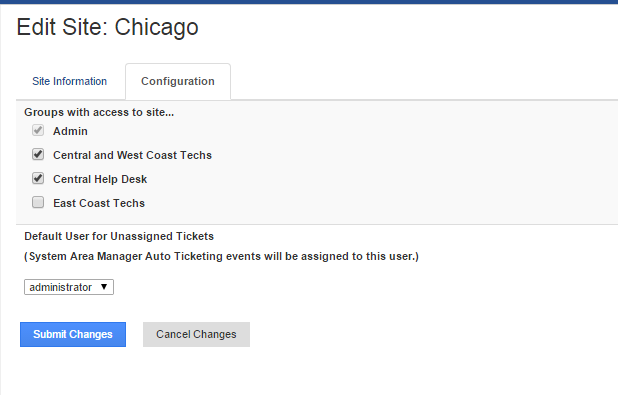
In this example we wish to have Chicago accessed by the users in the Central and West Coast Techs and the Central Help Desk