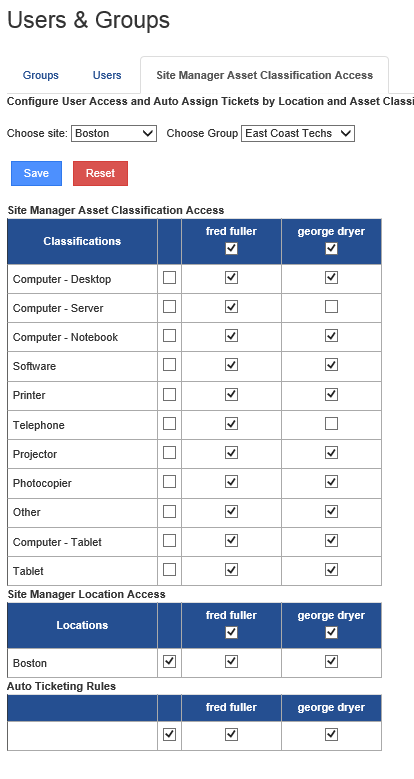Controlling User Access and Auto Ticketing
You can control which assets users can access and which user are automatically assigned tickets.
Click on Administration - Users and Groups - Site Manager Asst Classification Access tab
Choose the Site and then choose the Group
Check off the assets and locations that you wish for the user to have access to, by checking off Auto Ticketing Rules the user will be assigned tickets automatically relating to the assets and locations they can access.
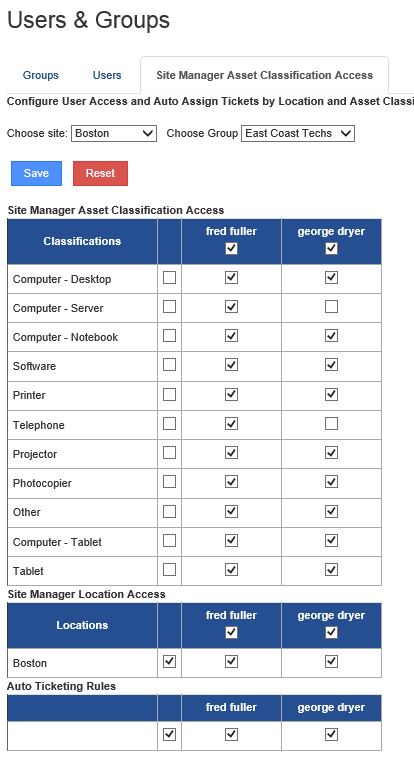
In this example the user George does not have access to Computer - Server and Telephone assets.
As both are configured for auto ticketing George would not receive any tickets for Computer - Server and Telephone issues reported.