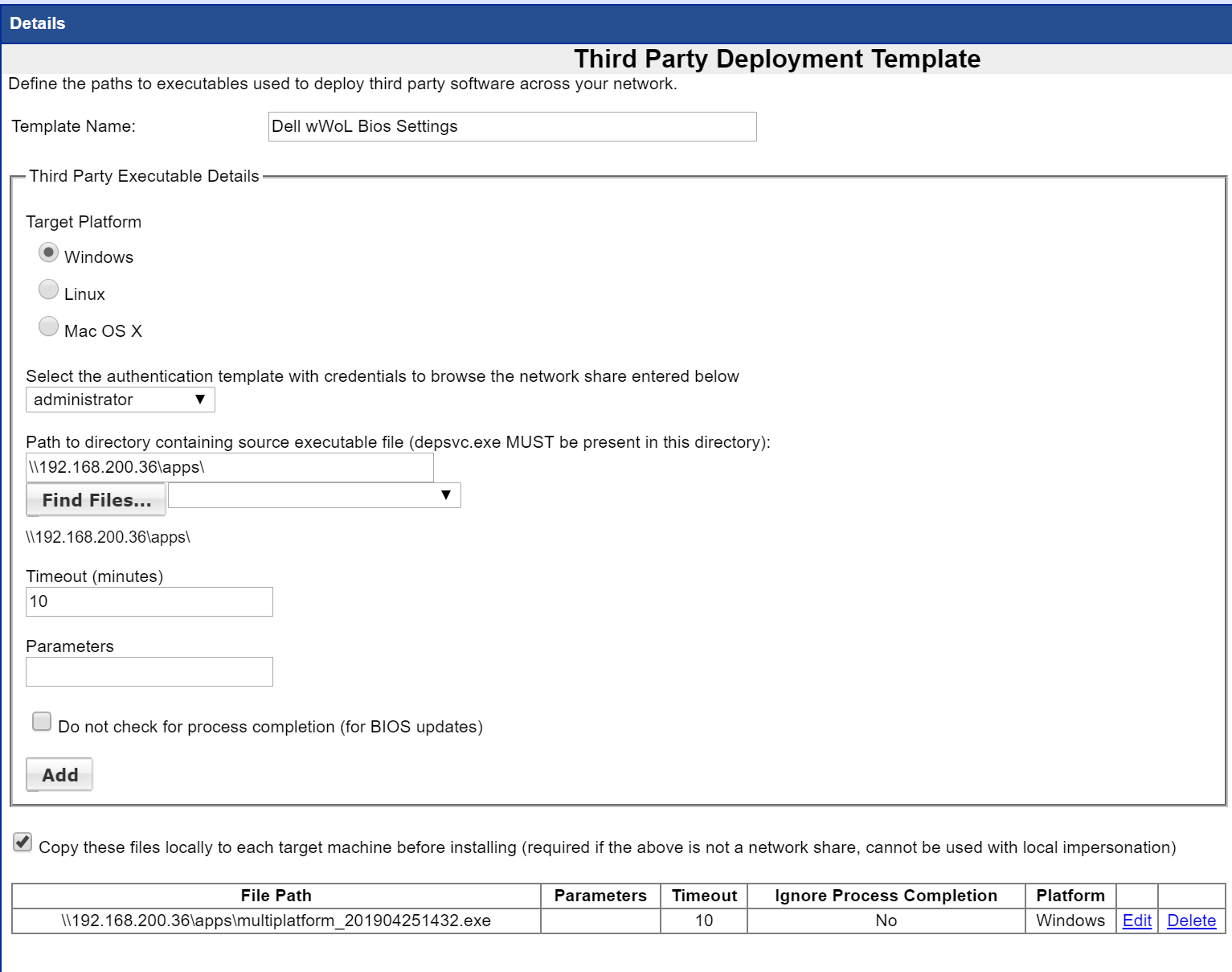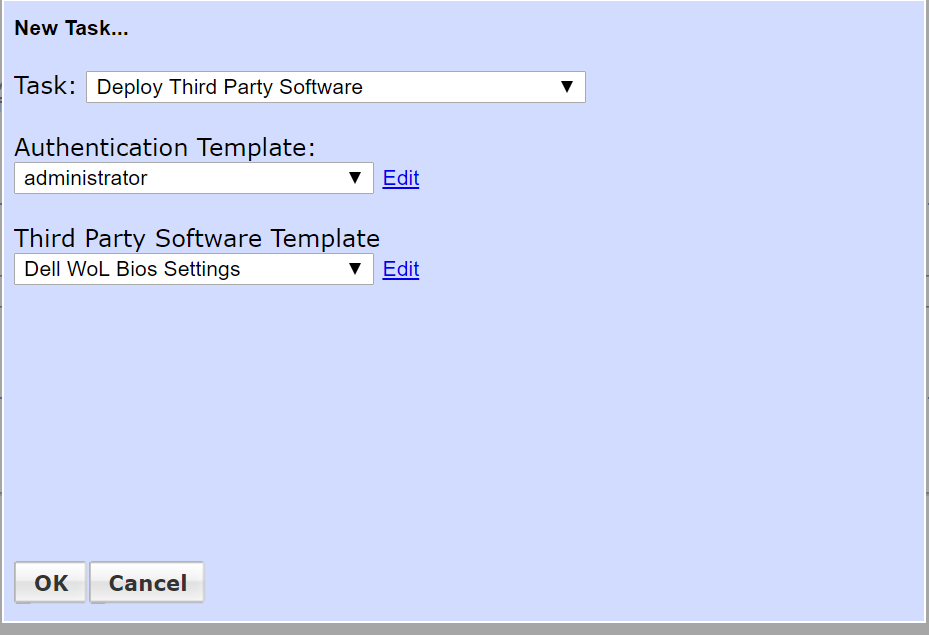Deploying DELL BIOS Changes using Dell CCTK
Deploying Dell BIOS changes using Dell Client Configuration Tool Kit (CCTK)
The Dell CCTK allows you to update BIOS settings remotely and without rebooting the system and going into the BIOS configuration screen.
Create the Configuration Exe in CCTK
Install the Dell CCTK on one of teh Dell PC models that are your target platforms.
In this example we have loaded it on a Dell Optiplex 790 workstation to enable Wake On LAN
Double click to run the CCTK Wizard
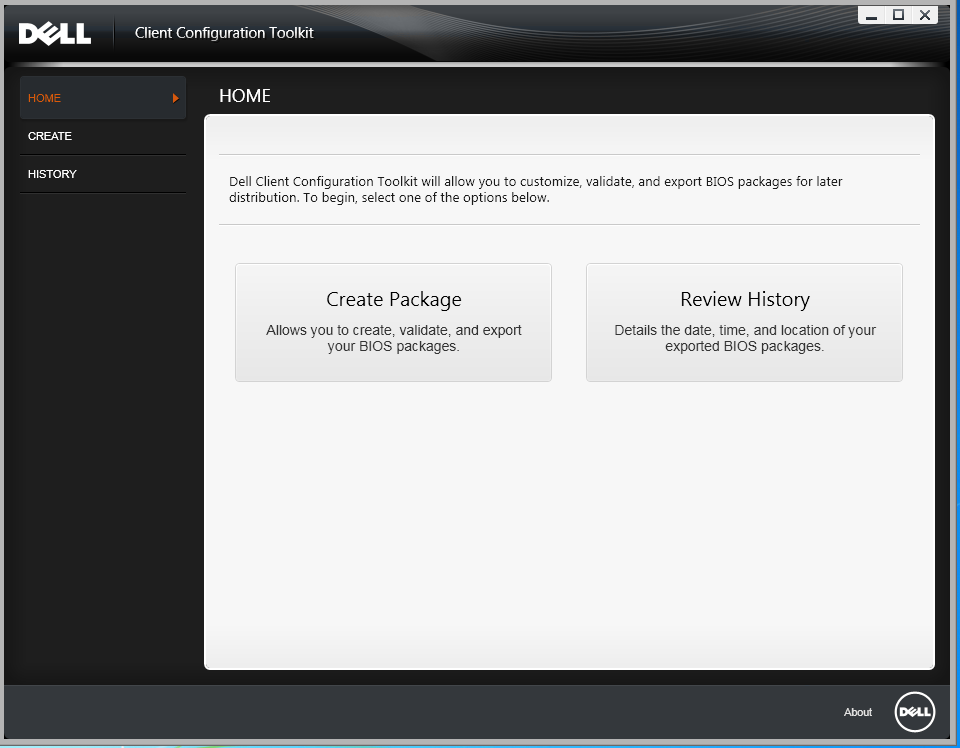
Select the option This Systems File or you can select Multi platform file
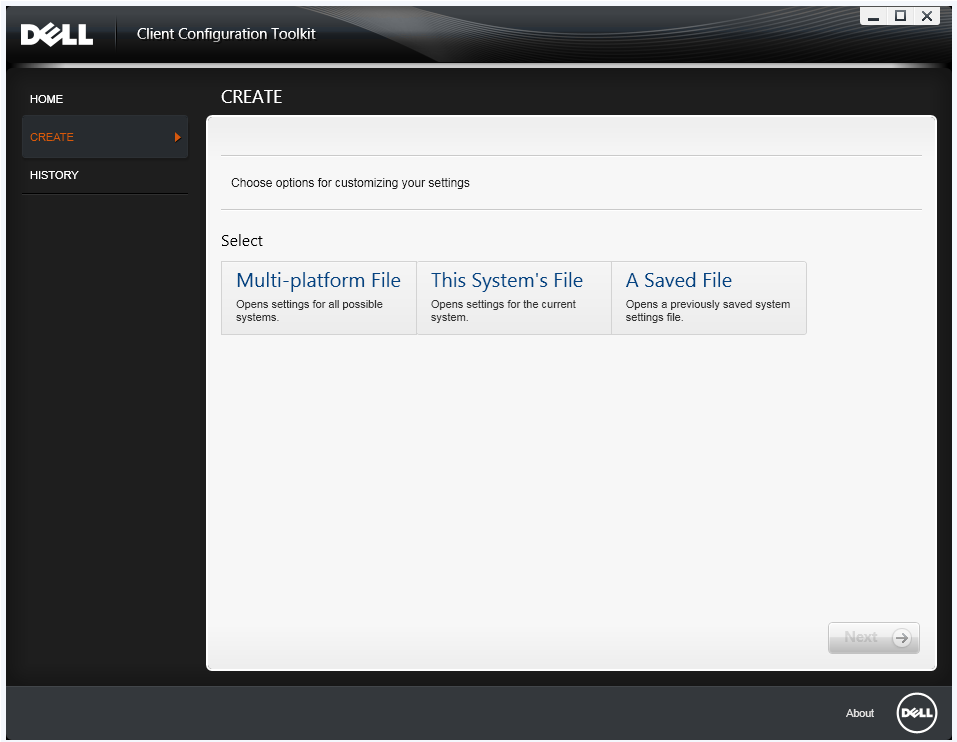
Press the Edit button (Top right) or Double Click on the Wakeonlan option and select enable
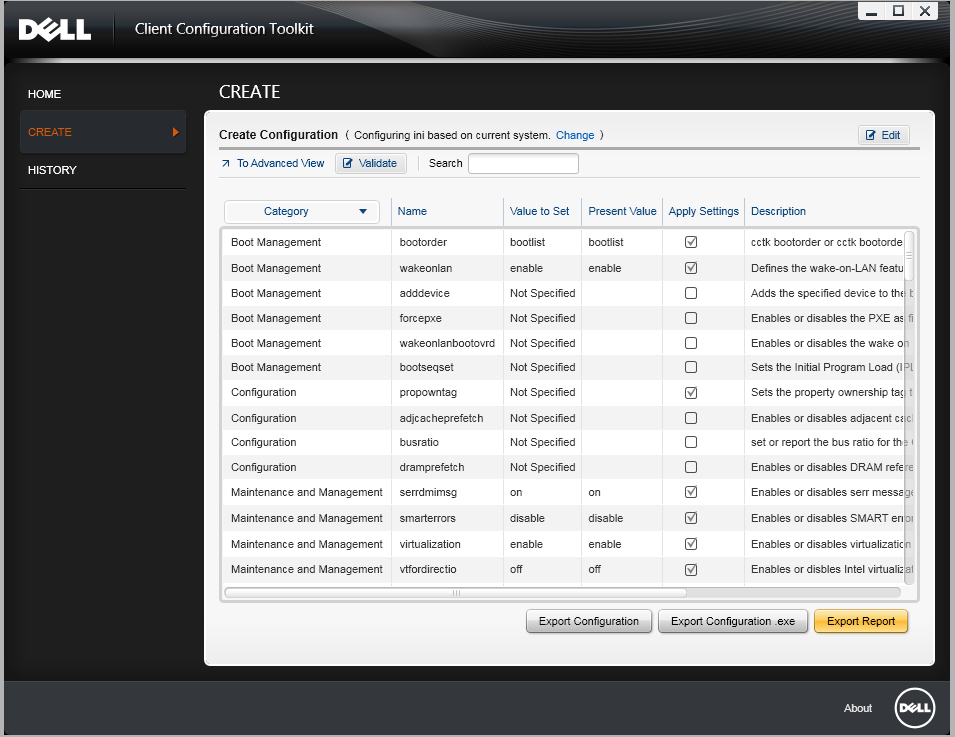
Now click on the Export Configuration exe
If you use a BIOS password enter it here, if not choose nNO password and click OK
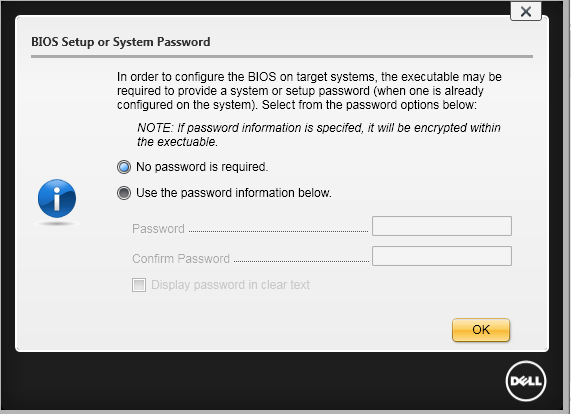
Give the file a name (Remember not to have spaces in the file name) and press Save
Copy the saved exe to the shared apps folder on the server running the SyAM Management Utilities
Create a Third Party Template to Run the BIOS settings exe
**PLEASE NOTE** You must use a non UAC Authentication template for the execution of this BIOS Settings template and when runing the task or it will not run on the target system(s)