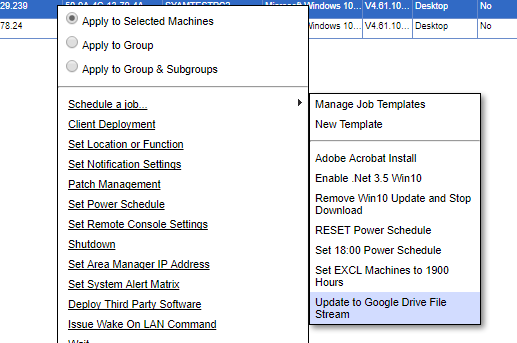Deploying Google Drive File Stream
As the Google Drive Windows Applications is being phased out by Google they have replaced it with Google Drive File Stream.
The following scripts enable the removal of the Google Drive, Backup & Sync by Google, applications and removal of any Google Drive Desktop Shortcuts
Removing Existing Google Drive and Backup & Sync by Google applications
Create a batch file and save to your shared apps folder
@ECHO OFF
:: remove google drive
START /WAIT /MIN WMIC product where "Name LIKE '%%Google Drive%%'" call uninstall /nointeractive
:: remove google backup and sync
START /WAIT /MIN WMIC product where "Name LIKE '%%Backup and Sync from Google%%'" call uninstall /nointeractive
Exit
Create a batch file to remove the Google Drive Shortcut
@ECHO OFF
c:
cd \users
del "Google Drive.lnk" /S /Q
exit
Create Third Party Templates to run each of the batch files and the Google Drive File Stream installation
check copy these files locally.
Google Drive File Stream Deployment
Download the offline Google Drive File Stream exe and save in the shared apps folder
Create a Third Party template, use the --silent parameters and check copy these files locally.
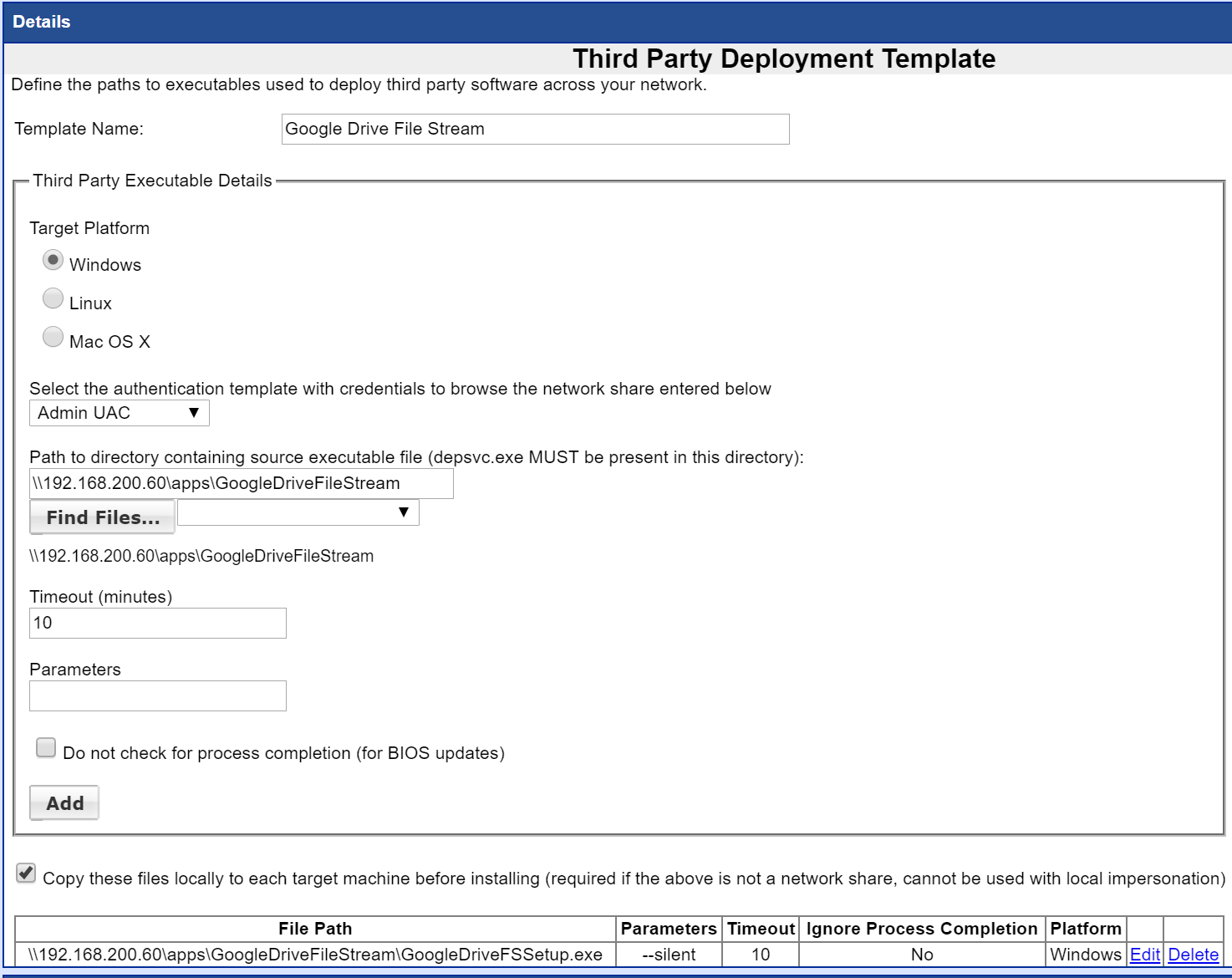
Create a Managed Job Template to run all three Third Party Templates
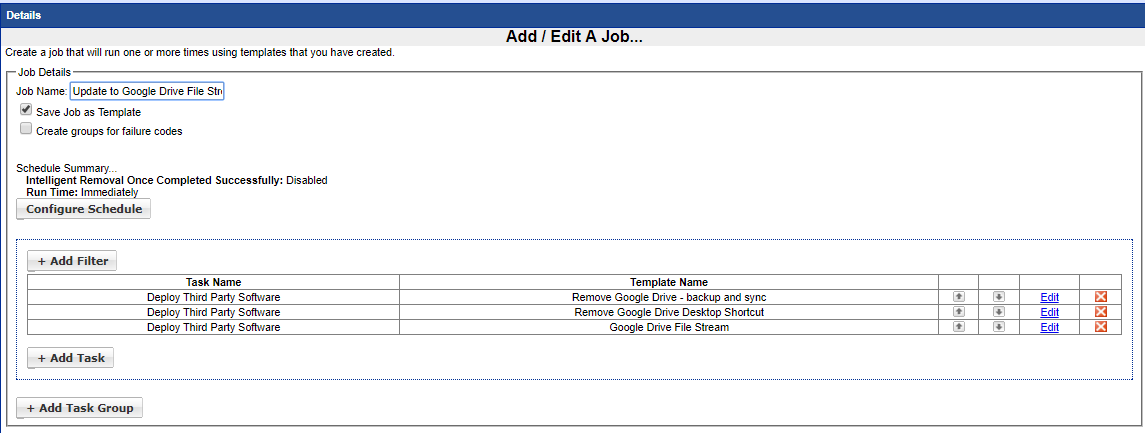
To use the Managed Job Template, select the systems and choose the template from the Schedule Job