Details Panel
Details Panel
The Details panel displays information on all the systems in the chosen group.
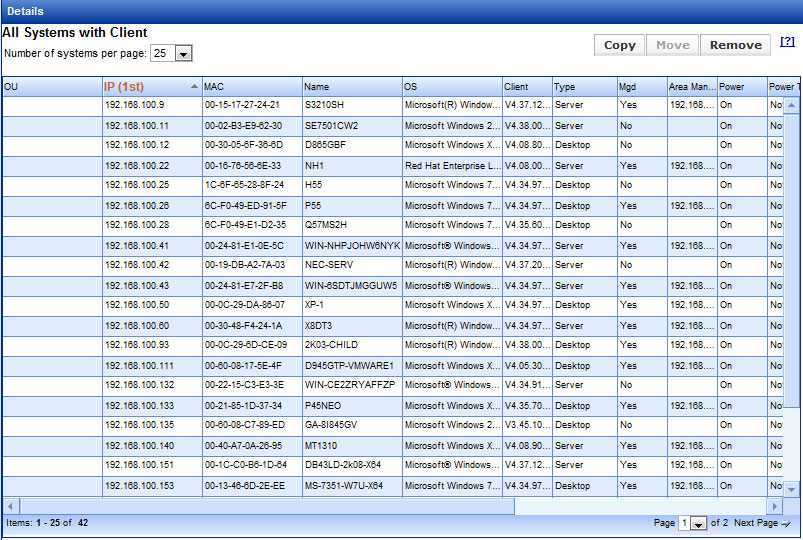
The columns can be sorted in ascending and descending order. The default sort order is IP address; this can be changed to Machine Name under the Administration Settings. Click on the column heading to go from ascending to descending; click one more time to remove it from the sorting order.
You can have 1st and 2nd column sorting; these are shown by the Amber Text and (1st) label and Green Text and (2nd) label.
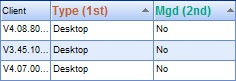
To change the column sorting order make the column you wish to become the 1st sorting order as the 2nd column by clicking on the column heading, then click on the 1st column header twice to remove the 1st column sorting order. This will then make the 2nd column sorting the new 1st column sorting.
System Detail Data
The Column headings in the system details represent data collected from the systems.
|
Column Heading |
Data |
|
OU |
Organizational Unit name (Active Directory) |
|
IP |
IP Address last obtained for that system |
|
MAC |
Network adapter MAC Address |
|
Name |
Machine Name |
|
OS |
Operating System (This is retrieved through the system Client) |
|
Client |
Version of System Client installed |
|
Type |
Client configuration type (Server, Desktop, Notebook, Tablet) |
|
Mgd |
Managed status of Client. Yes means the Client is managed by a System Area Manager; No means the Client is not managed by a System Area Manager. |
|
Area Manager IP |
IP Address of the System Area Manager the Client is reporting to |
|
Power |
Current Power Status |
|
Power Template Set |
Set means that SyAM System Client will perform a scheduled shutdown or restart. Set is followed by All Days (7 days a week) or Week Days (5 days a week) or Partial (individual day or days). Not Set means no shutdown or restart is scheduled. The Windows power scheme is listed for systems with 4.51 or newer client version |
|
Location |
The Location programmed into the Client |
|
Function |
The Function programmed into the Client |
|
Refreshed |
The date and time the system data was last refreshed by the Management Utilities |