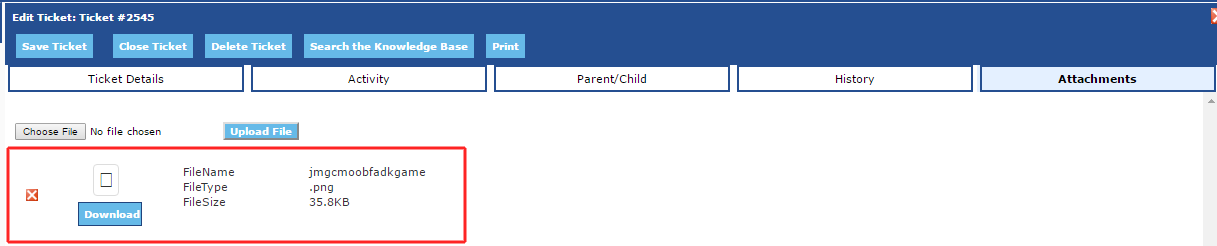Embedding Images
If an end user sends an image embedded in their email it will automatically be added in ticketing as an attachment,
Example - Pasting in an image
End User pastes into the email a screen shot of the issue.
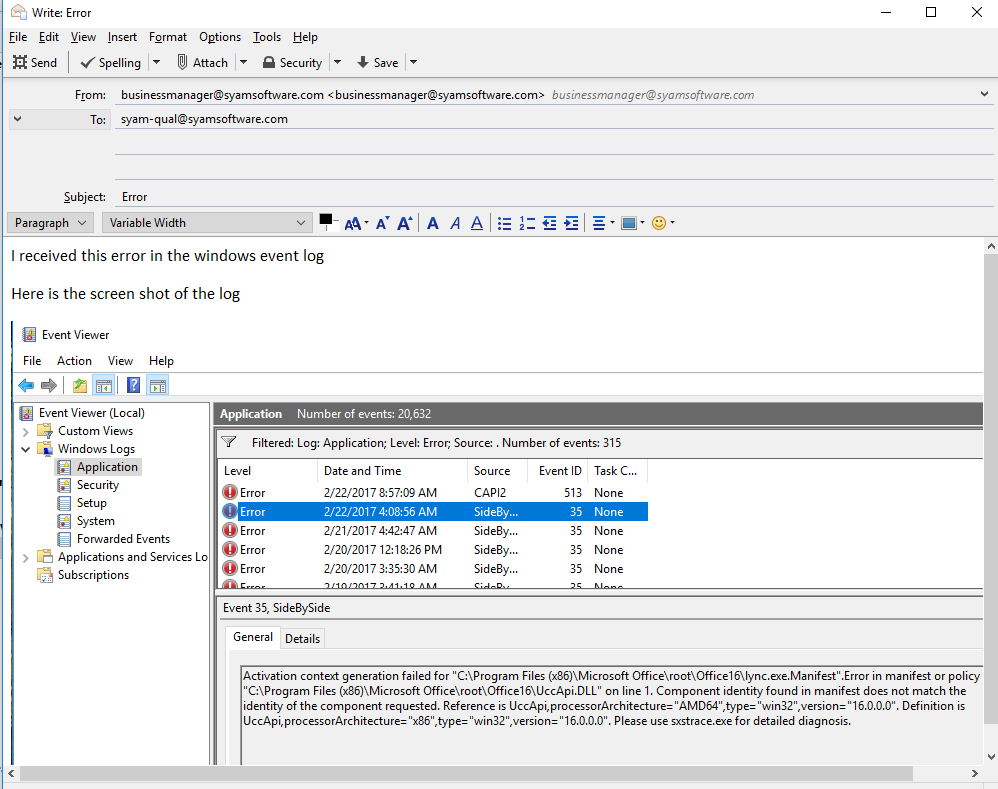
The ticket is created with the email body created for the ticket issue and the image pasted into email is added into the ticket as an attachment.
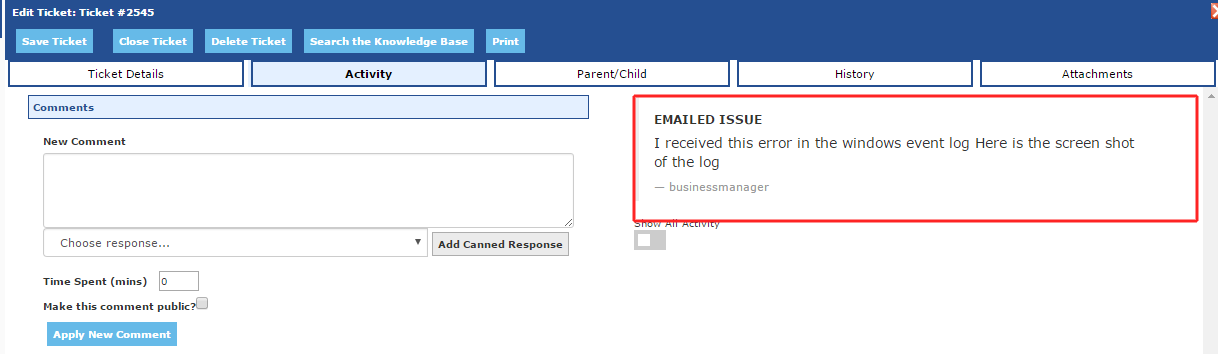
Click on the download button to view the image.