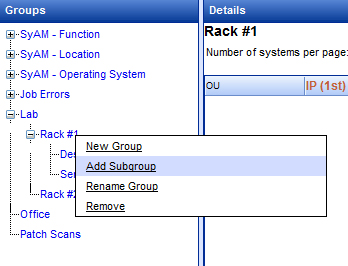Groups
Groups
There are four types of groups shown in the Groups window.
SyAM – Function / Location / Operating System - These are the groups of systems discovered by the Management Utilities that are running the System Client. They are organized by the SyAM Client programmed fields for Function, Location, and Operating System.
Job Errors – A client system that is the target of a job run by the Management Utilities can be copied to these groups when a job error is reported. Job error subgroups are organized by error codes and by the jobs that reported errors.
User Defined Groups – These are the groups that users create either through a Discovery Template or manually by right clicking the mouse button and choosing New Group, or by clicking on a group name and then right clicking the mouse button and choosing Add Subgroup.
Patch Scans – These are the groups of systems that have had a manual Microsoft Vulnerability scan performed on them.
 The example below shows how to add a subgroup to the group called Rack #1:
The example below shows how to add a subgroup to the group called Rack #1: