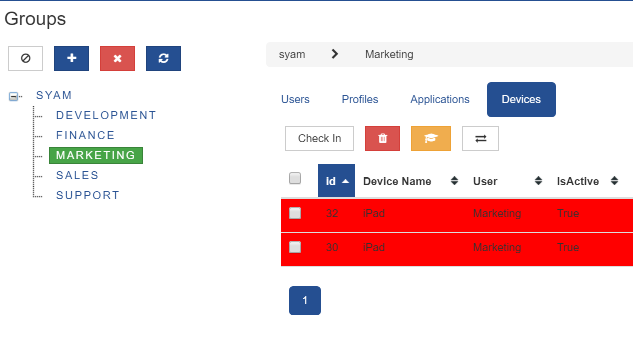Moving a Device
Moving a Device
If you wish to change the role of an iOS device so it gets different apps and profiles, instead of removing it and re-enrolling into the new group you can move it.
**PLEASE NOTE - you can move a device without having to physically touch it
Check off the devices you wish to move, then click on the move button
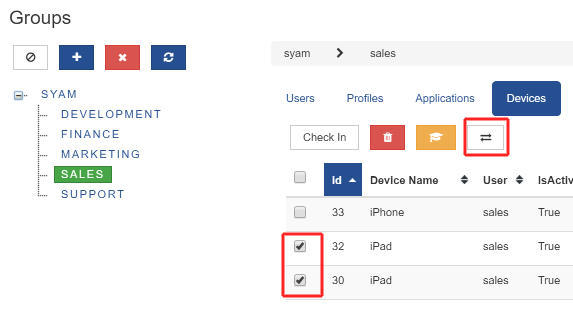
Now choose which User you wish to move it to - the user can be found in the target group you wish to move the device to
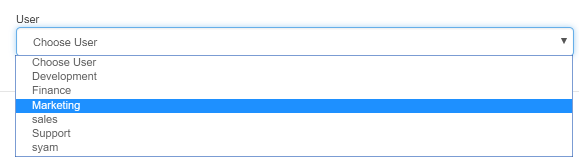
When you look at the group the devices were moved to it will show they are non complaint. The software will make the changes on the next Push cycle removing the Profiles and App Packages that relate to the current group and will then add in the Profiles and App Packages to the device based on the new Group it is moving to.