Remotely Updating iOS
Remotely Updating iOS
There are two ways you can remotely update the operating system on your iPads, iPhones and iPods using the SyAM MDM.
On demand – this is where you select the devices and issue the command to download and update the operating system as soon as possible. This may disrupt the user if actively using the device.
Scheduled – this is where you select the devices and date and time in which to start sending the command to download and update the operating system, it will only send the commands during the defined period on the defined dates.
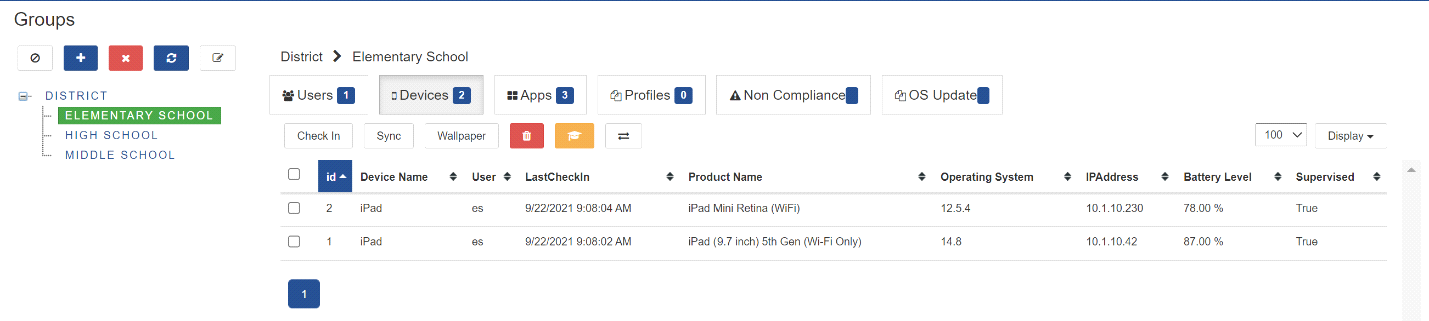
Select the Group from the tree that you wish to review updating.
Click on the OS Update tab
This will present a list of all the systems in the group, for each device it will list the OS Updates that are available for them. If the device is running the latest OS version, it will report no updated available.
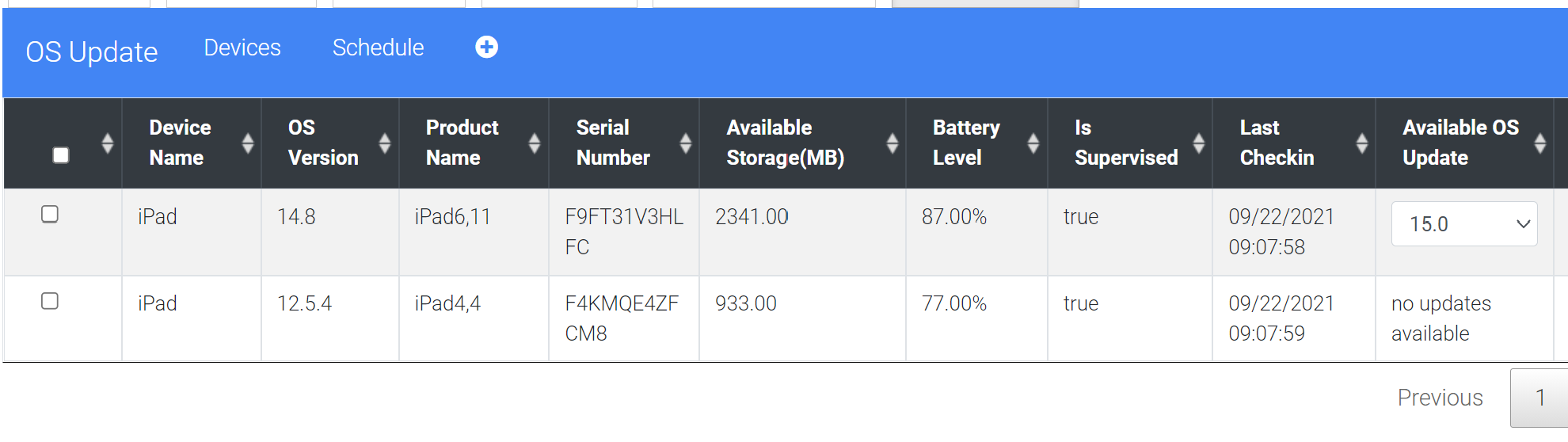
Click on the column headings to sort, click the check boxes next to the device names to select them for updating.
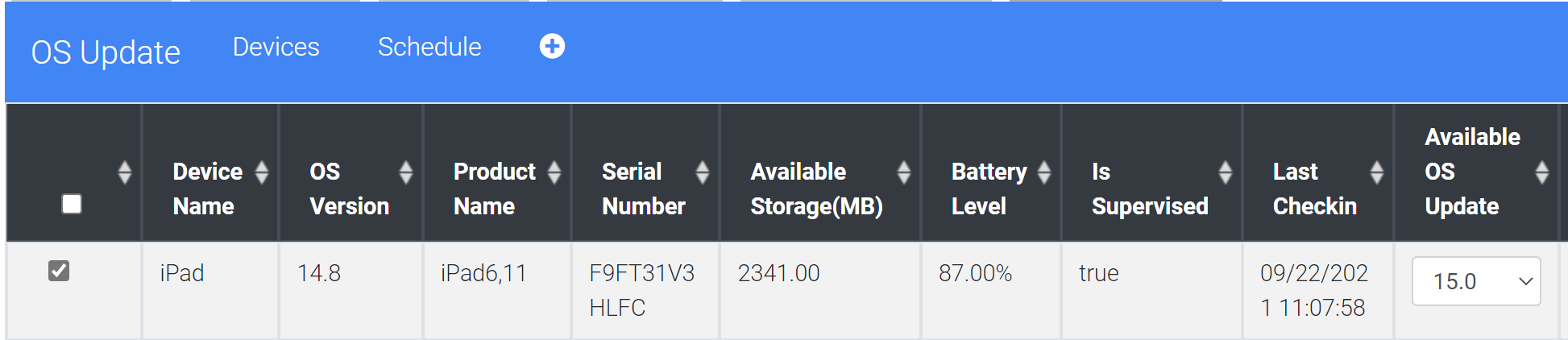
After selecting the iPads click on the + sign to bring up the scheduling options.
If you select Download/Install Now and press Save it will run the job in 30 minutes time (This is the default value for the OSUpdate SYNC Interval – found under Administration services)
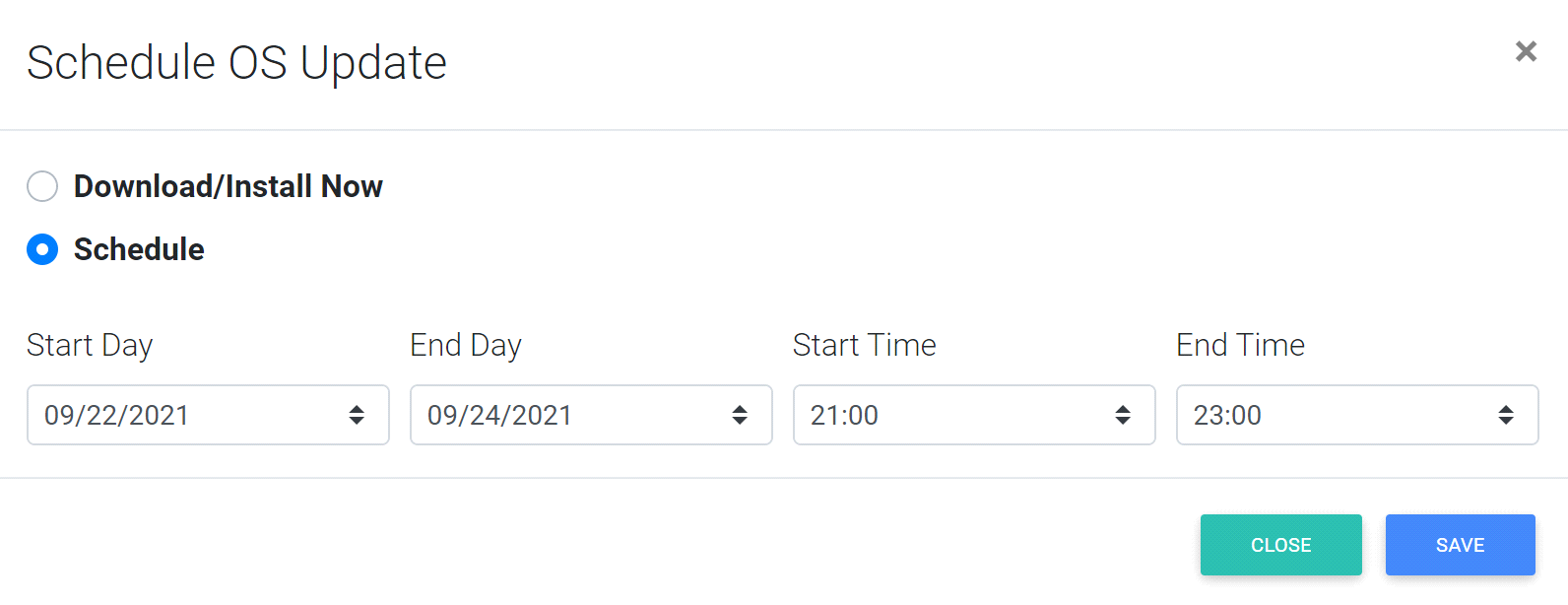
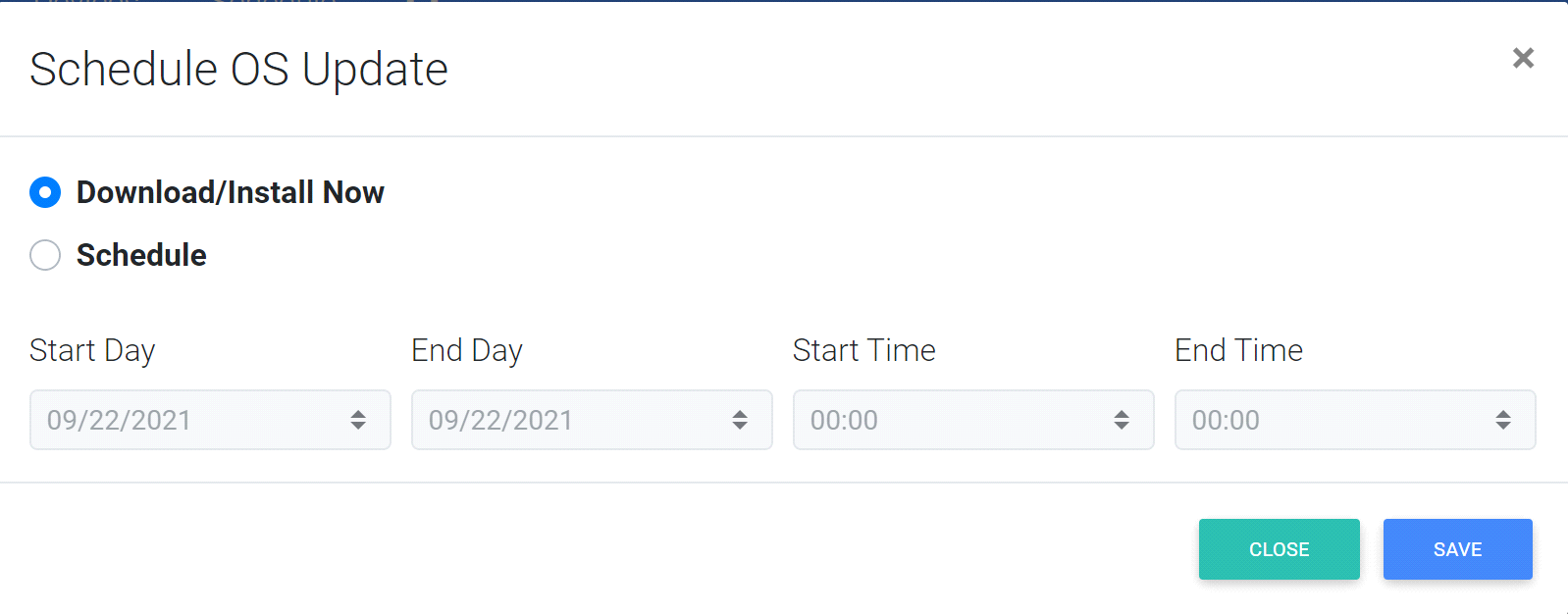
If you select Schedule, you will be able to state the start and end date and the time each day for the OS updating to run. Press Save to run based on your schedule.
**PLEASE NOTE** – If you define and save a new schedule it will override the old schedule for the selected devices.
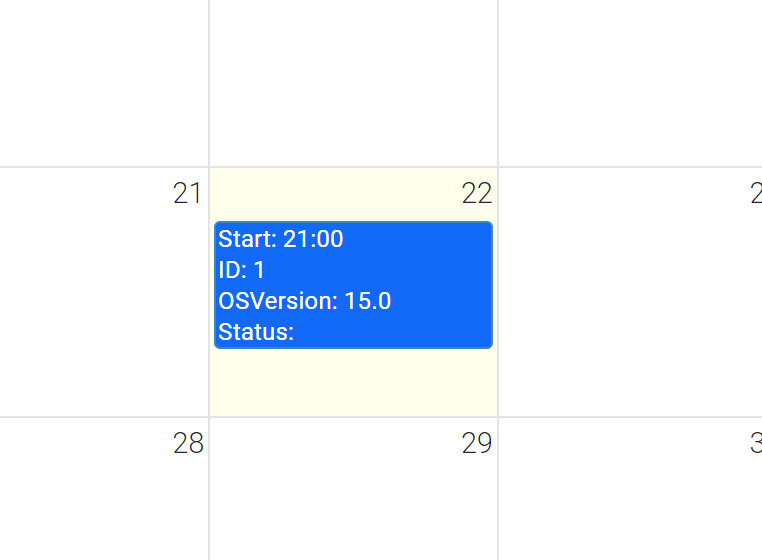
By clicking on scheduled you can view which devices are scheduled for updating, once completed the status will show Acknowledged
Click on Devices to get back to the device view for OSUpdating.