Removing a Device
Removing a Device
When Removing a Device you should un-enroll the device first and then remove it from the MDM software
There the are two areas you can select systems to un-enroll and remove
Un-enrolling Devices
From either the Managed Devices Dashboard or the List of Devices within the Group select the devices that you wish to un-enroll by clicking on the check boxes and the the orange Un-enroll icon
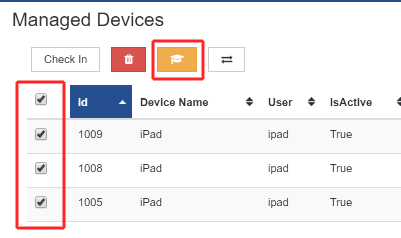
Removing Devices
Now the devices have been un-enrolled you will see their IsActive status change to false - select the devices to remove by clicking on the check boxes and the the red remove icon
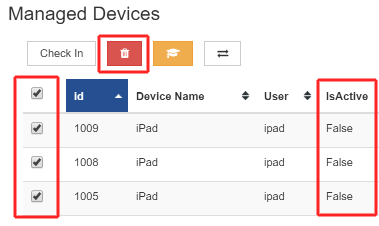
The devices have now been removed
**PLEASE NOTE - Devices can be re-enrolled if required