Retiring Systems
Over time systems that are being audited may be removed from your network.
In order to stop auditing them we need to retire them from the power auditor. If we were to delete them from the audit it will remove their data from the historical power audit reports.
There are two ways to retire systems.
You can select systems directly from the Power Audit group - right click and choose Retire systems from Power Audit
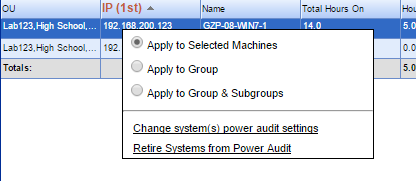
Then confirm that you wish to retire the systems and enter the date they were retired - its recommended that the retirement date be the end of the month so it can be calculated into the executive summary report.
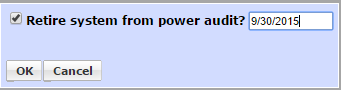
You can also create a report on which systems have not been powered on over the last few months and automatically retire the systems based on the report.
Reports - Achieved Savings Detail
Choose the date range to check to see if the systems were on
Check off the locations you wish to report on
Select filter for Hours On <1 - that way you only get systems listed that have not been powered on in the report range.
Choose HTML
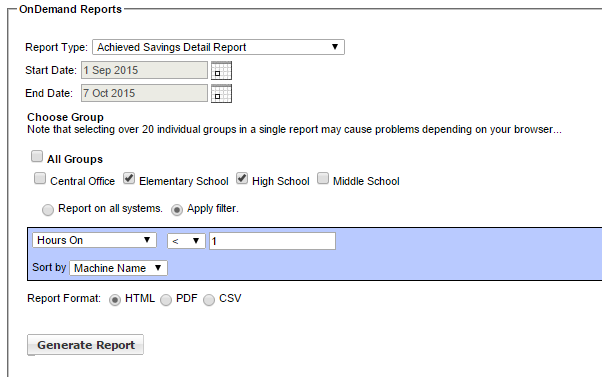
Once the report has run you can click on the Retire All Systems button at the top of the report
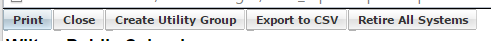
Then confirm that you wish to retire the systems and enter the date they were retired - its recommended that the retirement date be the end of the month so it can be calculated into the executive summary report.
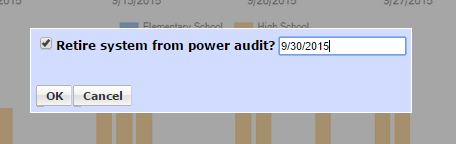
Retired systems will show up as black in the Power Audit groups and will not be included in power audit savings reports post retirement date.
if you need to un retire a system chose the system right click and choose retire systems, then un-check retire box
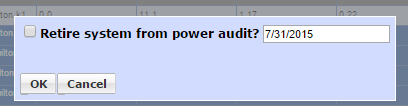
They will now become white and will be audited and included in power savings reports.