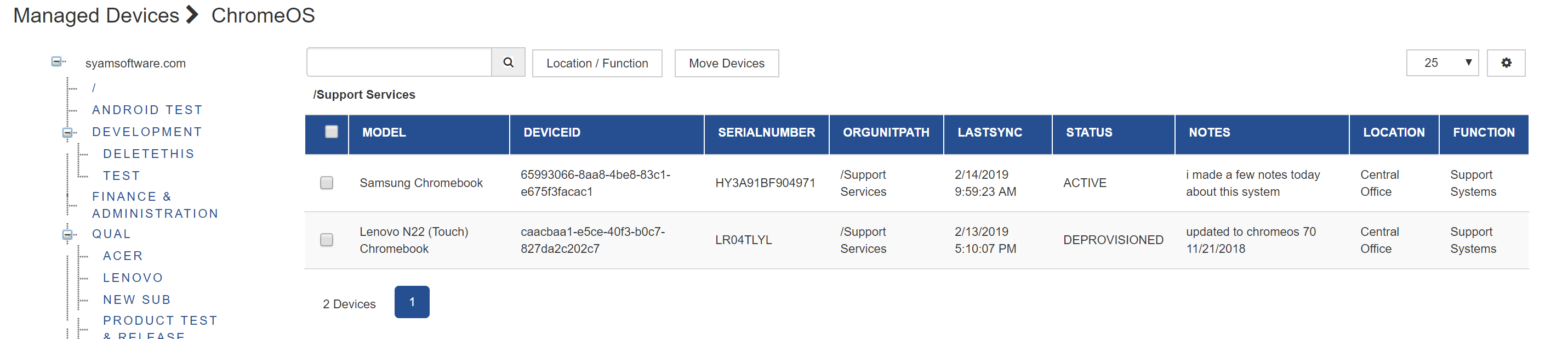Set Location/Function
Set Location Function to Chromebooks
The Location and Function values are used in Asset Management, by setting these against the Chromebook Org Path you automatically update these and future added Chromebooks with the designated Location and Function Value
Select the group name from the tree that you wish to program the Location and Function programmed into
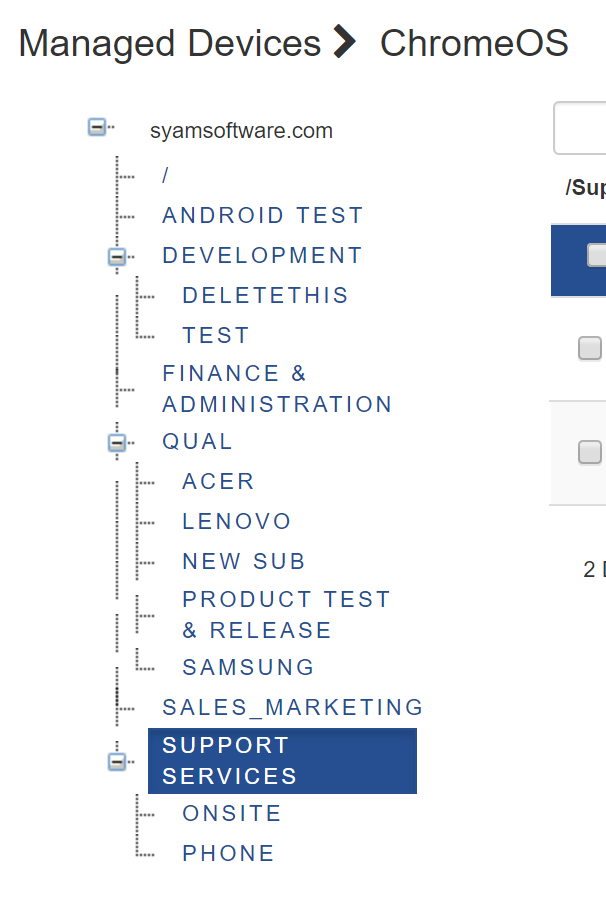
Select Site Manager to present the Locations available in your Asset management
Enter a Function is required
Check include sub groups to program all subgroups with the same Location and Function
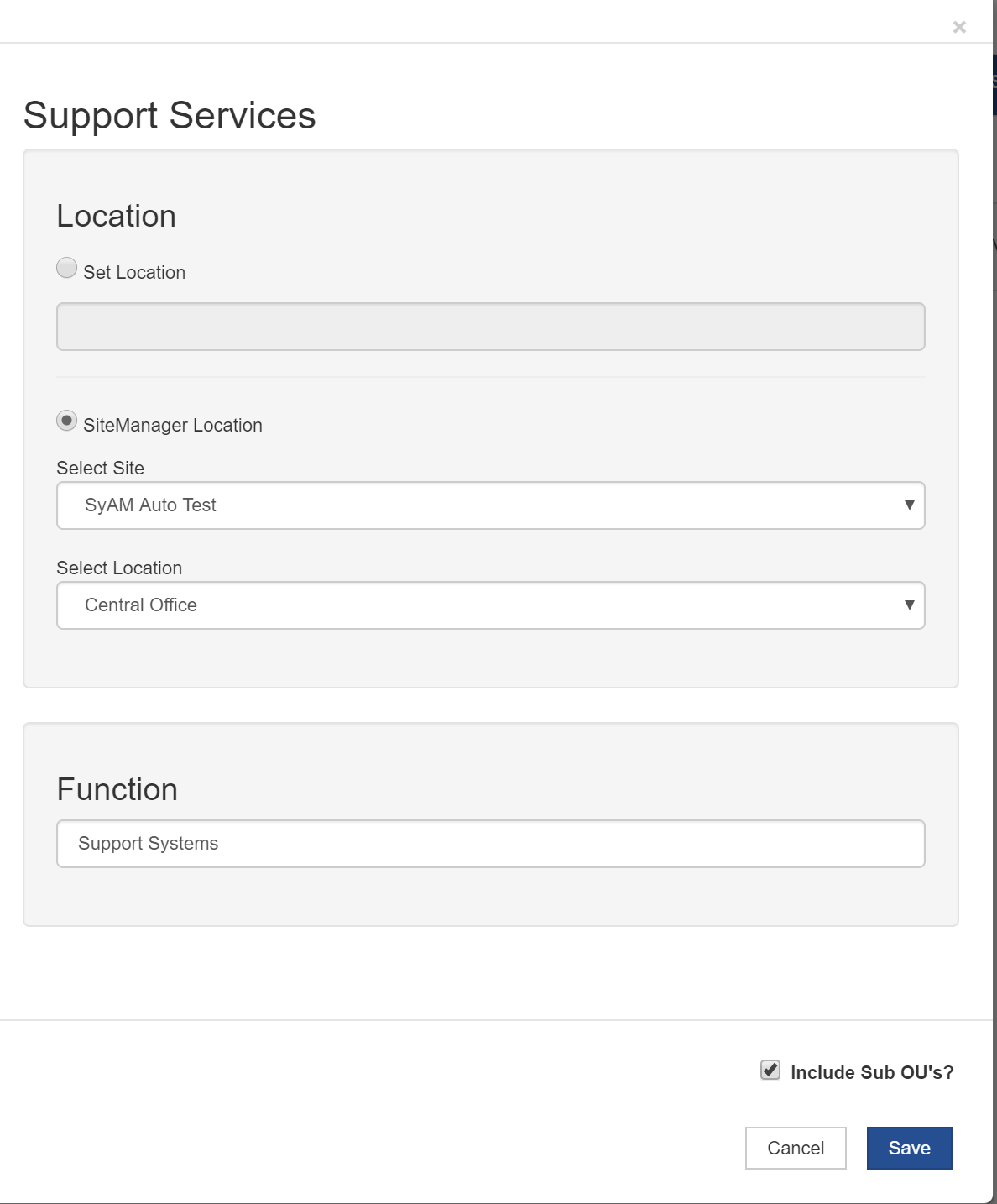
Press Save, the Location and Function is now set, it will show what you programmed on the Interface and Site Manager will be updated on the next Asset Management update