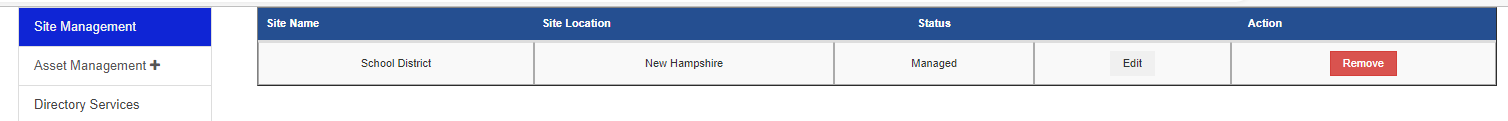Setting Up - Registering System Area Manager to Site Manager
Follow these simple steps to register the System Area Manager to your Site Manager
1. Bind Site Manager https port to the SSL certificate - use the one provided in the sitemanager\installer folder
2. Bind the java keystore to the SSL Certificate
3. Restart Area Manager Services
4. Set a System Area Manager Access Password in the Site Manager - License Management
5. Enter the Site Manager Registration information in System Area Manager
6. Within Site Manager Administration - Site Management - Add site and save
Set System Area Manager Access Password
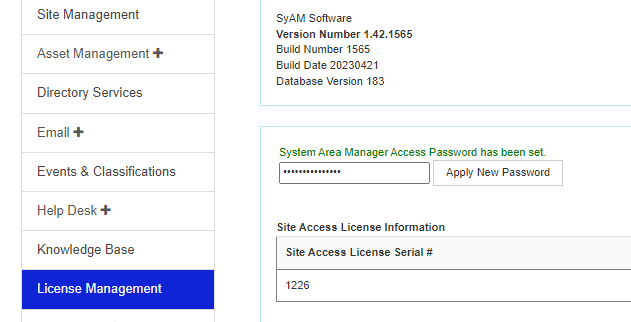
Register System Area Manager
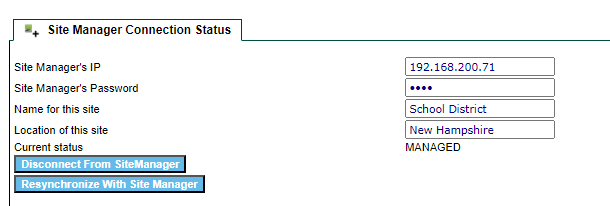
Approve and Add