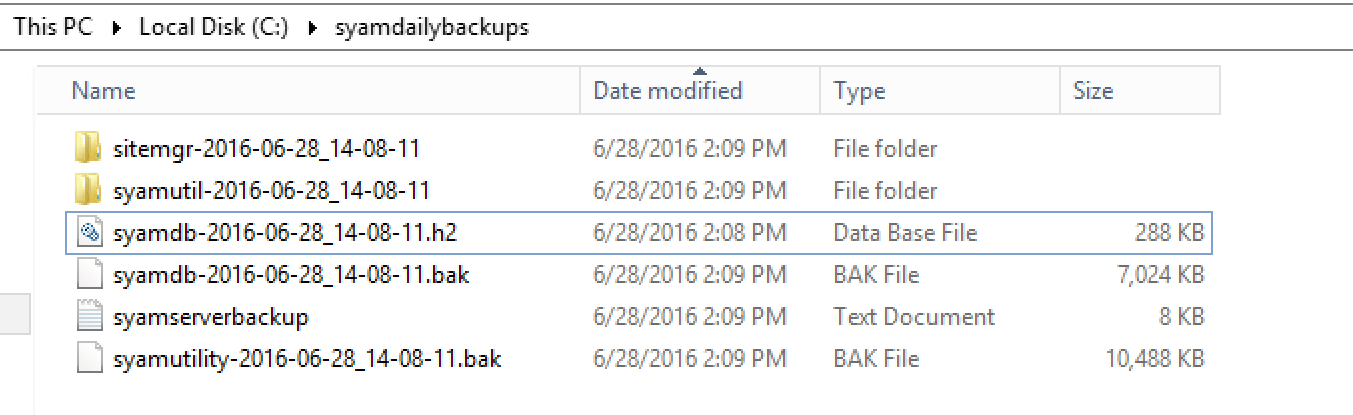SyAM Backup App - Backing Up
Backing up your Databases
The SyAM Backup & Restore application provides the ability to easily backup and restore the data and associated files for the SyAM System Area Manager, Management Utilities and Site Manager.
The backup can be run interactively though the user interface or scheduled to run silently.
Installation
Run the SyAM Backup App executable
It will create the folder called SyAM-Backup-App and install the App and Release Notes into that folder
Double Click the SyAM-Backup-App.exe to run
Application Backup Parameters
- Backup Directory – This field determines where the backups are stored. The default is a folder on the C:\ drive called syamdailybackup, if this folder doesn’t exist the application will create it.
- To backup to a mapped network drive enter the Backup path and check the Network Drive Check Box – this will run the backup locally to a TMP folder and move across to the network drive at the end
- The Backup/Restore application requires the path of your SyAM software product, the default folders are predefined by the Backup/Restore application. Do not change them unless the products are installed in a directory that isn’t the default
- SQL Database Instance Name , the default is .\SQLExpress – for sql server the instance name is .\
- The SQL version path is where Microsoft SQL server is stored on the server, the default set is for SQLExpress 2012
- In the Backup tab select the products you are backing up
- Retention is the number of days the Backup/Restore application will retain backup data before removing it, the default is 0 which is the setting never to remove a prior backup from the folder.
- Schedule – the time the backup will run
User Interface
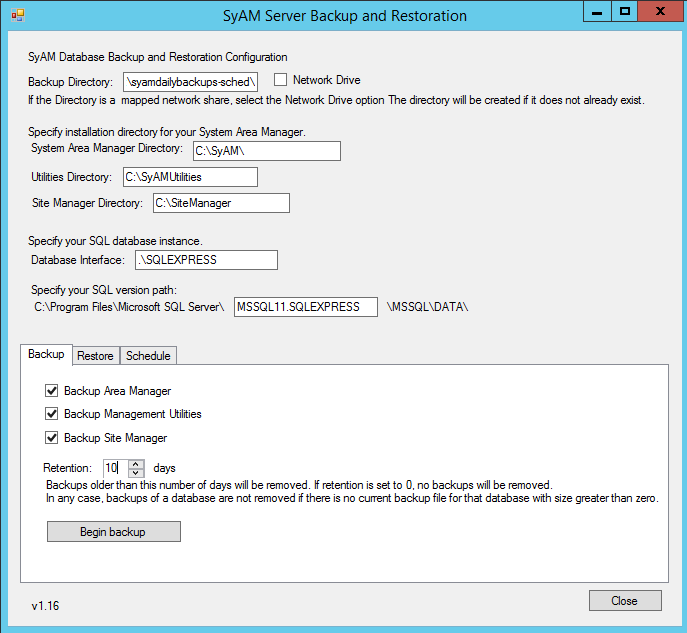
Setting up a Backup Schedule
Click on the Schedule Tab
Select the time and am/pm setting for the time to run the backup
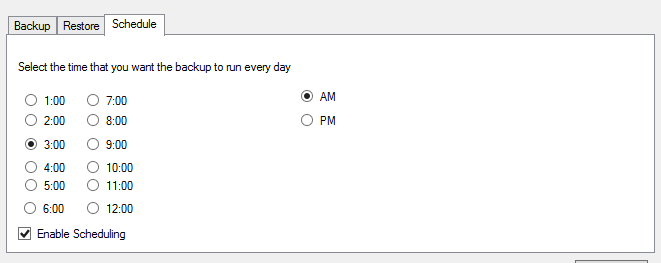
Check the Enable Scheduling check box to enable the daily scheduled backup.
Databases Backed Up
The following databases will be backup along with any folders containing attached files with the program such as Ticket Attachments, custom logo’s etc.
- System Area Manager Database syamdb.H2
- Site Manager Database syamdb.bak
- Management Utilities Database syamutility.bak