Ticket Reports
To access Ticket Reports click on the chart icon from the Ticketing Dashboard
Ticket Reports are produced on screen and can be exported to PDF by clicking on the PDF button
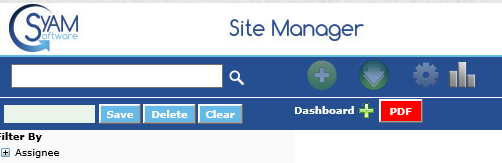
**Please Note** The default date range will be the last seven days
Ticket Reports are produced based upon two key data filters, Start and End Date and the Ticketing Dashboard filters defined on the left hand side
Example report showing tickets for July 1, 2014 to July 31, 2014 for event types Printer, Printer/Photocopier, Software/Applications
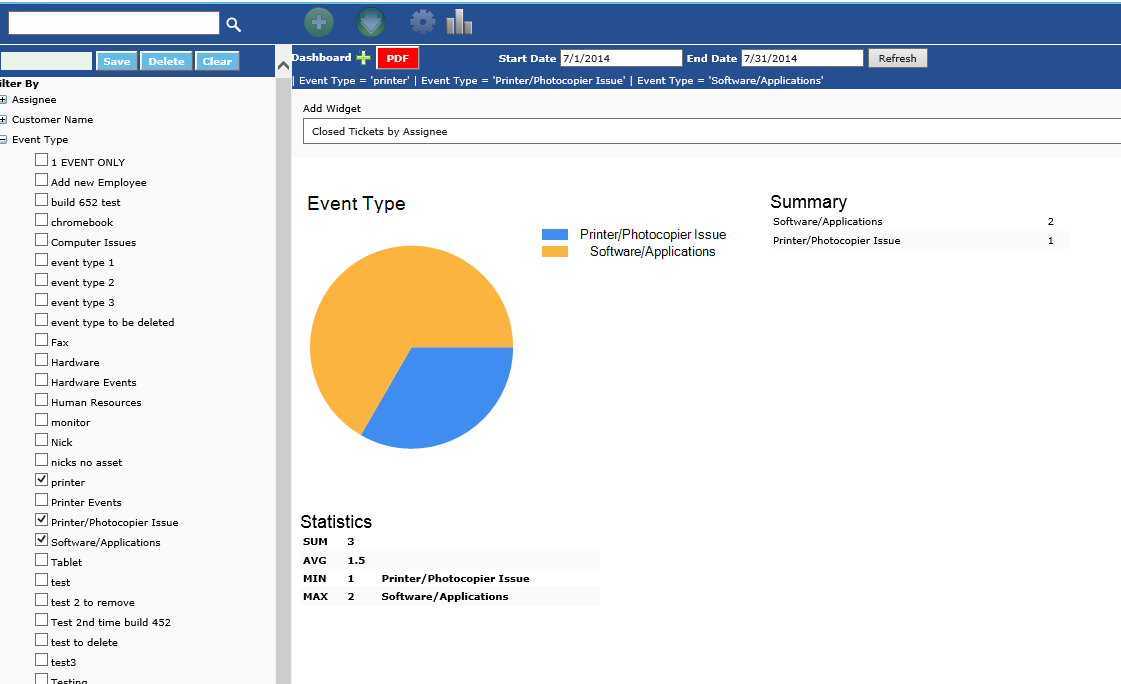
Current value report based upon the day/time you are running the report
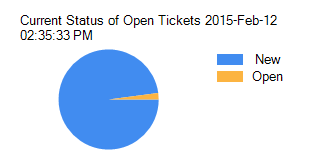
**Please Note** The charts produced for Current Status will be of the day you run the report and not the end date defined