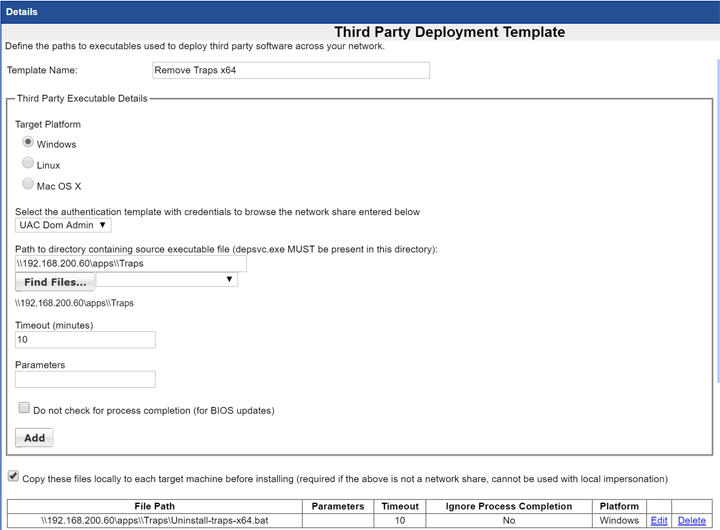Uninstalling Palo Alto Traps
Download the MSI file that was used for installation - you will need the password contained in your MSI to perform an uninstall the software
Copy the files into a folder called traps within your shared apps folder
Create a Batch file to perform the silent uninstall - you will need one or x86 and one for x64
:: To UNINSTALL Traps Agent on 64-bit Windows OS from a command line and using quiet mode (/qn)
@ECHO OFF
mkdir c:\tmps
xcopy /Y \\192.168.200.60\apps\traps\Traps_x64_4.0.2.26106.msi c:\tmps
msiexec /qn /x c:\tmps\Traps_x64_4.0.2.26106.msi UNINSTALL_PASSWORD="palo@lt0"
cd\
rd c:\tmps /S /Q
exit
Save the batch file in the traps folder
Traps Parameters can be found at
For a full list of Msiexec parameters, see https://www.microsoft.com/resources/documentation/windows/xp/all/proddocs/en-us/msiexec.mspx
Create a Third Party template to run the batch file - you will need one or x86 and one for x64