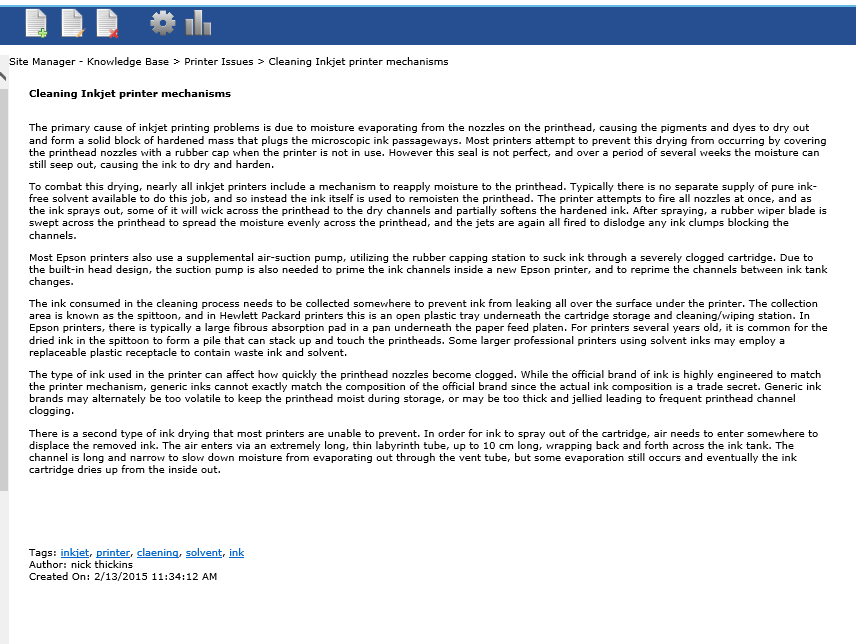Adding Knowledge Base Articles
To add your first Knowledge Base article, begin by creating a new category. The gear icon in the top bar will be displayed for users belonging to groups with the Administration privilege (see Manage Users/Groups).
To add your first Knowledge Base article, begin by creating a new category. The gear icon in the top bar will be displayed for users belonging to groups with the Administration privilege (see Manage Users/Groups).
Click the gear icon. Click the Categories tab, enter the category name, and click the Save button.
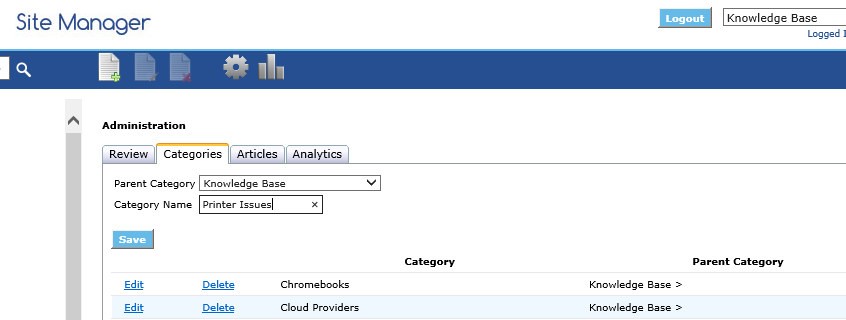
In the top bar, click the leftmost page icon to create a new article.

Choose the category that was just created from the drop down menu. Add the article title, any desired tags, and the article text.
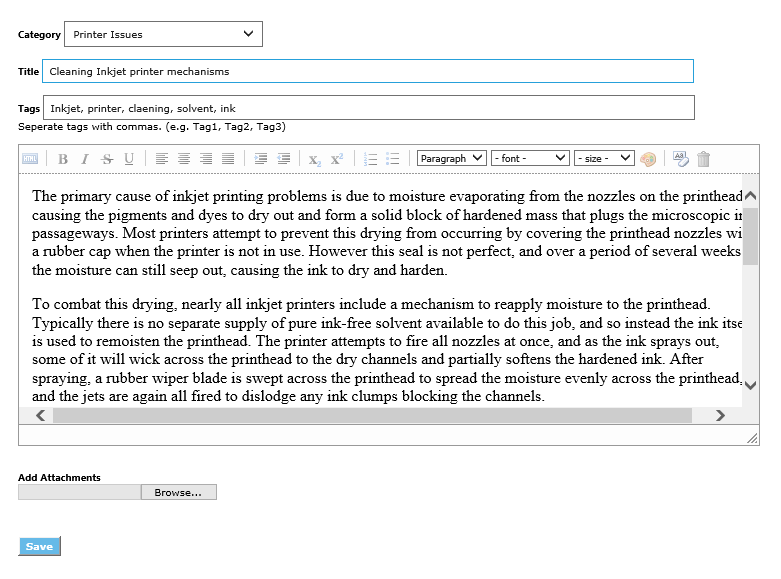
When finished, click Save. The article is now linked from the Knowledge Base article menu at left. Clicking the link displays the article and activates the page icons for editing or deleting the article.