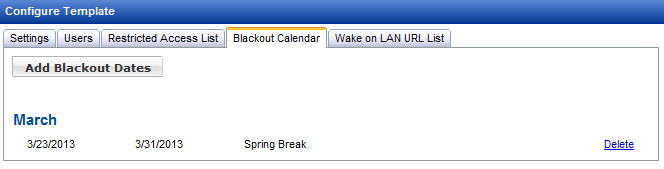Blackout Calendar
Blackout Calendar
The Blackout Calendar allows you to define a blackout period by specifying starting and ending days. When setting up a scheduled job, select the Enforce Blackout Calendar option, and the job will not take any actions during the blackout period. The Blackout Calendar has no effect on any other jobs.
Click the button to add blackout dates.
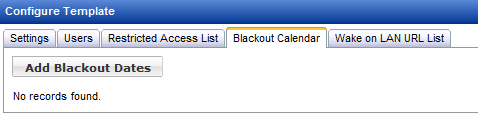
Enter starting and ending dates, with a name for the calendar entry.
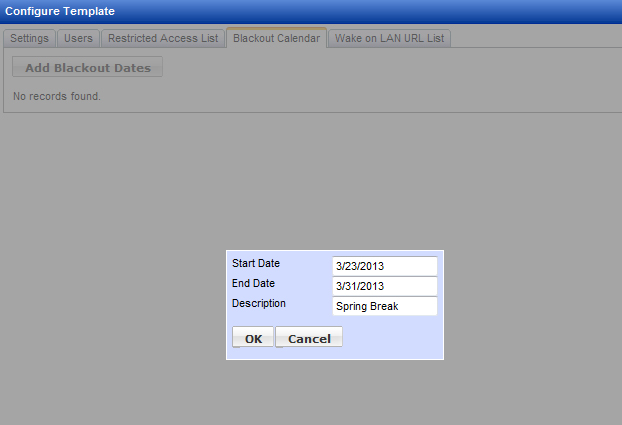
Existing calendar entries are displayed on the Blackout Calendar tab. They can be removed by clicking Delete.