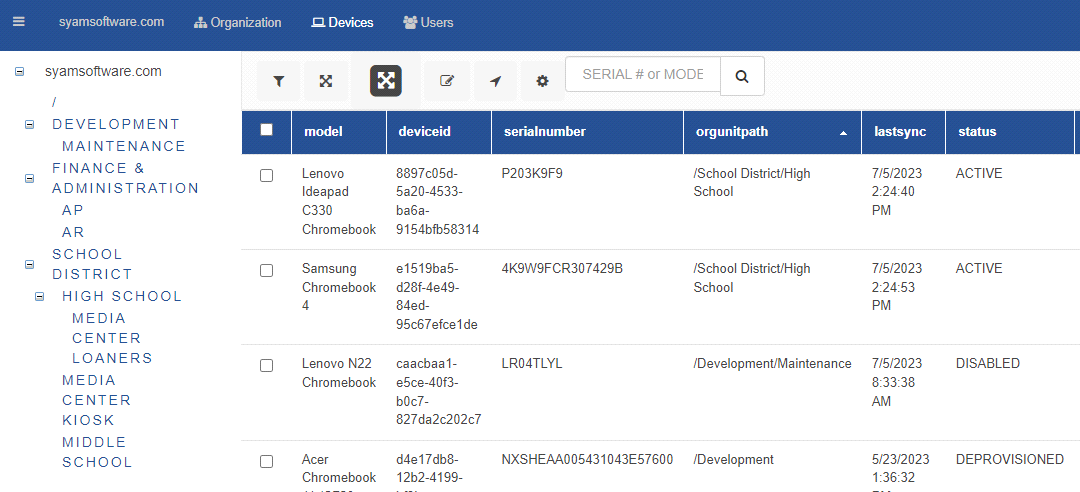Bulk Move
Bulk Move
To move devices to a different orgunitpath, create a csv file with two columns. The first column should contain the serial number of the device and the second column should contain the orgunitpath. Ensure that these two columns are included in your CSV file for the successful movement of devices to the desired orgunitpath.
- Serial Number
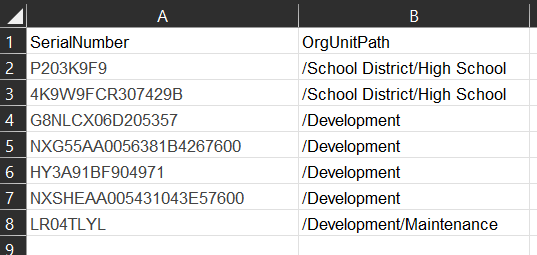
- OrgUnitPath
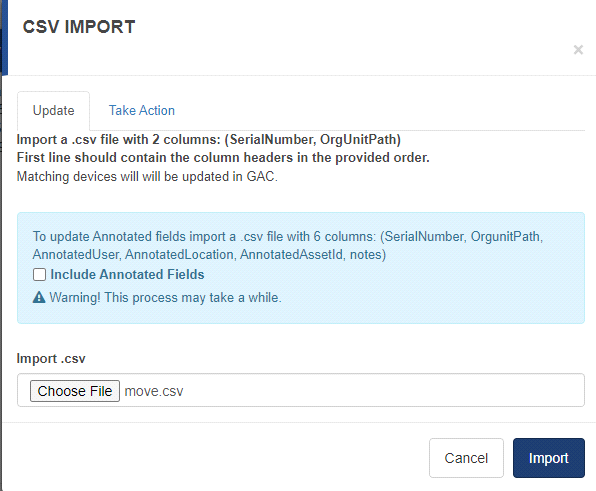
Select the csv file to upload and press Import. Devices will now appear in there relevant orgunitpaths.
Refresh the browser window to view the updated information.