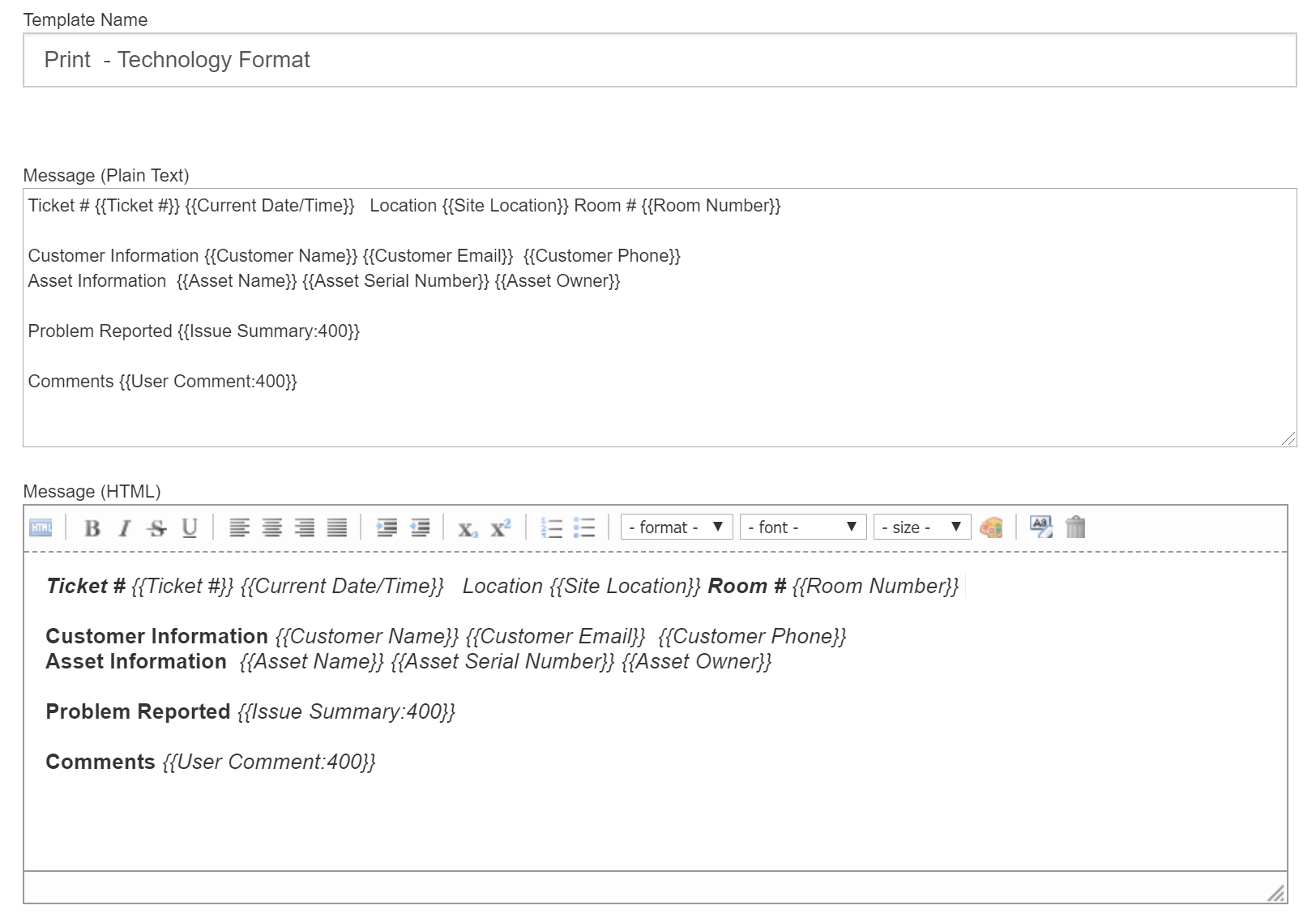Creating a Print Ticket Template
Creating a Print Ticket Template
Log into Site Manager and select administration, Click on email, then templates
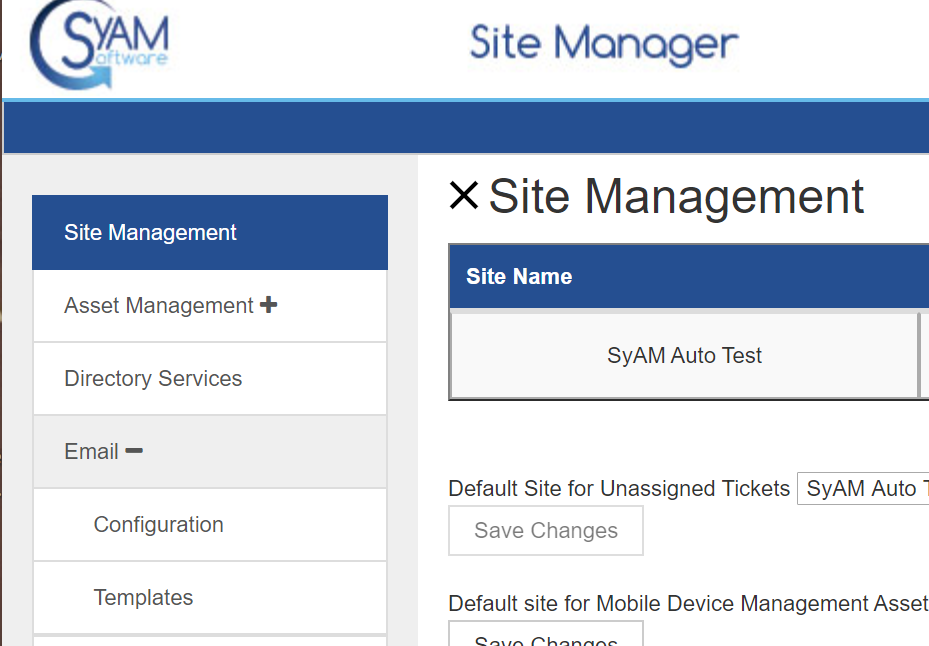
Click on the Print Ticket Templates tab
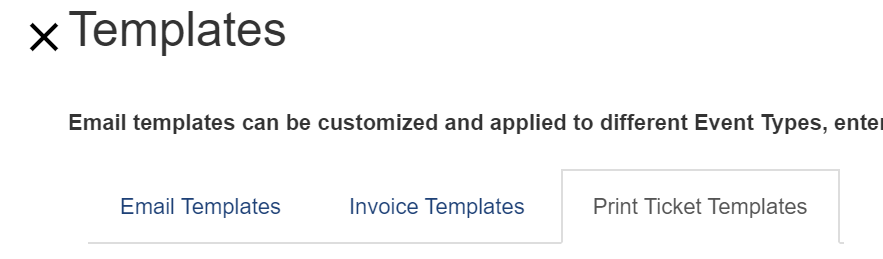
Select Create New and enter the template name
**PLEASE NOTE Remember a Print Ticket template must contain the word Print
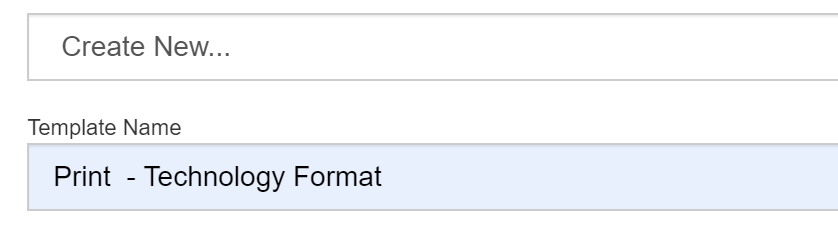
Now create the HTML template, use field values and text as required
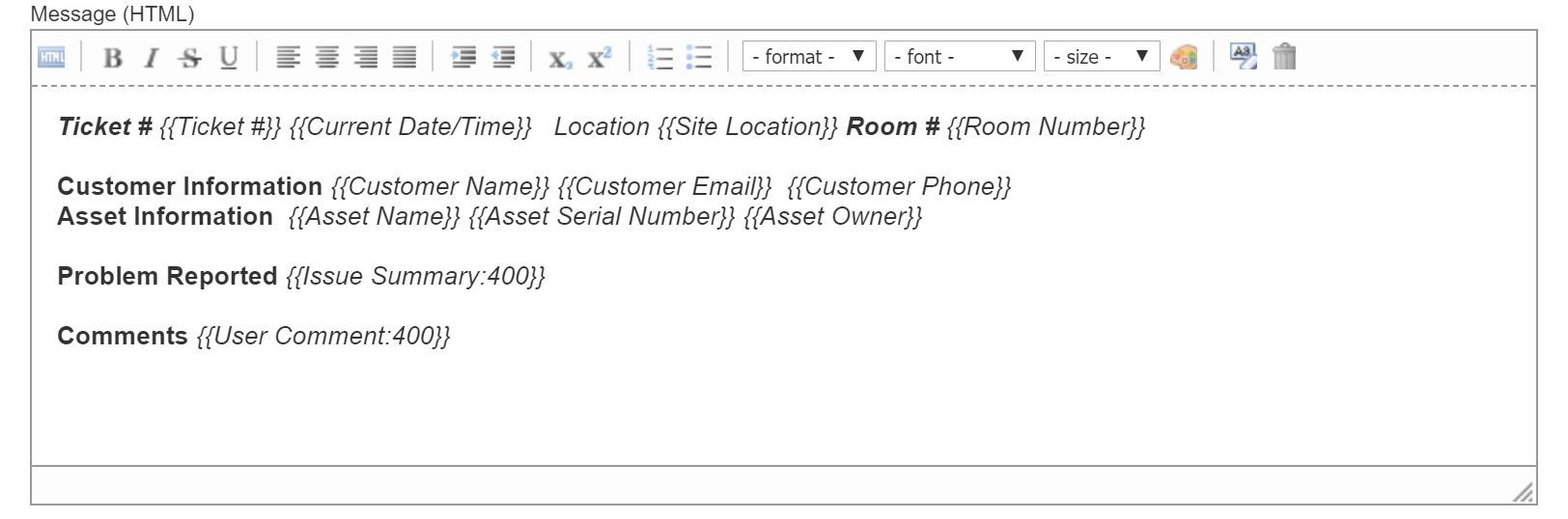
Field values that can be used are listed on the left
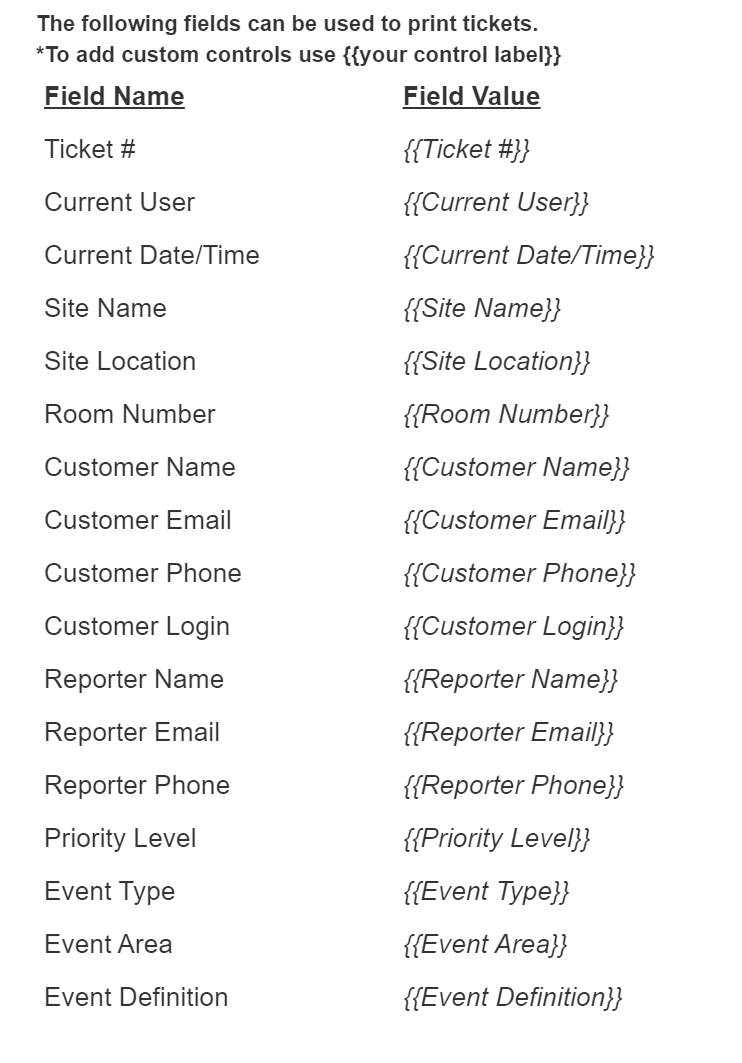
The Issue Summary and User Comment fields can be restricted to the amount of characters it will print; enter the number of characters you wish to print.
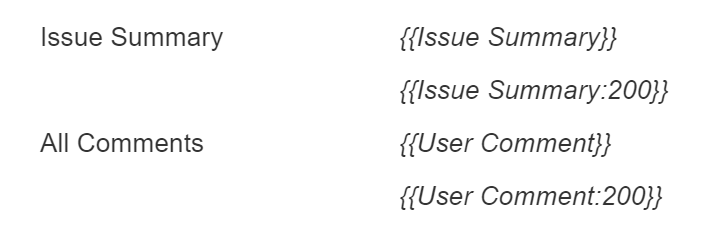
Finally copy the html template and paste into the plain text and press save