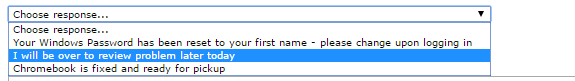Creating a Private Canned Text Response
Private Canned Text Responses created by users can only be used by that user.
To create a private canned text response choose an New or Open ticket, choose the comments tab and click on the Add Canned Response button.
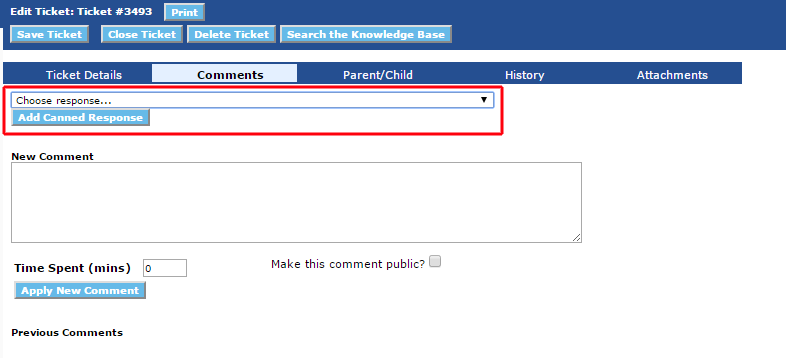
Enter the text that will be used for the response, enter text for the description, choose a filter if required and press Save.
Filters control which canned text responses are available for certain tickets - By choosing a filter you must select from the list of Event Types when this canned text response can be used.
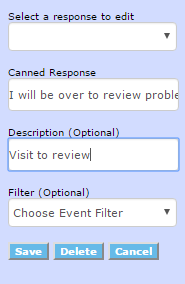
Now you will see your newly created Private Canned Text Response available on the drop down menu