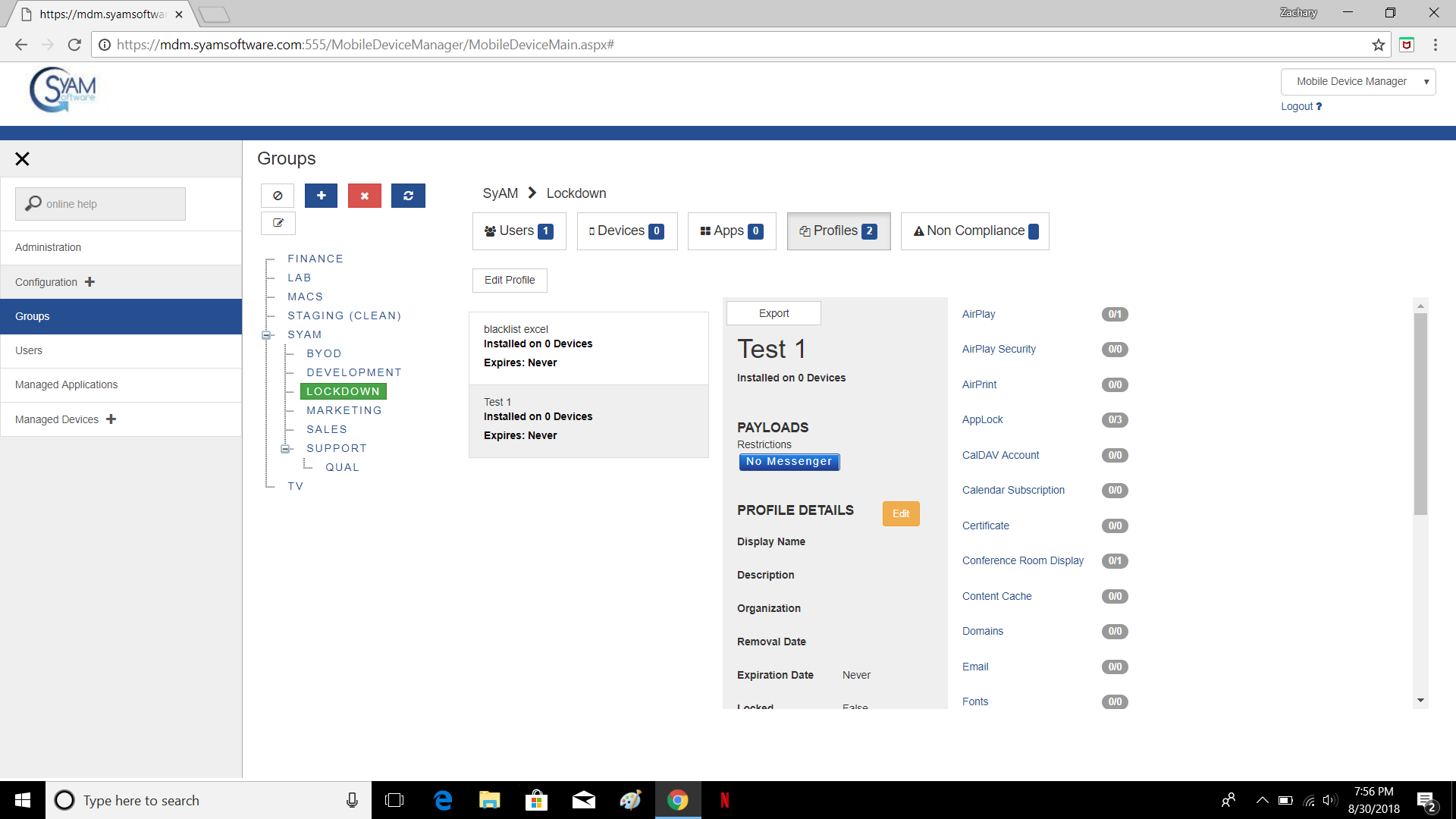Creating a Profile
A Profile is a template that allows the user to have multiple payloads containing restrictions and settings onto devices
When the user wants to create a profile select PROFILE under CONFIGURATION.
You can then view and or edit already created profiles. If you want to create a new one select CREATE PROFILE.
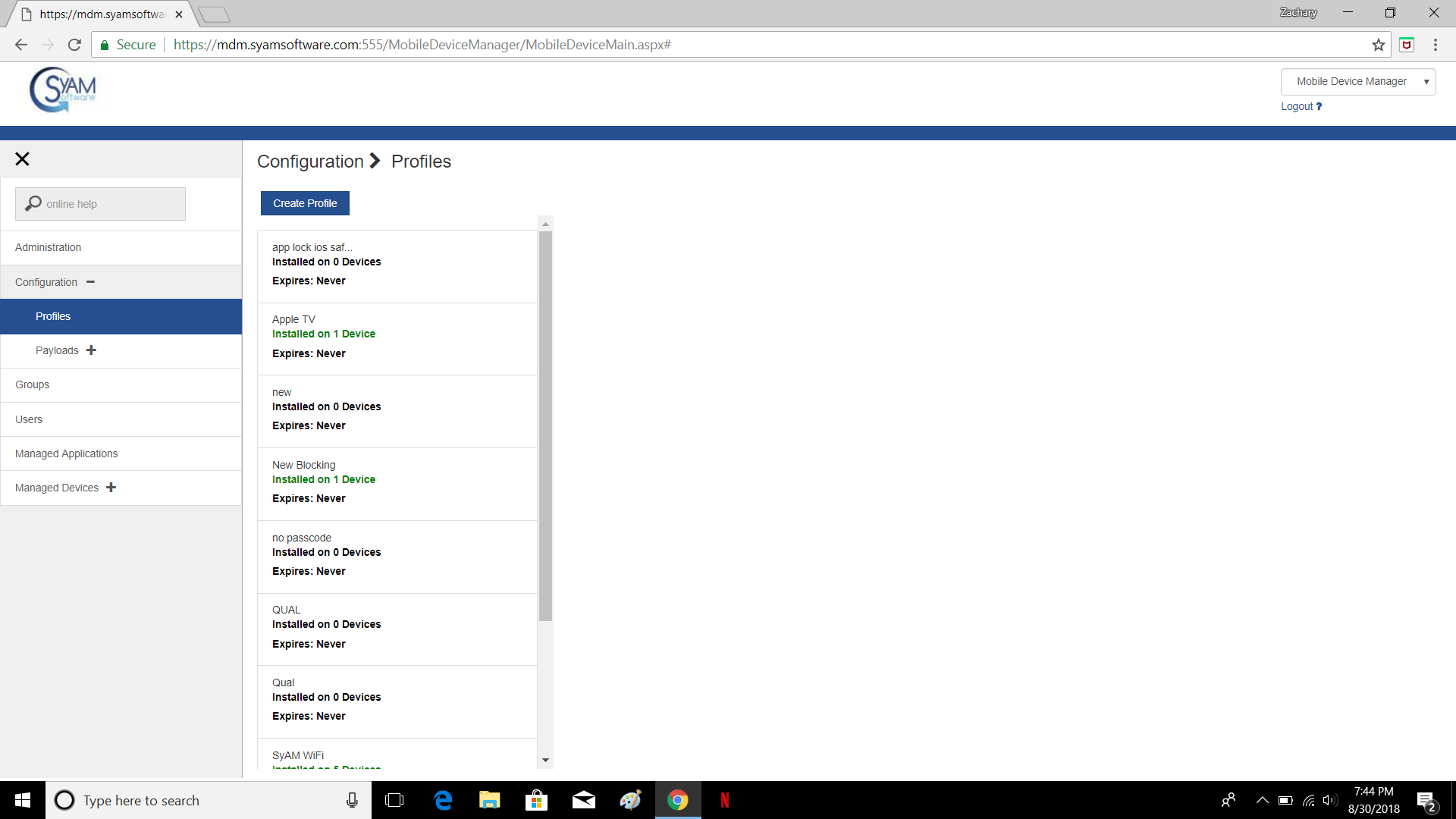
Next fill in the given boxes such as Profile Name, Display Name, Organization, and Description. You can also set a Removal Date and an Expiration Date if you want one. You also have the ability to Lock the profile by selecting the box next to Lock this Profile. You can then set up a password for the profile. You may also give this profile a duration if you so choose. (Keep in mind it is in seconds). At the bottom, select which kind of device it is for.
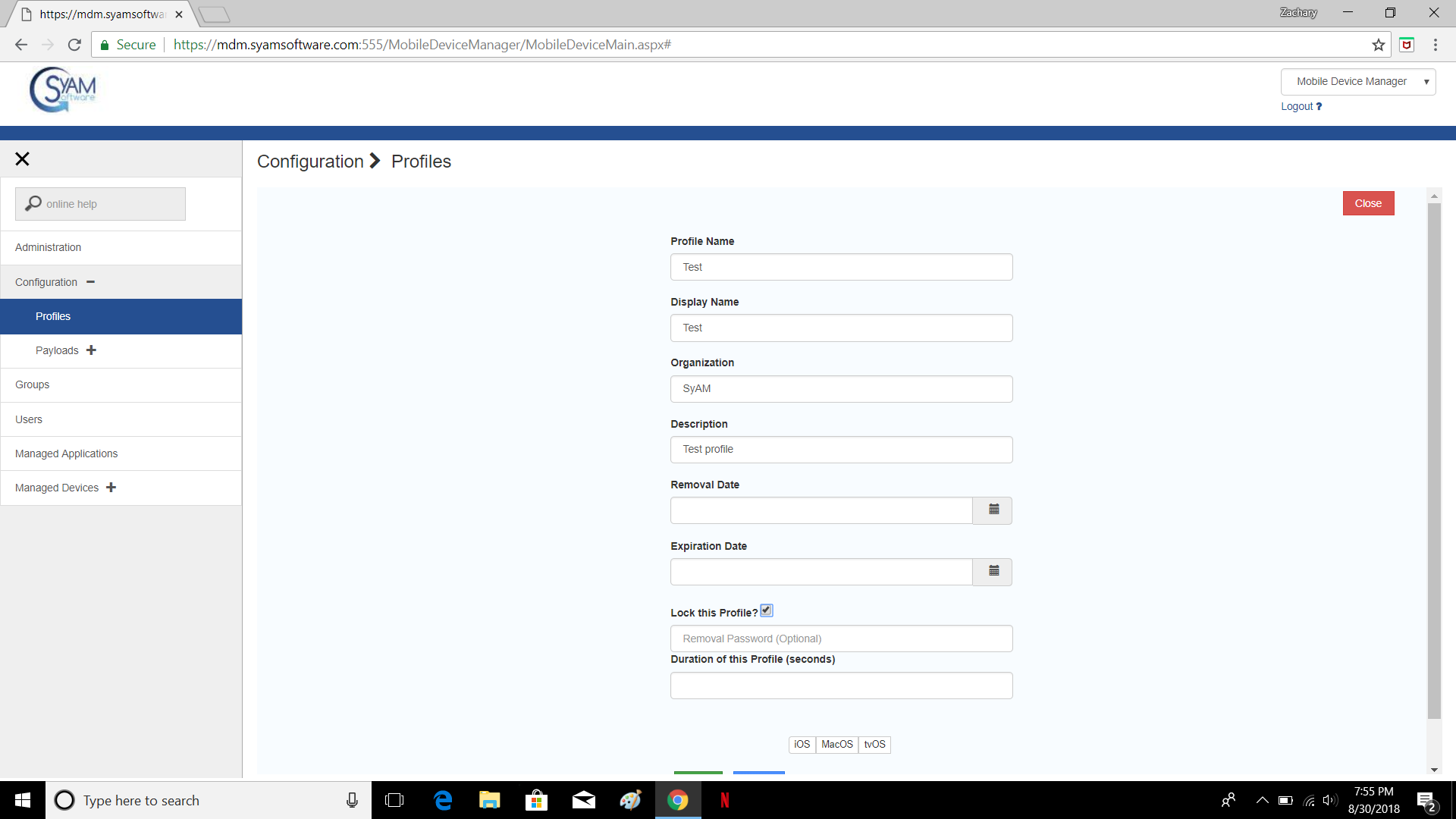
You can also add Payloads and Restrictions by going to groups and going to the certain group you want to edit the profile. You can add payloads and restrictions by click on the name such as if I wanted to add an AirPlay payload I'd select Airplay and then select the Payload. Press sync button when done to update profile. Keep in mind if you update a payload it will automatically update on the profile.