Defining User Groups
The User Group is a way for Administrators to control the features and functions accessible by other users.
Click on Add Group, give it a name and description then check off the features accessible to users in this group
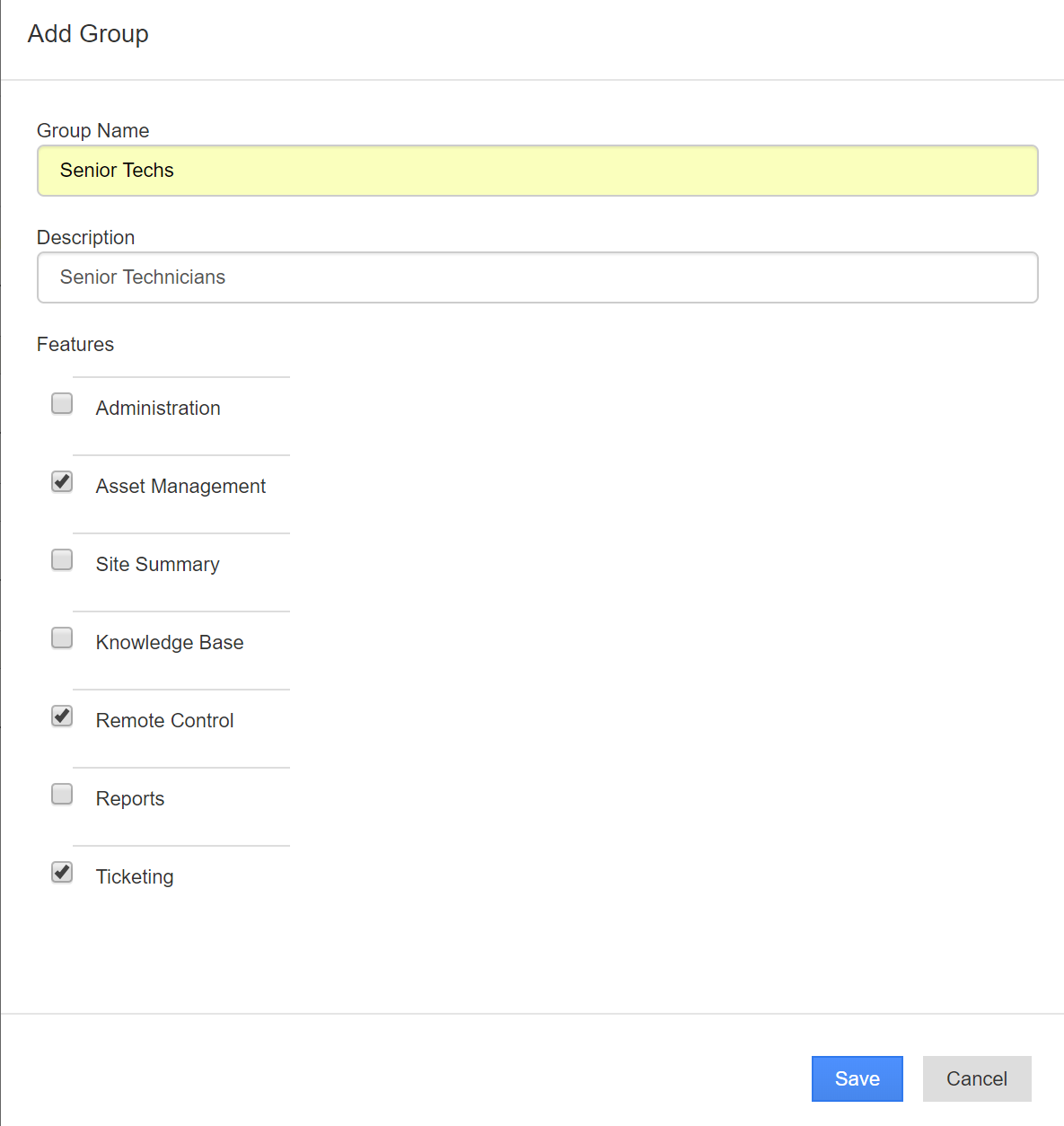
Click the check box next to the group you wish to modify the functionality, then click on the function you wish to enable under Asset Management and Ticketing
By default all functions are made available
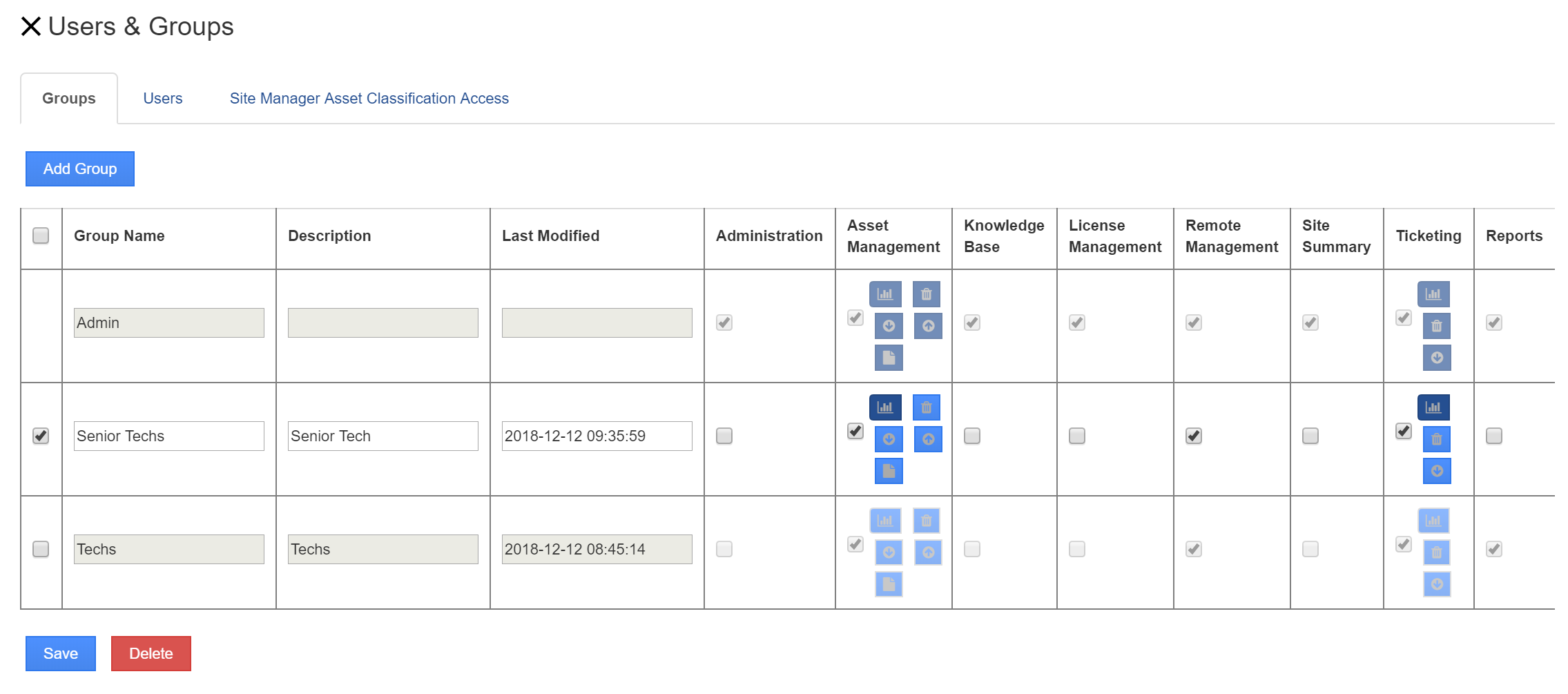
Group Controls of Features & Functions
|
Feature |
Description |
|
Administration |
Authorization to add/edit/remove valued applications, configure ticketing for events, administer the Knowledge Base, define email settings, add/edit/remove users and groups, and edit site information such as allocation of groups to the site or auto ticketing |
|
Asset Management Functional Control |
Access to Asset information Delete and Asset Export an Asset Import an Asset Report on Assets Audit Assets |
|
Site Summary |
Dashboard showing current site and recent event status, drill down to system and event details. |
|
Knowledge Base |
Authorization to view, create and edit Knowledge Base articles |
|
License Management |
Authorization to modify password for System Area Manager secure communication |
|
Remote Management |
Access to systems at the remote sites through web browser using Remote Console or Remote Desktop |
|
Ticketing Functional Control |
Access to ticketing system Delete a Ticket Export Tickets Report on Tickets |
|
Reports |
Provide access to the reports on the details of System Clients reporting to Site Manager |