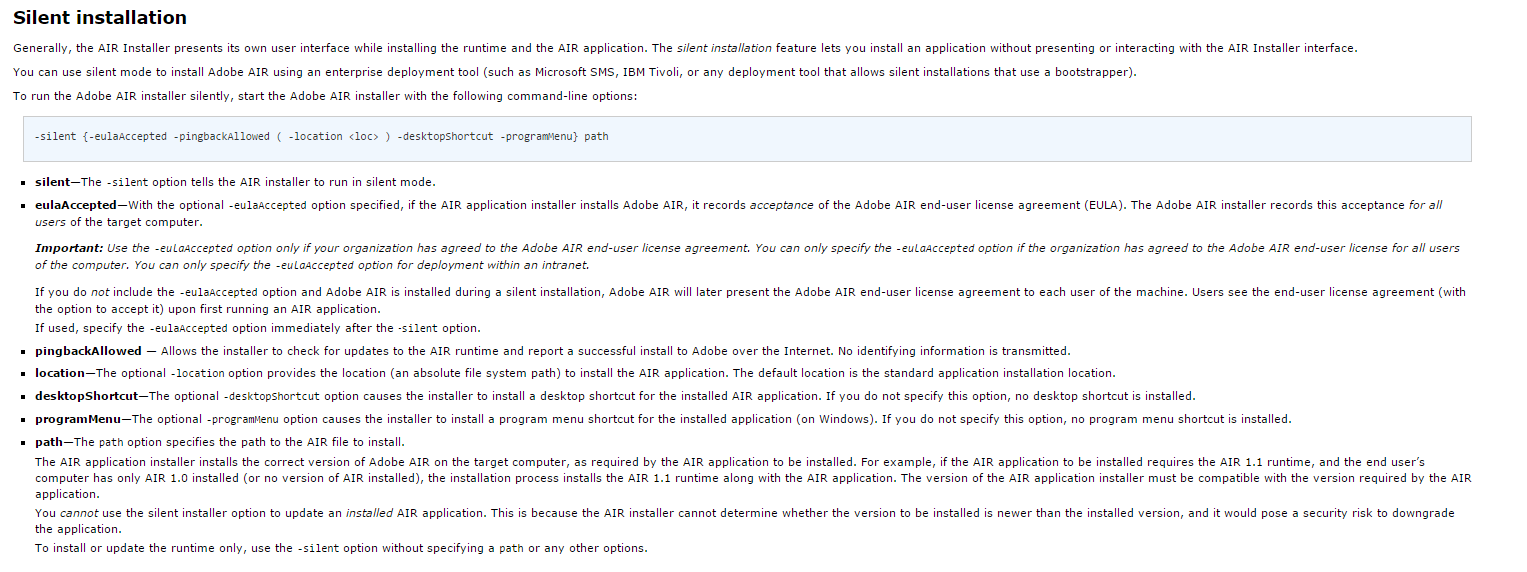Deploying Adobe AIR Runtime
Deploying Adobe AIR Runtime using SyAM Management Utilities
Management Utilities can perform a silent installation of an application that requires Adobe AIR support, installing the AIR runtime along with the application. The AIR runtime can also be installed on its own.
Requirements: Installation files for AIR and supported applications should be obtained from Adobe. Windows target systems must have the SyAM System Client installed and reporting to SyAM System Area Manager. Target systems must be discovered by Management Utility.
Upload the AIR installer file to the default application path defined on the Administration Settings page of Management Utility. The application to be installed (with .air extension) should be placed in the same directory.
In the Management Utility, create a Third Party template. Enter a template name. Select the target platform and authentication template. Enter the path to the network share containing the source executable file (this will be filled in already if the default path has been entered in Administration Settings) then click the Find Files button and choose the AIR installer (e.g. AdobeAIRInstaller.exe) from the drop down menu.
Enter the installation parameters. If the AIR runtime is being installed on its own, use only the silent installation option:
-silent
Do not use any other parameters when installing or updating the runtime only.
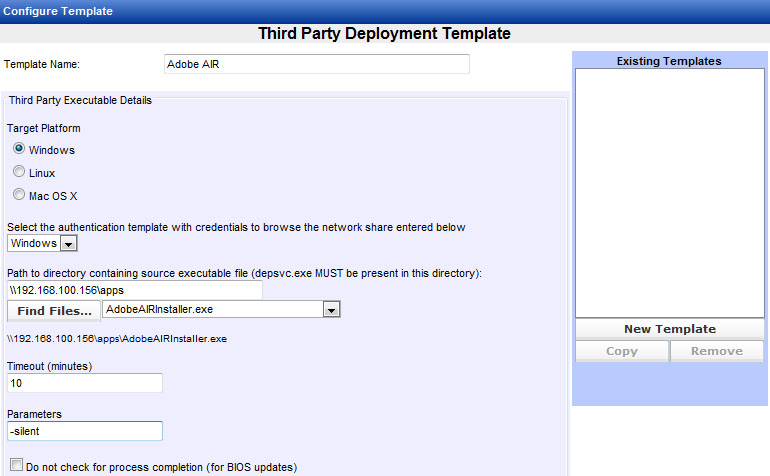
The following are the published Adobe Air silent parameter options for new installations