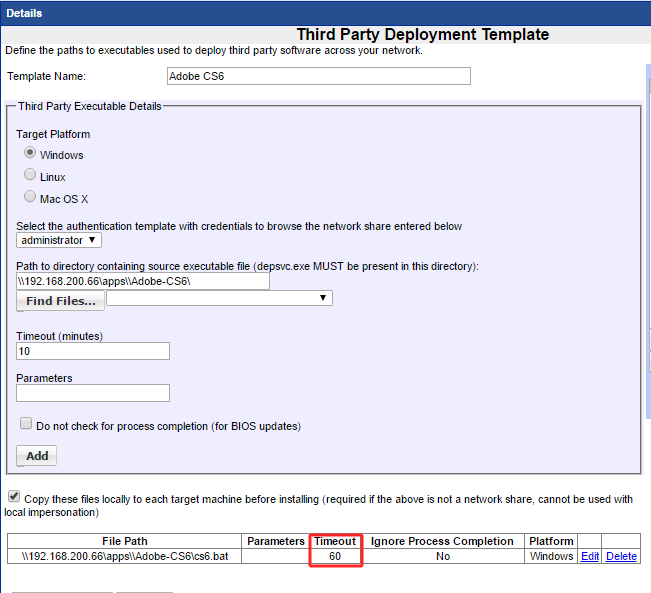Deploying Adobe CS6
Deploying Adobe Creative Suite 6
Download the product file and extract to a folder on application share
Create the Application Deployment Package
Download and install the enterprise deployment tool for windows from Adobe.
http://www.adobe.com/devnet/creativesuite/enterprisedeployment.html
Run the Enterprise deployment tool to create the package that will be used for silent deployment.
Select Installation Package
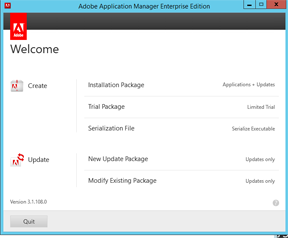
Select the folder where you have extracted the download software,
Select the folder where the package for deployment will be saved
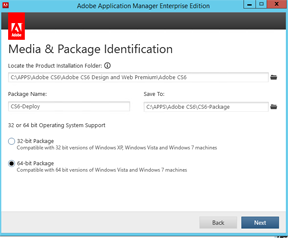
Enter the serial number for your CS6 License

Click Sign in
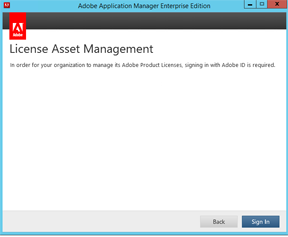
Sign in using your Adobe ID and password
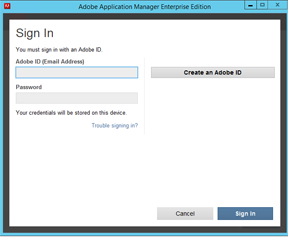
Select the Packages that you wish to deploy - if you are deploying to 64 bit operating systems select the 64bit versions of the products you wish to deploy
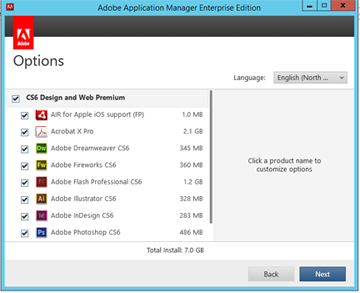
Select Options the options you wish to disable

Click Build
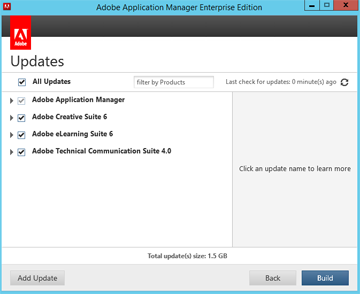
Once completed you will see a summary of the applications that will be deployed with your CS6 application package
Create a Batch File to perform the silent installation of your CS^ package
@ECHO OFF
mkdir c:\tmps
xcopy \\192.168.200.66\APPS\Adobe-CS6\CS6-Package\CS6-Deploy\Build\*.* /s c:\tmps\*.* /c/y/i
msiexec /i c:\tmps\cs6-deploy.msi /quiet
rd c:\tmps /S /Q
exit
**PLEASE NOTE - do not have spaces in the folder names
- Change the IP and path to the IP and path where you have saved your CS6 deployment package
- Change to the name of your package
Create a Third Party Template to Deploy Adobe CS6
**PLEASE NOTE - increase the timeout to 60 minutes enabling more time to install the software