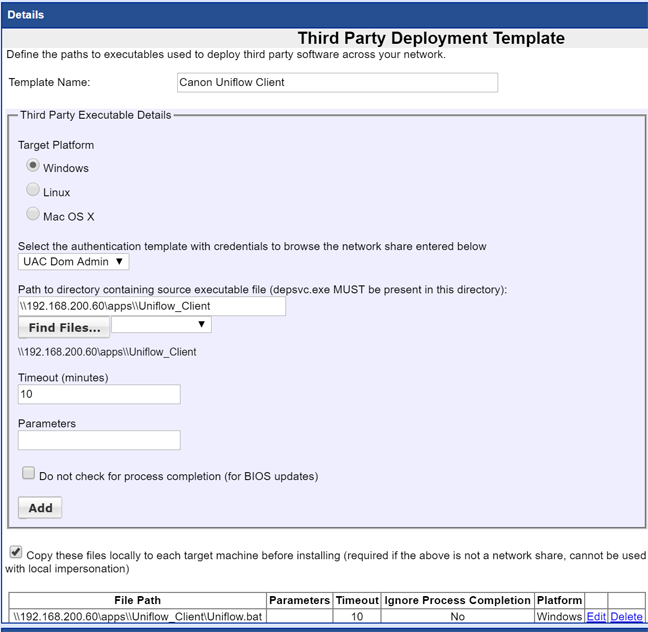Deploying Canon Uniflow Client
Requirements: Obtain the correct MSI installation file for the Uniflow client from the Canon web site
Copy the MSI file downloaded to your shared apps folder
In our example we copied the MSI to the apps\Uniflow_Client\ folder
Create a batch file to perform the silent installation
@ECHO OFF
mkdir c:\tmps
xcopy /Y \\192.168.200.60\apps\Uniflow_Client\MomClient.msi c:\tmps
msiexec /i c:\tmps\MomClient.msi /qn
rd c:\tmps /S /Q
Create a Third Party Template to run the batch file