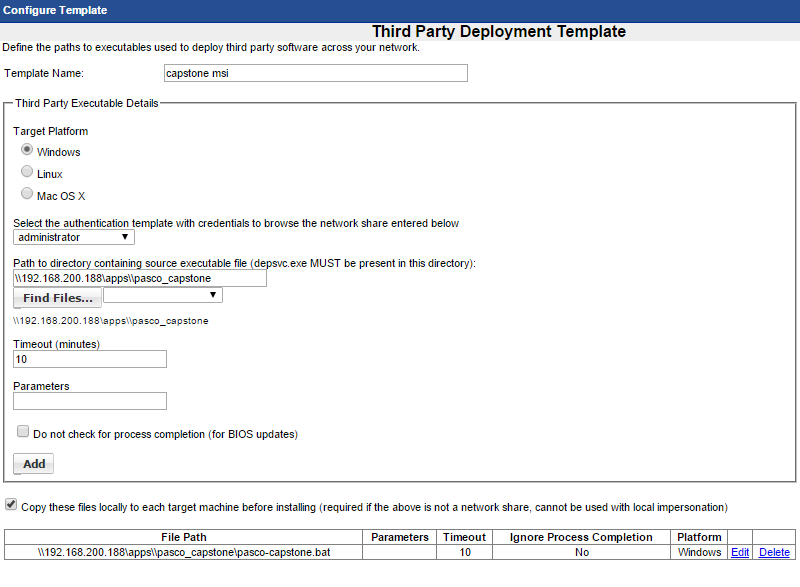Deploying Capstone
To install PASCO Capstone we must first run the executable and capture the MSI file it creates.
Copy the capstone.msi to the apps folder
**PLEASE NOTE this will install and upgrade prior versions of Capstone
Create a batch file to run the capstone.msi silently - save the batch file in the apps folder where the msi file is saved
@ECHO OFF
msiexec /i \\192.168.200.188\apps\pasco_capstone\capstone.msi /quiet
exit
Create a third party template to run the batch file.
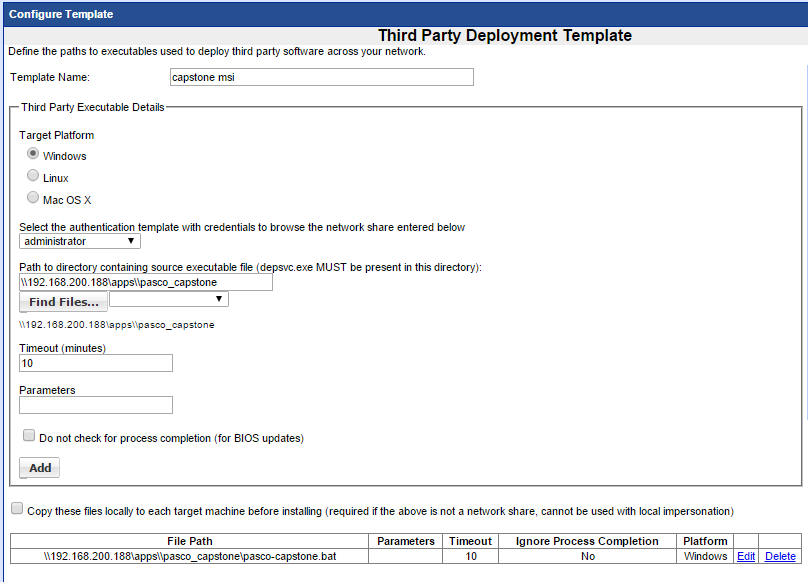
**PLEASE NOTE if target systems have UAC enabled then use the Authentication template for UAC, also make user the Management Utilities Service is running as the username defined in the UAC Authentication template.
For UAC chose the copy these files locally in the Third Party template