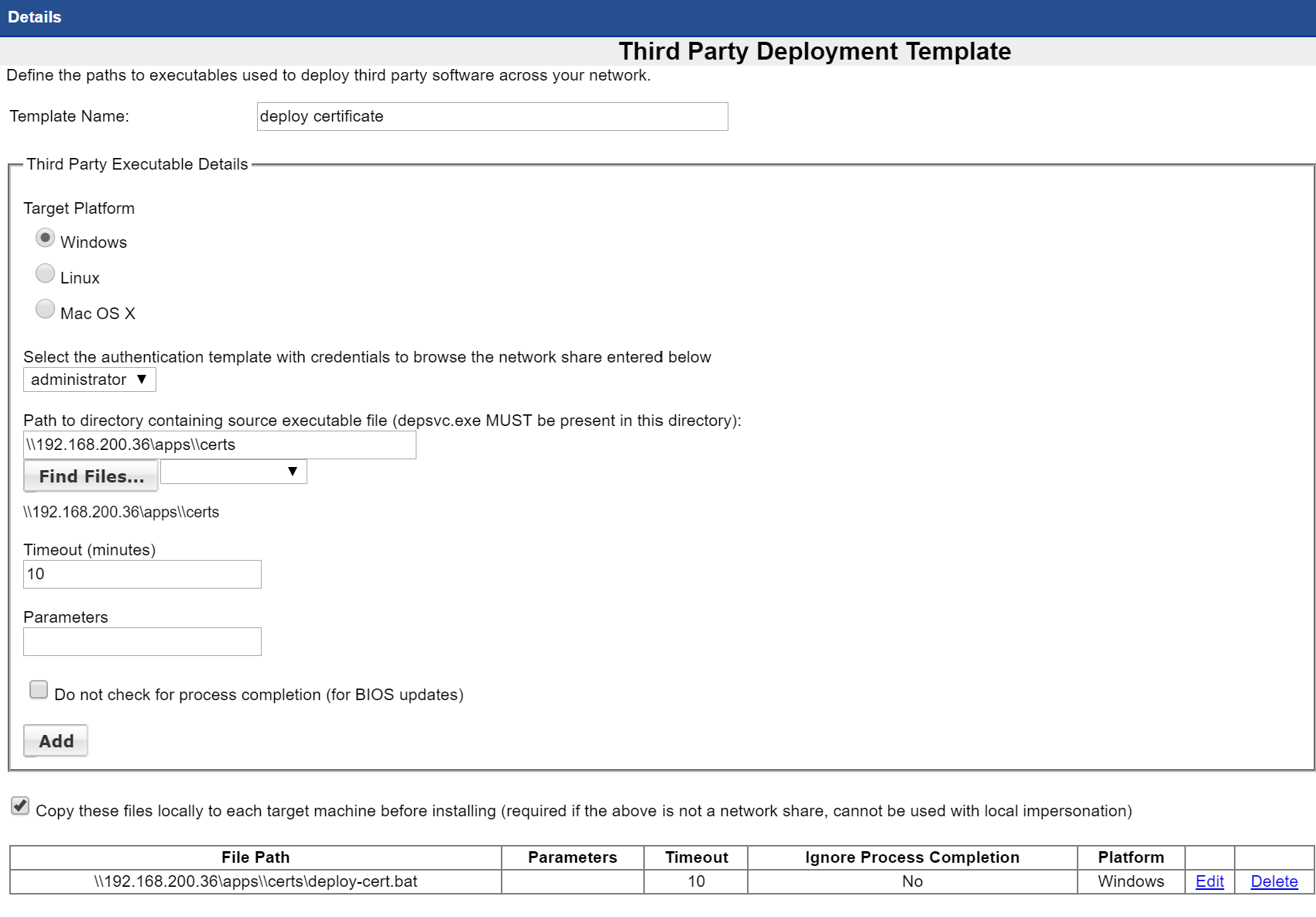Deploying Certificates
Deploying Certificates to Windows systems
The Management utilities can be used to deploy certificate to windows target systems.
Create a sub folder in the Apps folder called certs and copy the certificate file you wish to deploy
You need to get the certmgr.exe from the Microsoft Developers Kit https://docs.microsoft.com/en-us/windows/win32/seccrypto/certmgr
Copy that certmgr.exe into the apps\certs folder
Create a batch file to run the silent installation
@ECHO OFF
mkdir c:\tmps
xcopy /Y \\192.168.200.36\apps\certs\*.* /s c:\tmps
cd c:\tmps
certmgr -add -c syamtrc.cer -s -r LocalMachine root
cd \
rd c:\tmps /S /Q
exit
change to your network path
change to you certificate name - if the cert name has spaces use " " around the name
Create a Third Party Deployment Template to run teh batch file