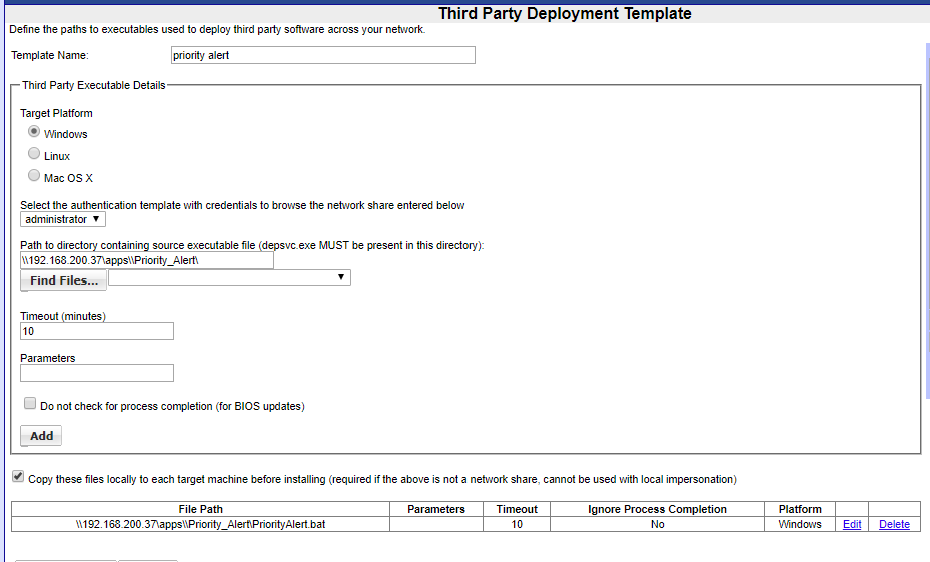Deploying Priority Alert
Deploying Priority Alert from Discover Video
Downland the latest version 1.0.6.0 or above https://service.discovervideo.com/download/dvplayer/
Create a batch file to perform the installation silently
Update the configuration in the batch file based on your settings
CONFIGURATION="Server=[SERVER]&ChangingAllowed=[true/false]&Zone=[zone]&Zone=[zone]&Zone=[zone]"
@ECHO OFF
mkdir c:\tmps
xcopy /Y \\192.168.200.37\Priority_Alert\DvPaInstaller_1_0_6_0.msi c:\tmps
msiexec /i c:\tmps\DvPaInstaller_1_0_6_0.msi /q CONFIGURATION="Server=http://syamtv.syamsoftware.com&ChangingAllowed=true&Zone=office"
rd c:\tmps /S /Q
Create the Third Party Template to install the software by running the batch file