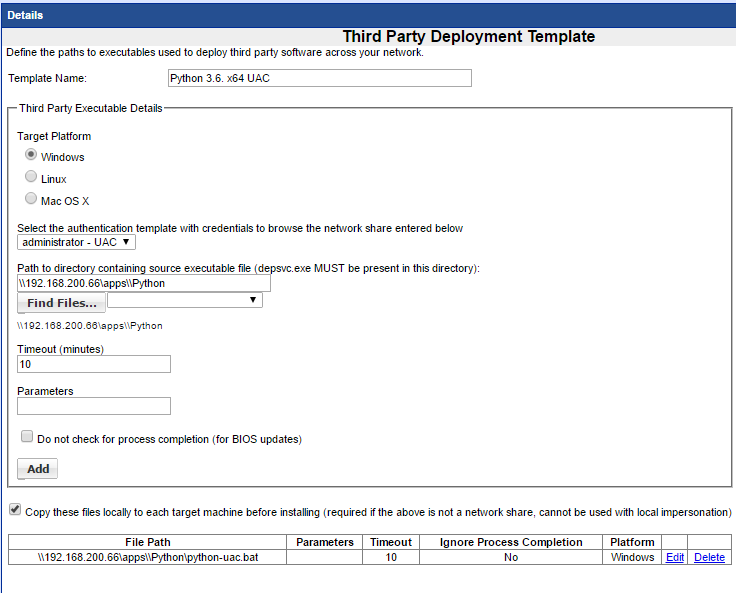Deploying Python
Deploying Python
The method for deployment of Python will depend on if the target systems have User Access Control enabled (UAC)
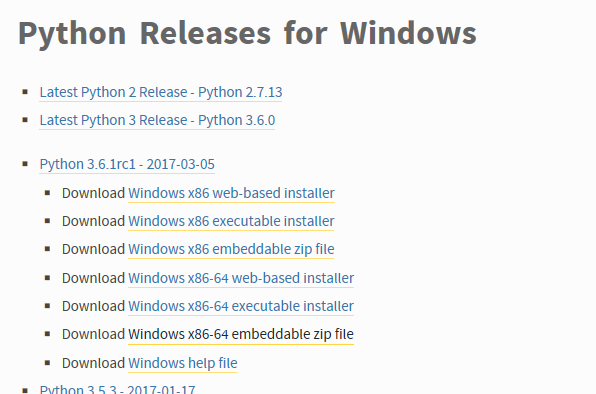
Deploying to non UAC Enabled Target
Obtain the Python version executable you wish to deploy (x86 or x64)
Copy the exe to a folder in your shared apps folder where you deploy applications from
Create a Third Party Template
Select the exe and enter the parameter /quiet InstallAllUsers=1
Save the template
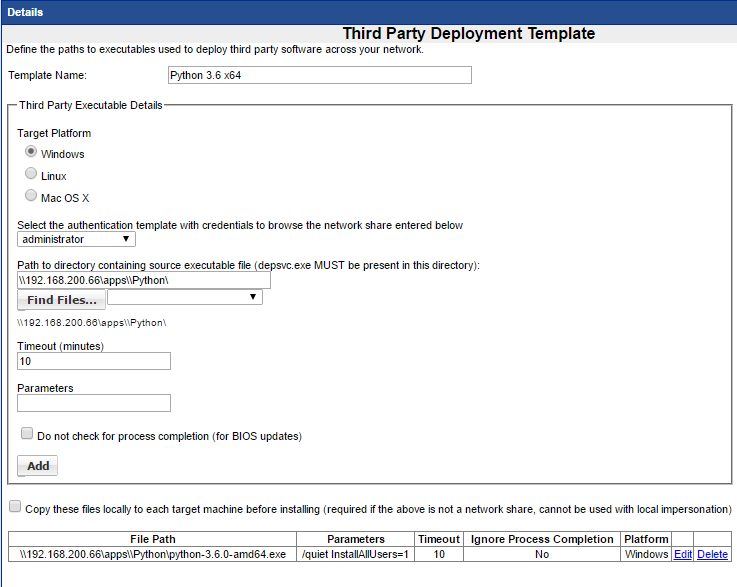
Deploying to UAC Enabled Targets
Obtain the Python MSI you wish to deploy (x86 or x64)
Copy the msi to a folder in your shared apps folder where you deploy applications from
Create a batch file to run the MSI installation
@ECHO OFF
mkdir c:\tmps
xcopy /Y \\192.168.200.66\apps\python\python-3.4.4.amd64.msi c:\tmps
msiexec /i c:\tmps\python-3.4.4.amd64.msi /qn ALLUSERS=1
rd c:\tmps /S /Q
Create a Third Party Template
Select the bat and select copy file to run locally