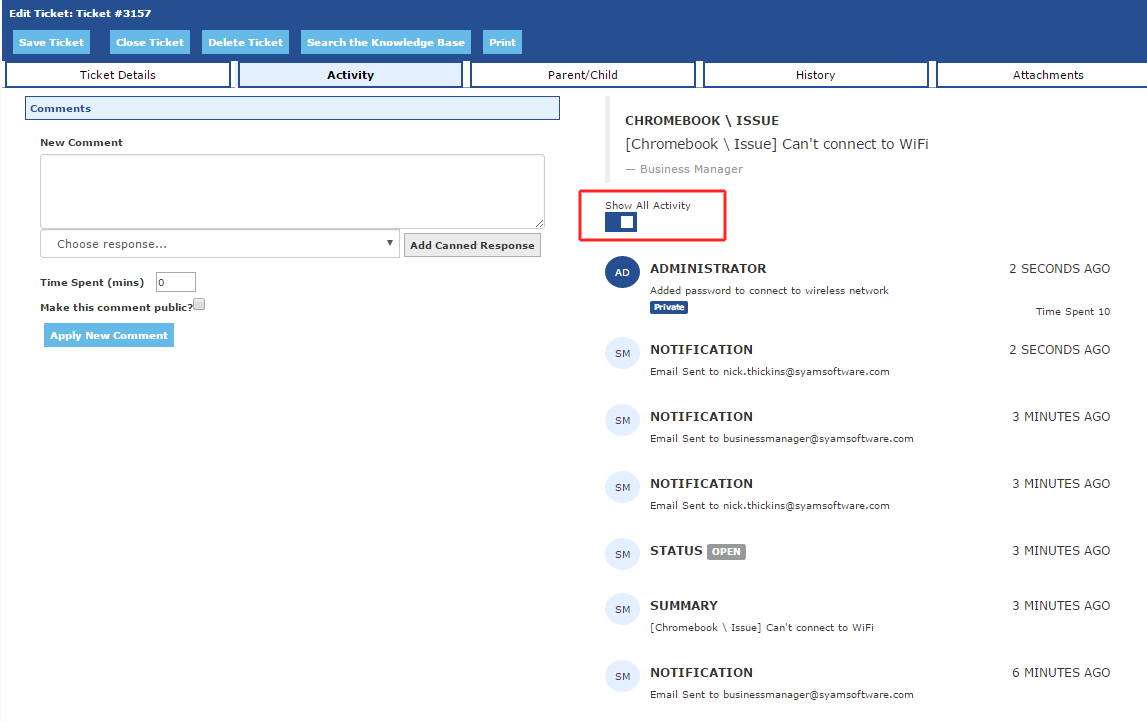Editing Tickets
Editing Tickets
Choose the ticket to be edited on the ticket Dashboard.
The ticket details will be presnted on the right hand side, you can enter ticket comments within the comment window.
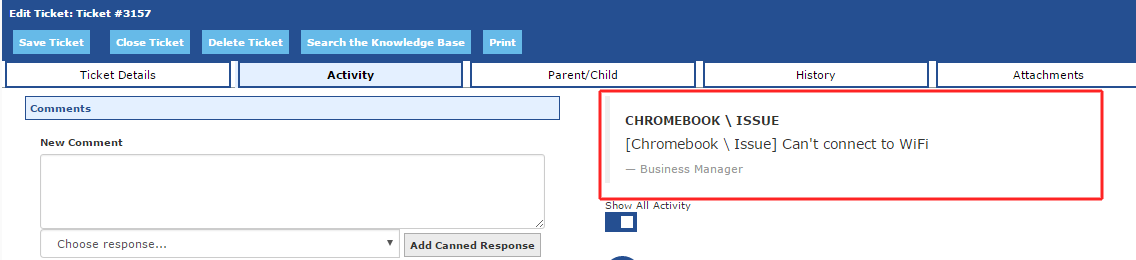
Enter the comments on the ticket resolution.
To make these comments public so they are notified to the end user click on the "Make this comment public" check box.
Click Apply New Comment button to save these comments and stay on the screen to enter further comments.
Click on the Save Ticket to save these comments and close the edit ticket window.
The ticket activity is presented on the right below the ticket details.
The Show All Activity Slider will present the notification history.