Enable Custom Fields
Enable the Custom Field for Site Manager Create Ticket Screen
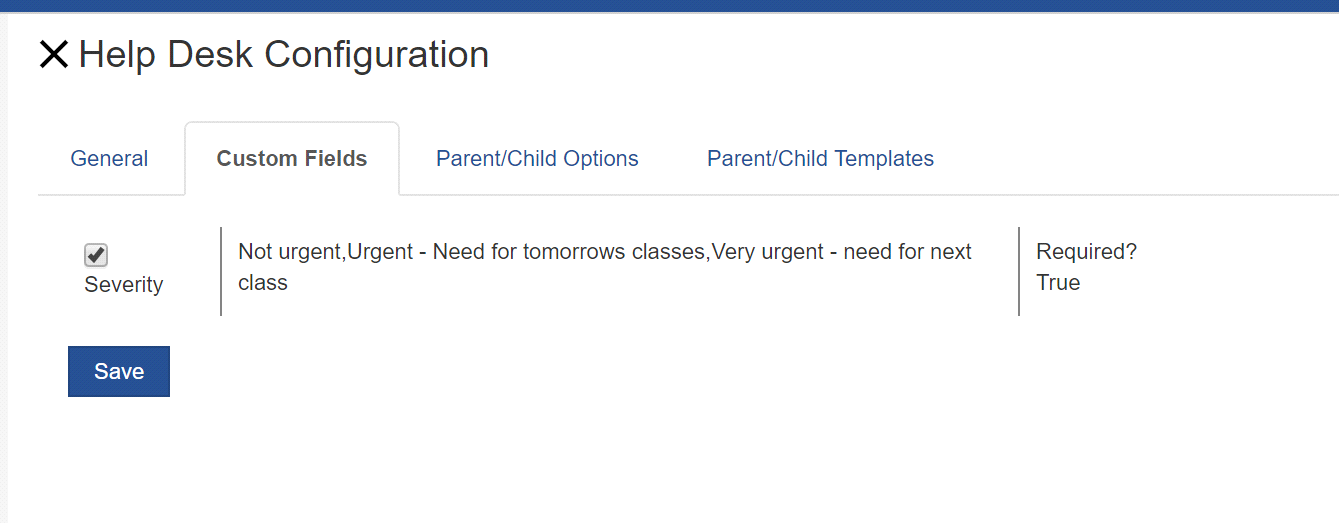
Select Administration – Help Desk – Configuration – Custom Fields
Click on the check box to enable the custom field and press the Save button
Enable the Custom Field for Self Service Portal
Select Administration – Self Service - Portal
Edit the Portal you wish to enable the custom field
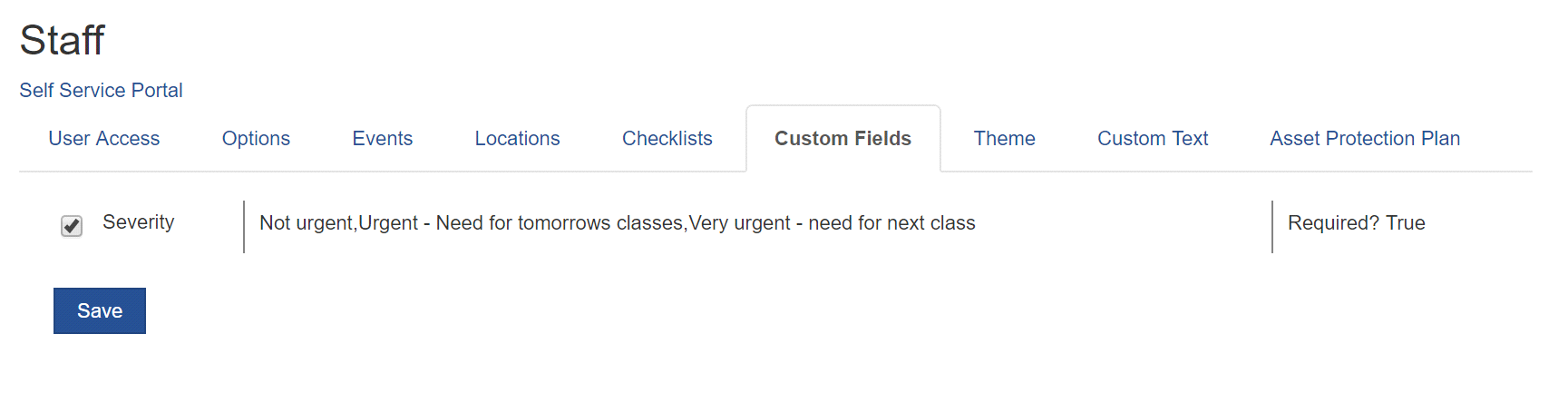
Click on the Custom Fields tab, select the custom fields you wish to enable , and press the Save Button