Enabling .Net 3.5 on Windows 10
Enabling Windows .Net 3.5 on Windows 10 systems
By default Windows 10 does not come with .Net 3.5 support enabled
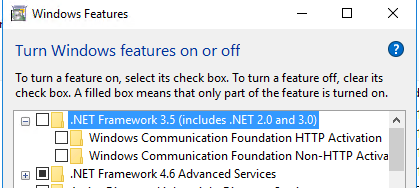
You can enable this feature using SyAM Management Utilities
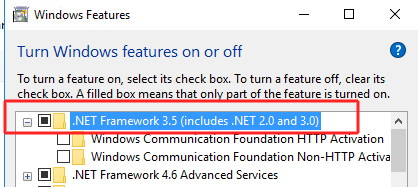
Using the Management Utilities to install the .Net 3.5 feature in Windows 10
The following method allows you to handle UAC and and Non UAC enabled target systems on 32bit and 64bit operating systems.
You can either have each target system download the require cab file from Microsoft or you can copy the cab from the Windows 10 OS image located under sxs\sources\
Create the Batch file that contains the commands to copy the files to the target system, install the .Net 3.5 feature and remove the files
Batch file when copying cab file to Target
@echo off
mkdir c:\DotNet35
xcopy /Y \\192.168.200.66\apps\apps\net35\*.cab c:\DotNet35
C:\WINDOWS\SYSNATIVE\DISM.EXE /Online /Add-Package /PackagePath:c:\DotNet35\microsoft-windows-netfx3-ondemand-package.cab
rd c:\DotNet35 /S /Q
exit
Batch file when downloading cab file on Target
@echo off
C:\WINDOWS\SYSNATIVE\DISM.EXE /online /Enable-Feature /FeatureName:NetFx3 /All
exit