Exporting Chromebooks from Site Manager
Exporting Chromebooks from Site Manager
To simplify the process of creating a file for importing, you have the convenience of exporting your Chromebooks directly from the Asset Dashboard in Site Manager.
Login to Site Manager – Asset Management - Filter – Classification – Chromebooks
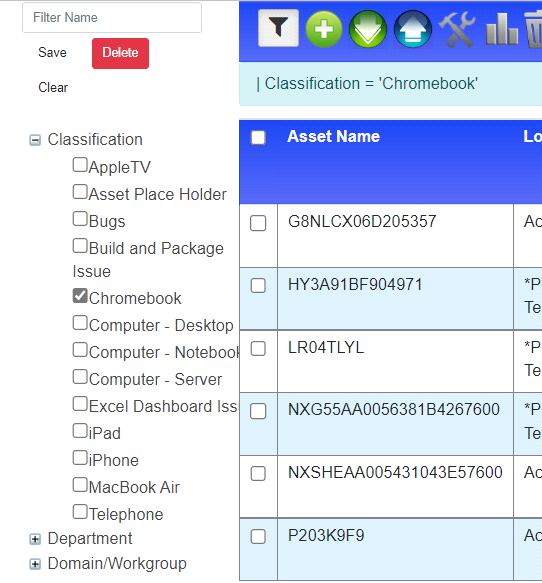
To download the results to a CSV file, click on the green button with the down arrow.
As the export will include all Chromebook asset fields, you can remove any columns that are not required for the import process.
Column Mapping
Serial Number
Orgunitpath
Annotated User
Location
Annotated Asset ID
Notes
Make the changes that you wish to update in GAC and save the csv file
**PLEASE NOTE** You can retain the column headings in the Asset export but you must have the columns in the correct order.