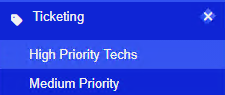Filtering by Priority
Filtering by Priority
Tickets can be prioritized as Low, Medium, or High. The ticket dashboard provides the flexibility to create and save filters to aid in organizing tickets efficiently.
To create a filter, click on "Filters" and select the Priority level along with any other necessary filters. Provide a name for the filter and then press "Save." This allows users to quickly access and apply predefined filters based on priority levels and other criteria as needed.
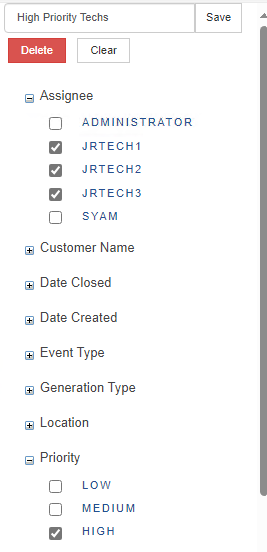
Saved ticket filters offer instant accessibility by expanding the ticketing section on the left menu of the interface. To access saved filters, simply click on the name of the desired ticket filter. This action will promptly display the filtered results in the ticketing dashboard, allowing users to efficiently navigate and manage tickets based on predefined criteria.