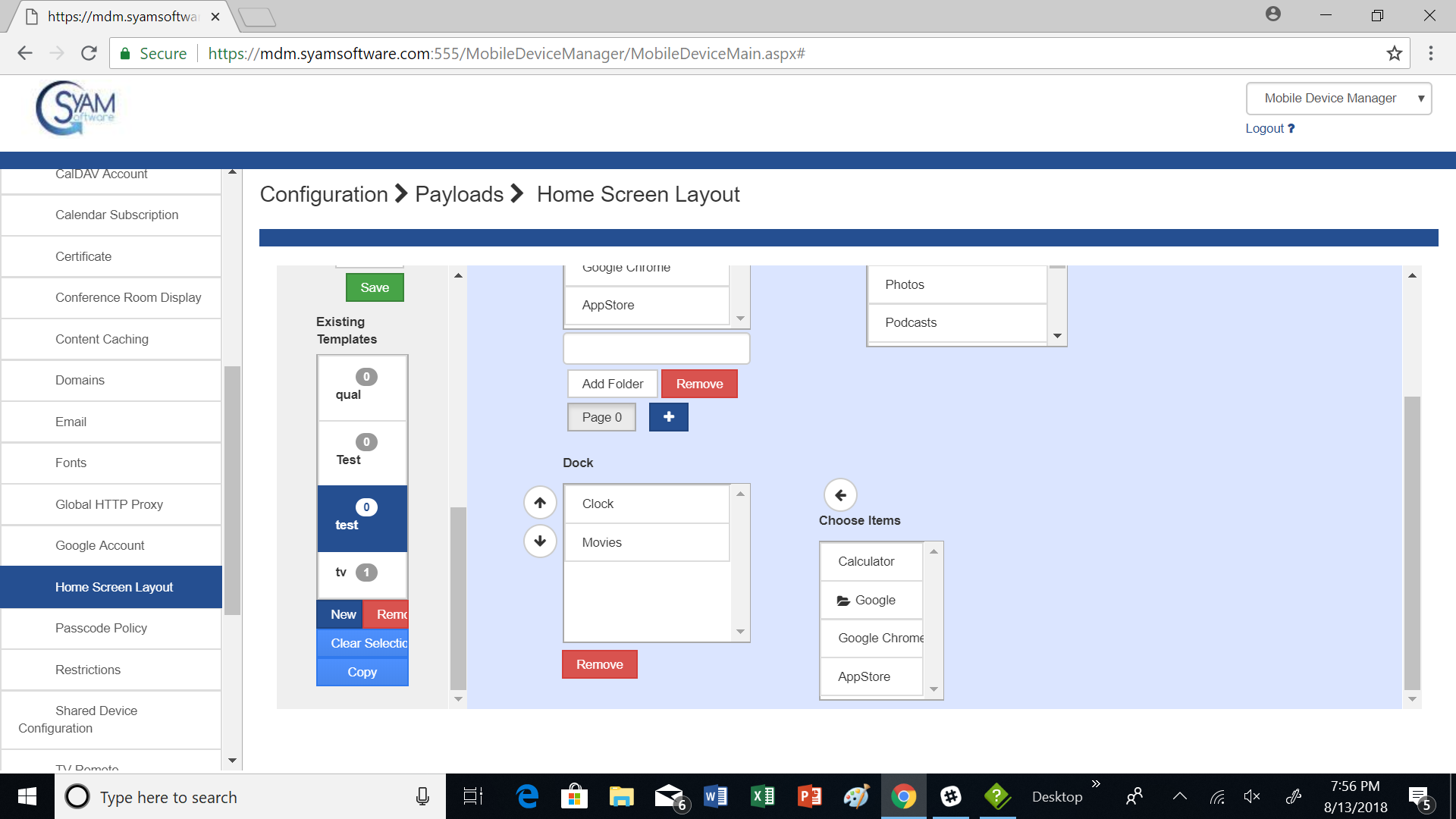HomeScreen Layout
This Payload allows the user to be able to edit their home screen without having to manually editing it. *has to be a supervised device
First you need to create and save a template.
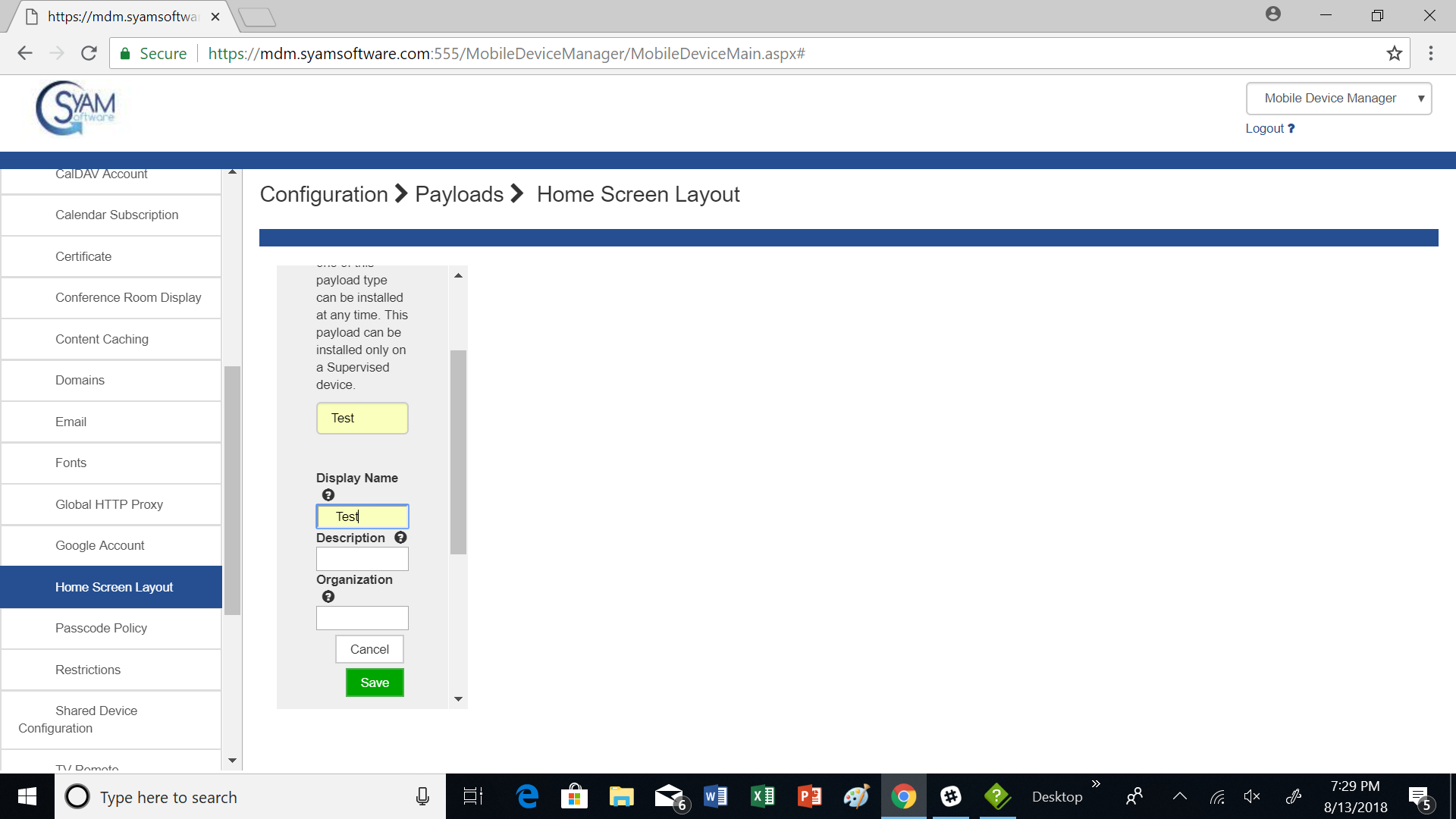
Then select your template from the bottom box and you will then see the user interface screen to be able to move IOS apps and app packages.
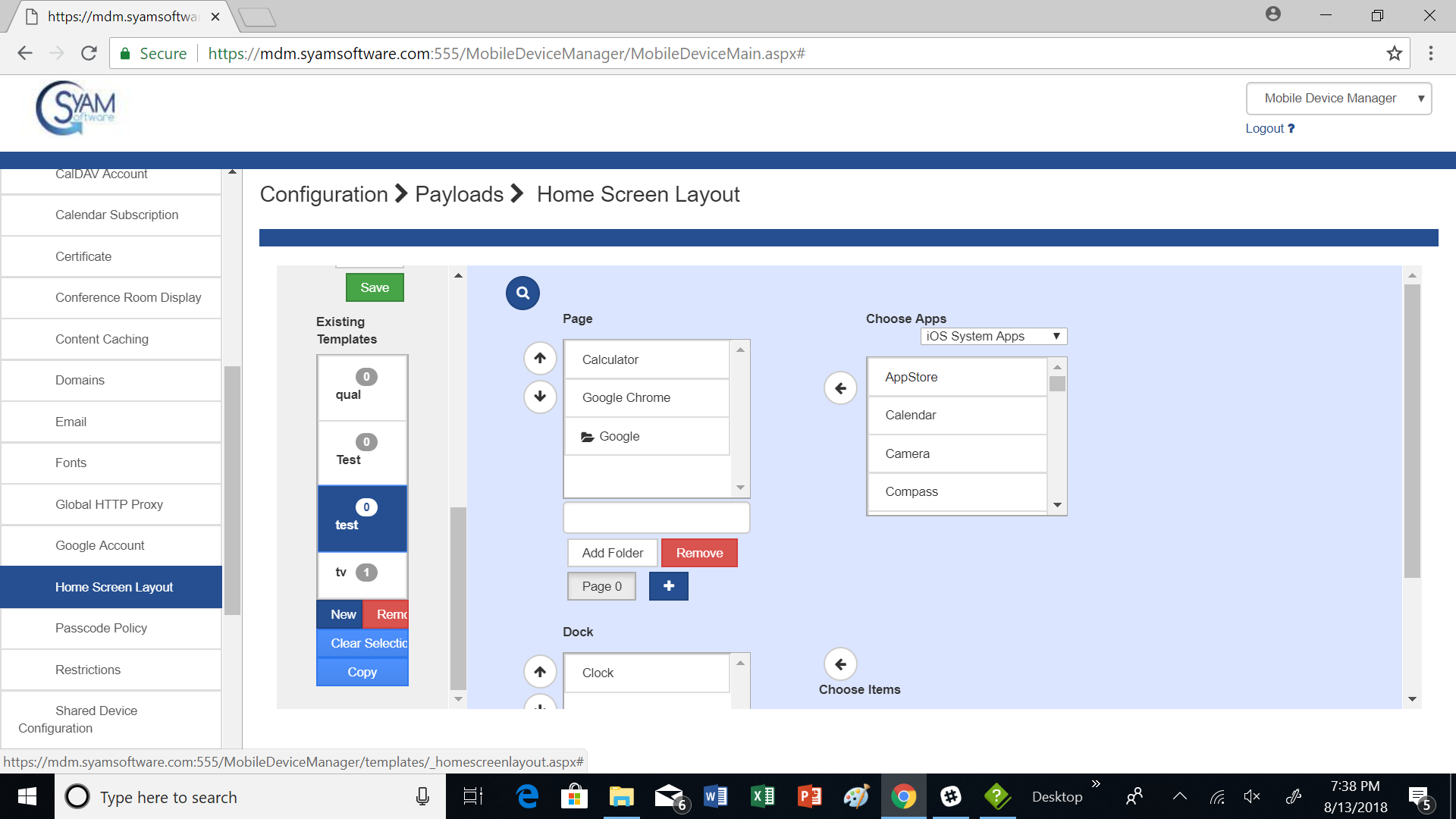
You can choose the types of apps you want to move by clicking the down arrow under Choose Apps. You can add app packages, VPP apps and tv os apps. To move the apps, press the left arrow next to the choose apps box, and to add a new page press the plus sign next to the current page which in this case is page 0.
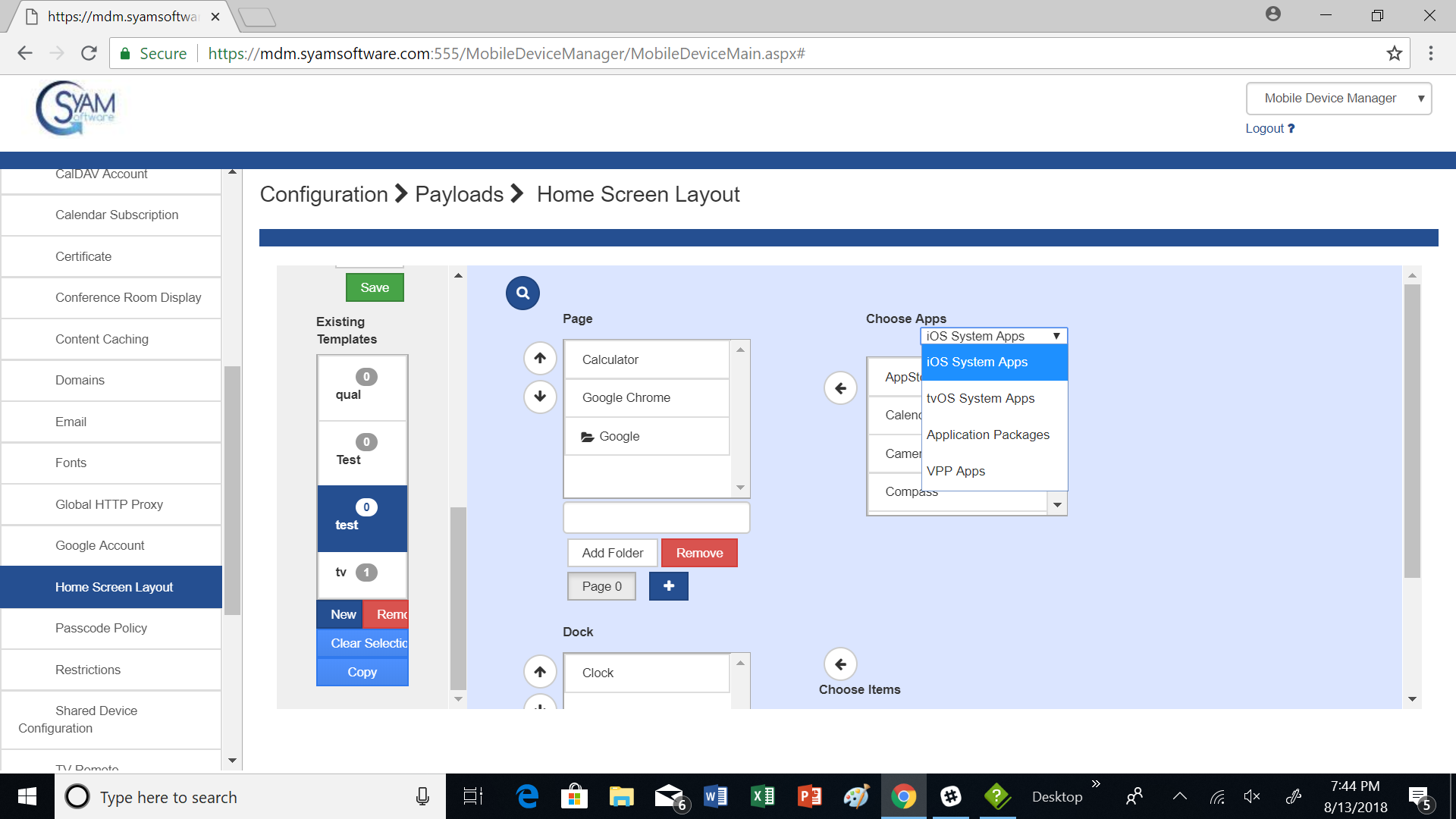
You can also add apps to your dock (the bottom platform of your homescreen). You do this by clicking the app you want under choose items that's across from Dock and then click the left arrow.