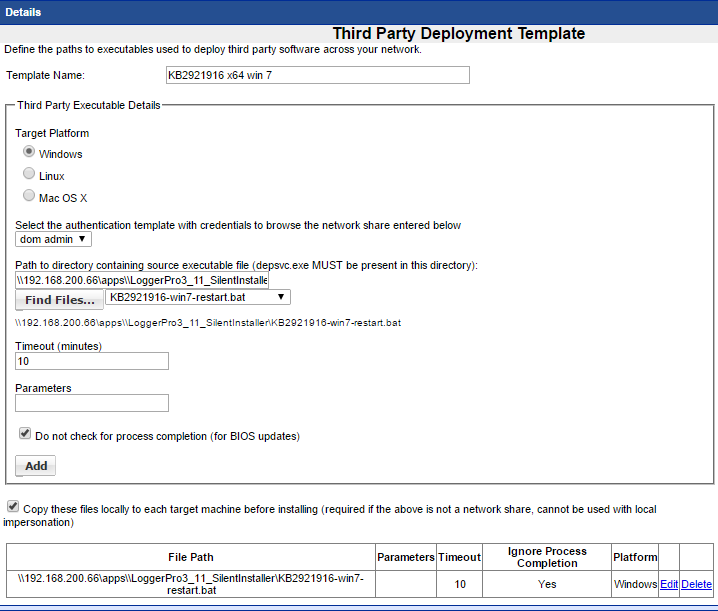Installing KB2921916 (Win7)
Installing the Microsoft KB2921916 silently
Obtain the hotfix file from Microfot for the KB2921916
https://support.microsoft.com/en-us/hotfix/kbhotfix?kbnum=2921916&kbln=en-us
Unzip the hotfix .msu file and copy to the folder location where you have Logger Pro
in our example we used a folder called
\apps\\LoggerPro3_11_SilentInstaller\
Create a batch file to install the hotfix and reboot the machine to complete the hotfix installation
@ECHO OFF
mkdir c:\tmps
xcopy /Y \\192.168.200.66\apps\LoggerPro3_11_SilentInstaller\Windows6.1-KB2921916-x64.msu c:\tmps
expand -f:* "C:\tmps\Windows6.1-KB2921916-x64.msu" %TEMP%
pkgmgr.exe /quiet /n:%TEMP%\Windows6.1-KB2921916-x64.xml
exit
- Change the IP to the IP of your server containing the shared apps folder
- Change the Path to your LoggerPro files per your shared apps folder configuration
**PLEASE NOTE - this will reboot the system to complete the installation so run when there are no users on the target system(s)
Save the batch file in the shared folder - in our example the batch file is called KB2921916-win7-restart.bat
Create the Third Party template to run the batch file
Remember to check off Copy these files and also check off Do not check for process completion