Job Templates
Job templates are a convenient way to define and run recurring jobs, either on demand or following a schedule.
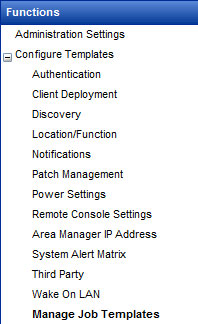
By default, the template name is based on the current date and time. For a saved job template, choose a name that reflects the template’s functionality.
Configuring a Job Template
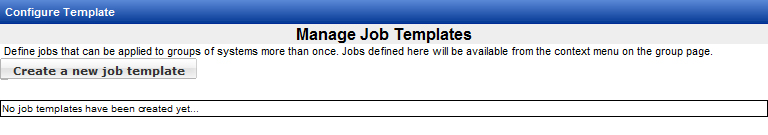
Click the button to create a new job template. The Add / Edit A Job interface will be displayed.
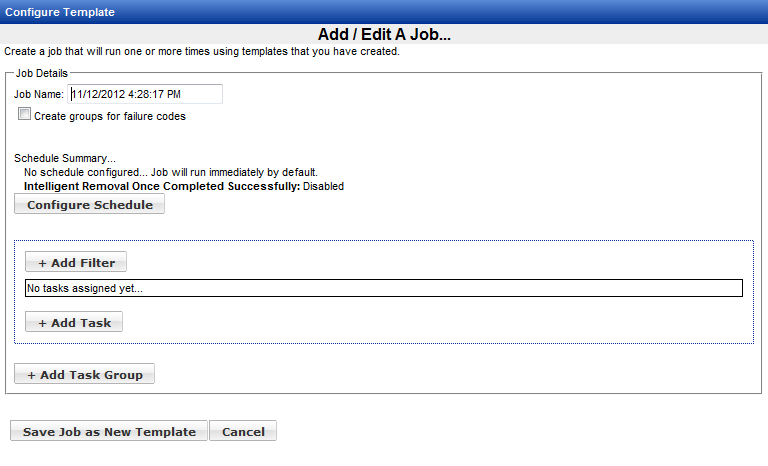
Adding Tasks to a Job
Add tasks to the job template by clicking the Add Task button. In this example, we start by deploying the System Client, using the templates we’ve already created. The Wait parameter allows time for all processes associated with a task to complete before starting the next task.
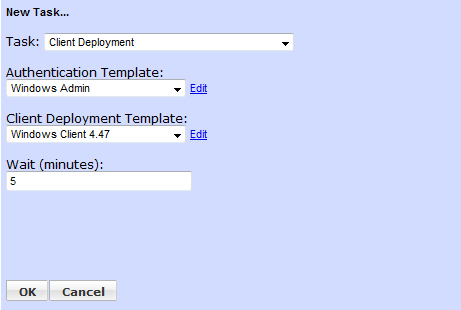
The next task will configure the systems’ power settings.
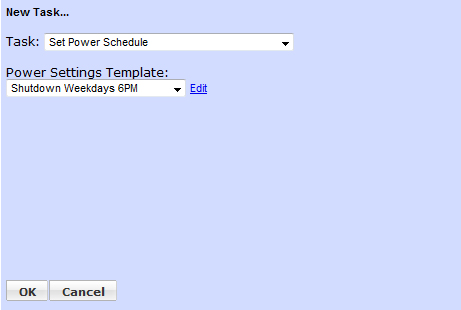
Finally, we’ll set the IP address for our System Area Manager.
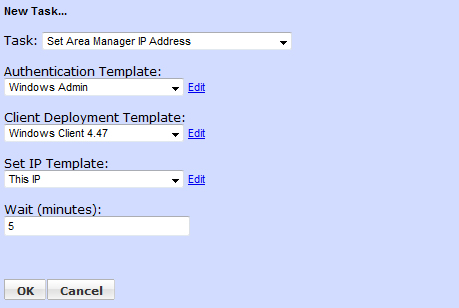
Choose an appropriate name for the job template.
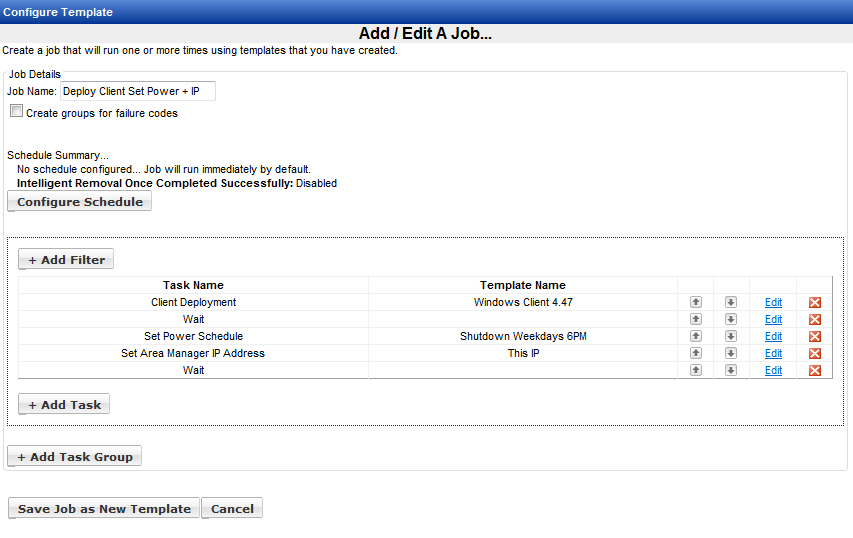
Copying a Job Template
Clicking the Copy link to the right of a job template name will make an identical copy of the template. You can then edit the copied job template to change its name and other details as desired. This feature is useful when you need to create a new job that is similar to an existing one, but with only a few changes.
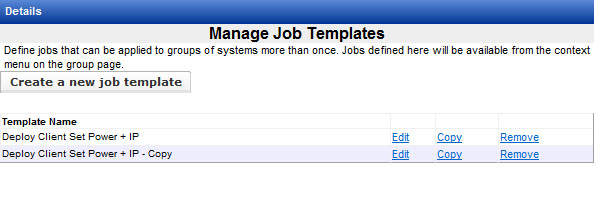
Running a Scheduled Job on Target Systems
Start the scheduled job for selected machines, or for an entire group, by right-clicking a selected system in Groups.
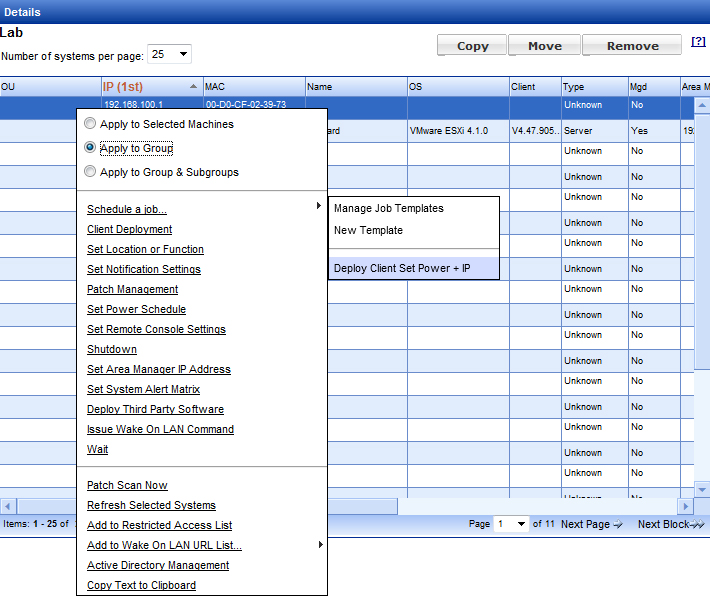
The Affected Systems box displays the systems that will be running the scheduled job. Click the Run Job button to activate the scheduled job.
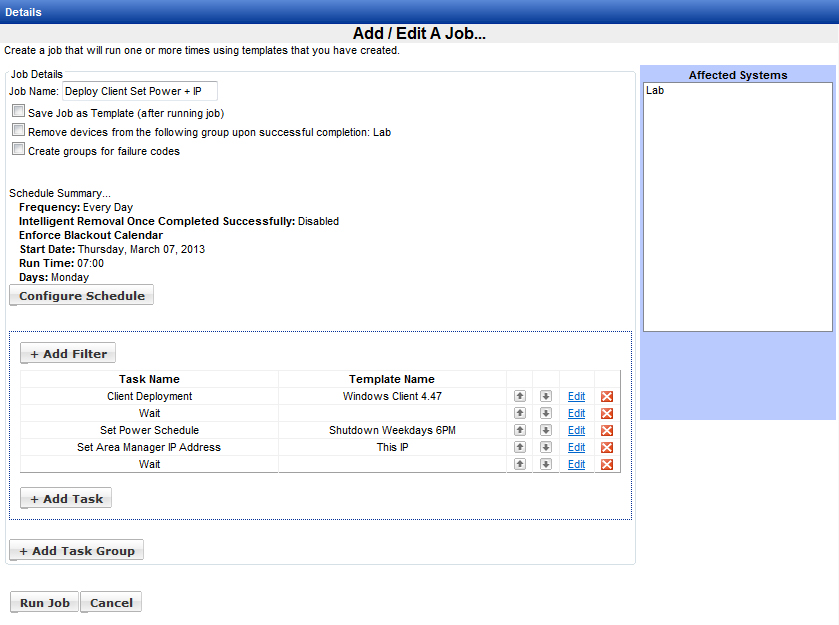
The job will be displayed in Scheduled Jobs.
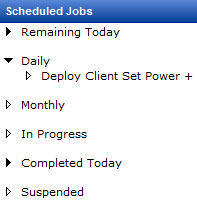
You may wish to create a group of systems that require a job to be run on them, and then run the job with the Remove devices from the group option enabled. Once the job has successfully completed on a system, it will be removed from the group if the option is enabled.
When the Create groups for failure codes option is selected, any target system on which a task fails will be copied into the Job Errors group. This group contains subgroups called Grouped by Code and Grouped by Job. This allows you to find all the systems reporting failures for a particular job, or for a specific error code.