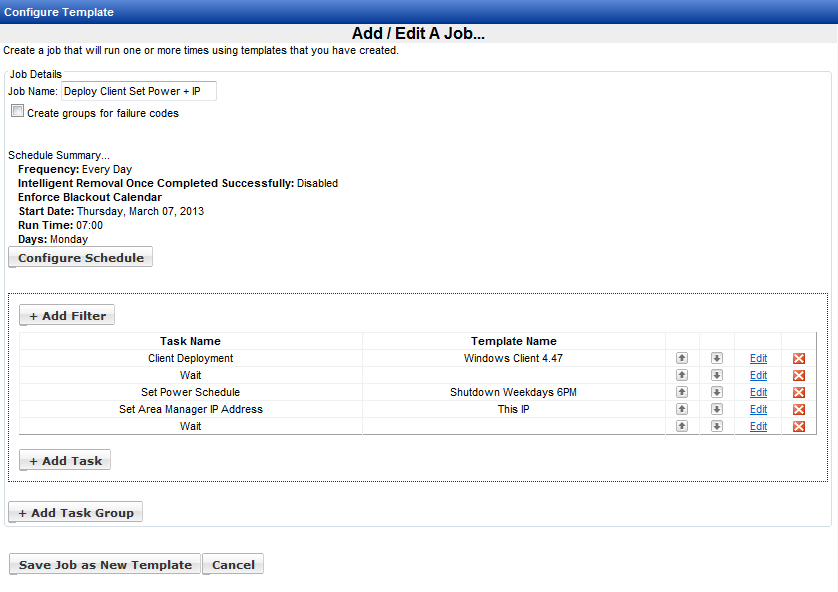Configuring a Scheduled Job
Configuring a Schedule
For jobs that will be run on a regular schedule, click the Configure Schedule button. The option to enforce the blackout calendar is set by default. Uncheck the box if you want the job to run even on days that fall within a blackout period. You may also choose to have the job remove systems from the affected systems list when the job is successfully completed for that system. When this option is selected, a recurring job will not attempt to run on target systems where it has already succeeded.
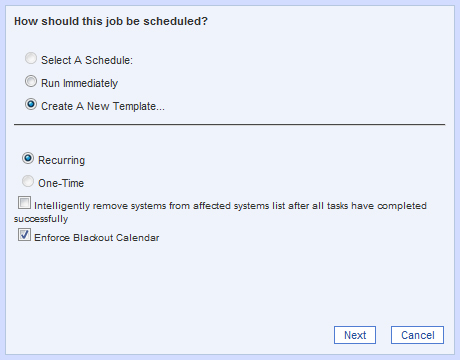
Choose the start date and the time of day the job will run. A job may run up to five times per day.
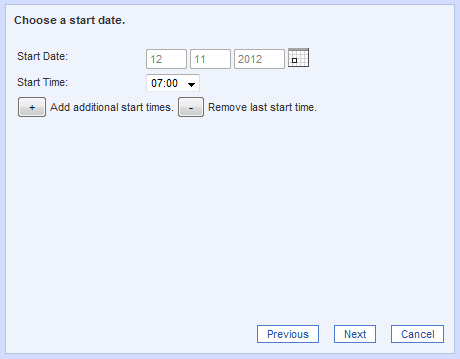
Select the day or days when the job will run.
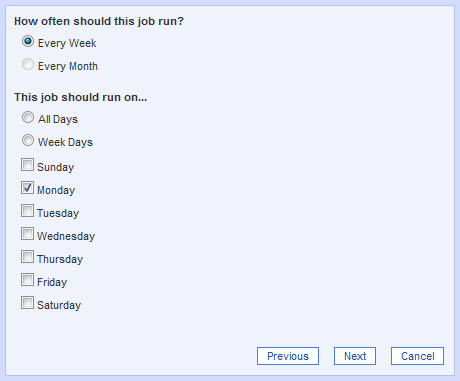
Review the schedule summary, then click Finish if everything is correct.
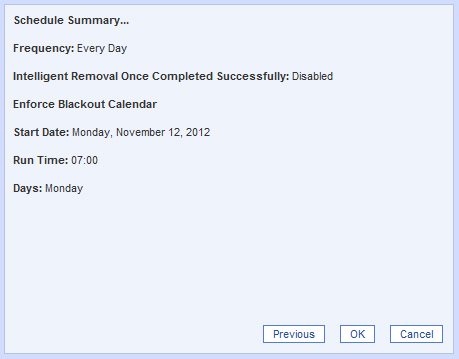
The schedule information is now displayed. Be sure to click the Save Job as New Template button in order to save the schedule as part of the template.