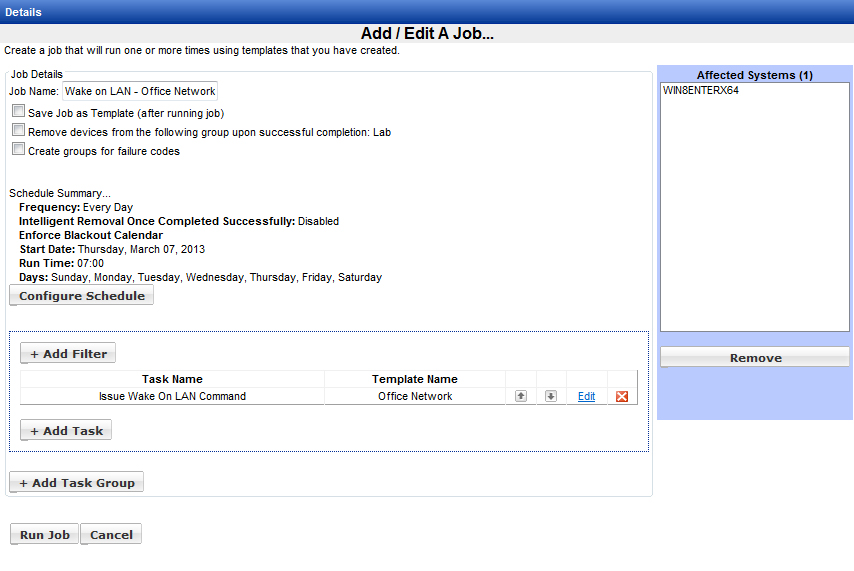Schedule Wake on LAN Job
Creating a Scheduled Wake On LAN Job
Systems that support the Wake On LAN feature can be activated through Management Utilities. Create a Wake On LAN Template following the instructions in the last chapter.
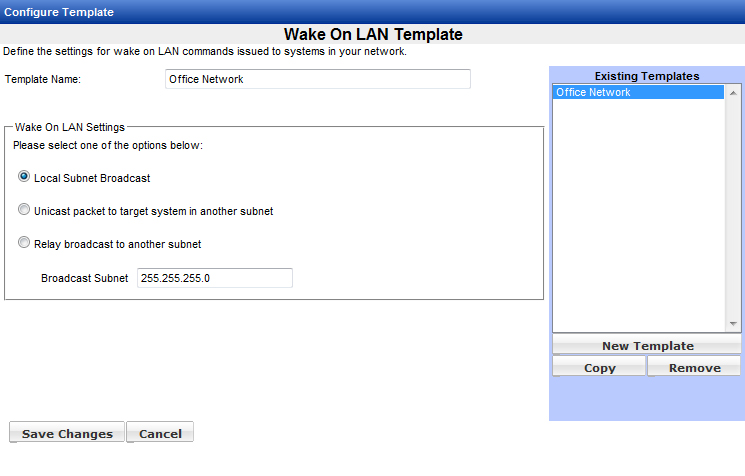
Create a new job template in Manage Job Templates. Set the desired schedule, and then save changes when finished.
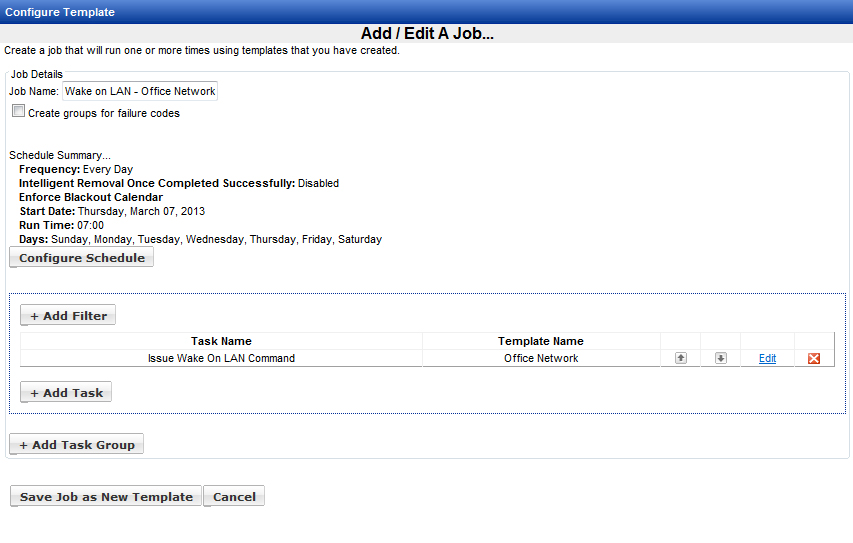
Right click on a system in Groups to schedule the job for a single system, for selected machines, or for the entire group.
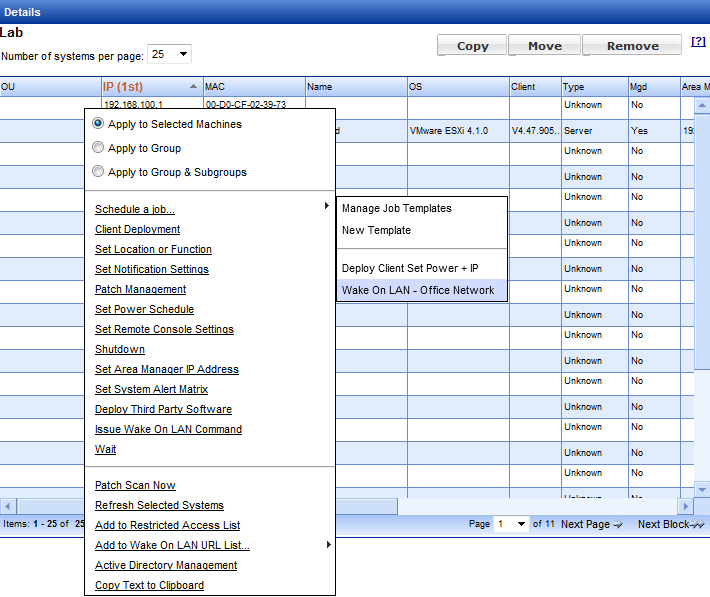
Click the Run Job button to place the job in the schedule.