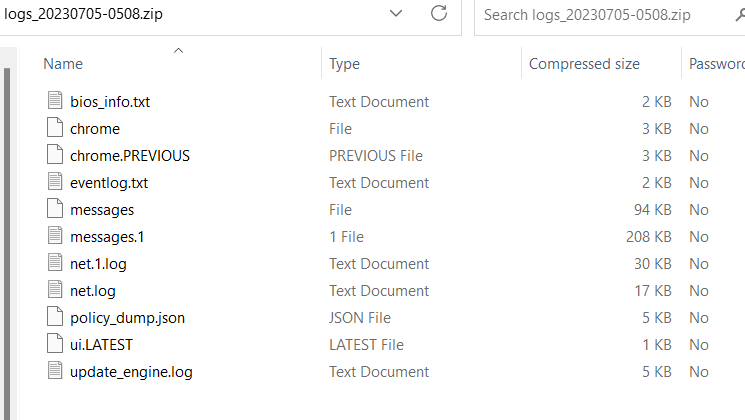Kiosk Mode Options
Kiosk Mode Options
When the Chromebook is in Kiosk mode, the header while editing a Chromebook displays three additional options.
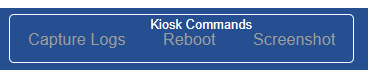
Capture logs will retrieve the logs from the device and and save the file for viewing
Reboot will issue a reboot command to the device
Screenshot will capture the current Kiosk mode screen shot and save the file for viewing
**PLEASE NOTE** - The first command has to complete before being able to send the next command
Viewing Screen Shot
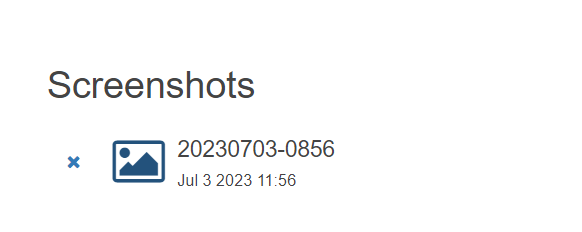
Click on the image to view the saved screen shot, it will open the screen shot captured in a new browser tab
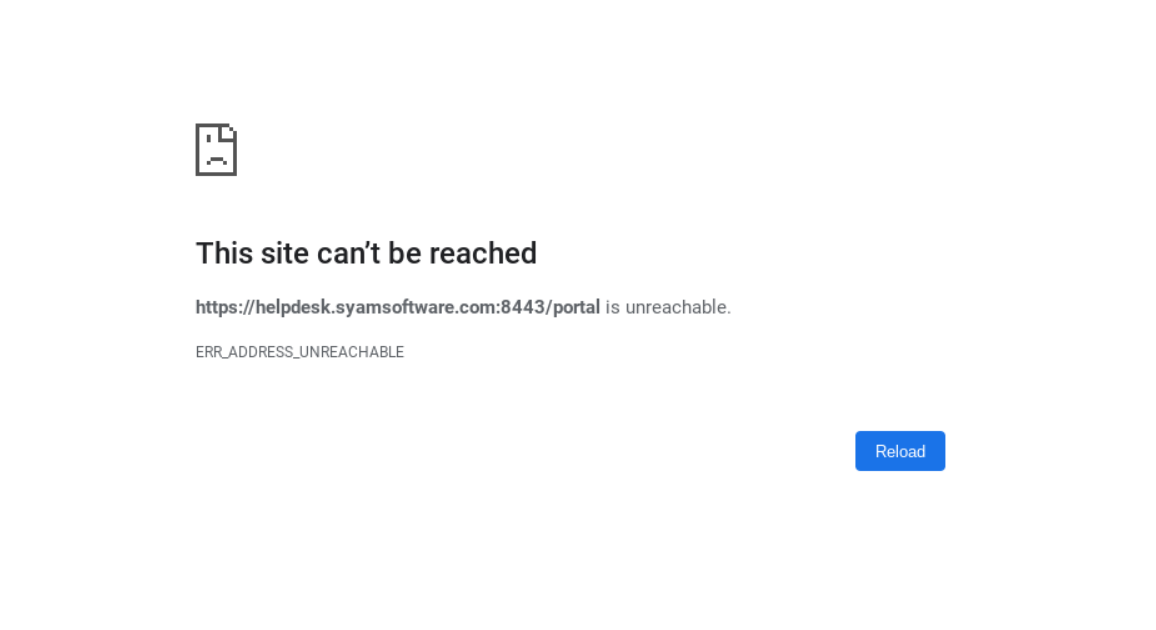
System Log Files
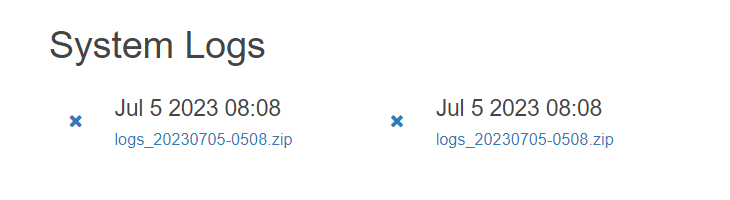
Click on the log file you wish to view, it will download the zip file