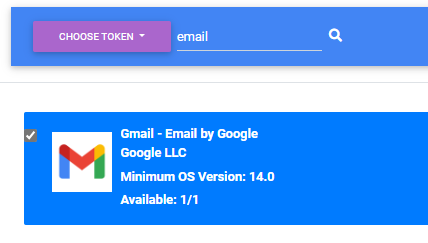Managed Applications
App Deployment - Managed Applications
To deploy applications to your iOS Devices you create an App Package
An App Package is a collection of Managed Applications that can be deployed together to improve efficiency.
Creating a Managed Application
Select Managed Applications, then click Create Package from the header bar
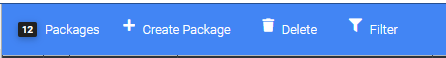
Enter the Name of your App Package and press Save
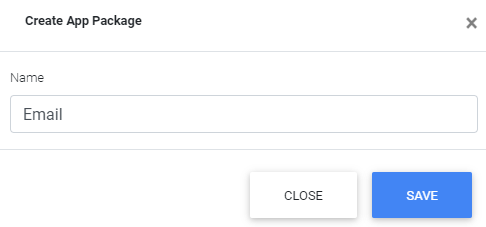
Select from the list of app packages the app package you wish to edit
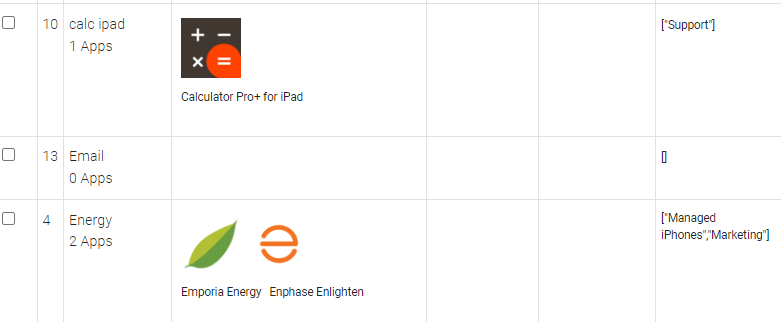
Click on Managed Apps & Books on the header to add a new app
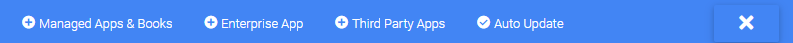
Now scroll down the list of apps on yout token, cehck off each app you wish to add to the App Package and Press Add once done.
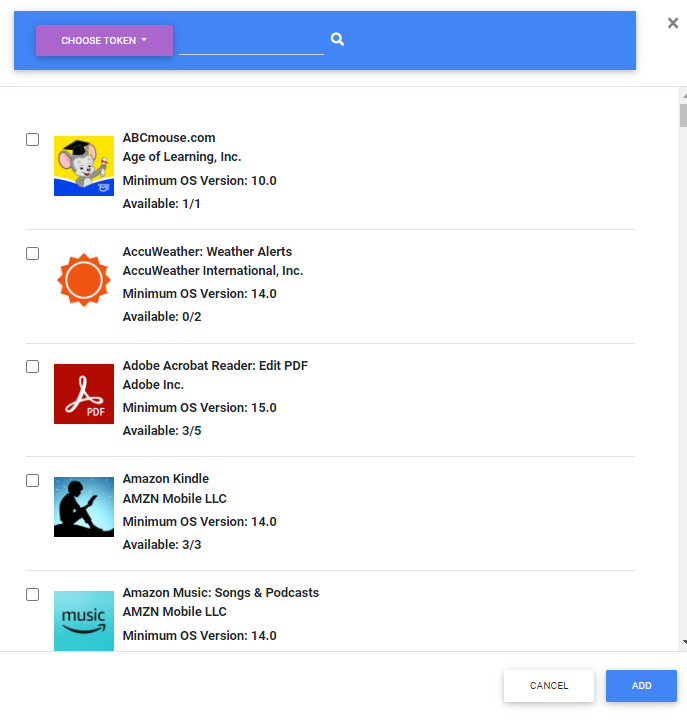
Or you can fitler the list of apps by entering text in the search bar