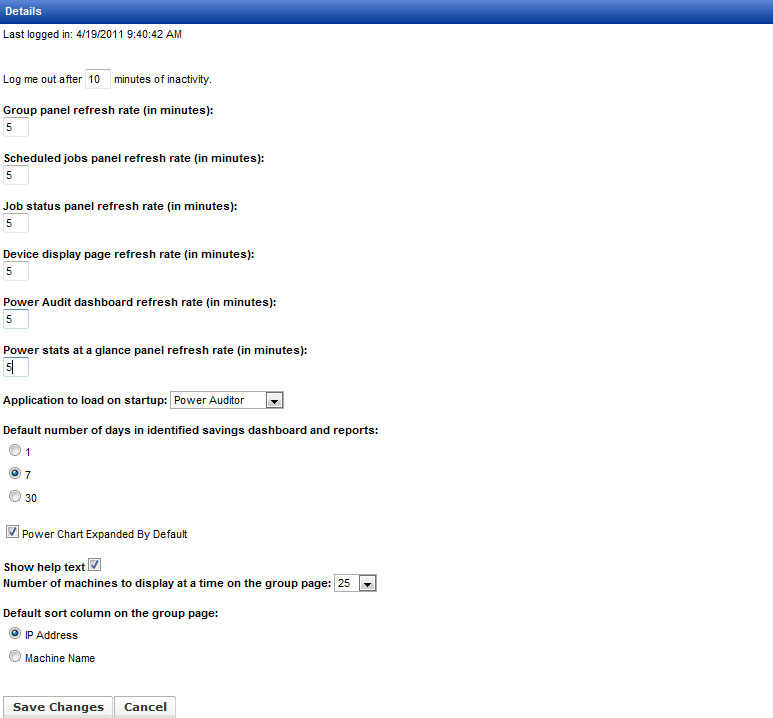My Settings
My Settings
The My Settings page is used to define your personal settings and preferences.
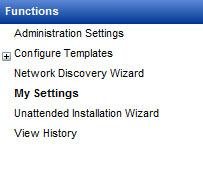
The session timeout value is the number of minutes Management Utilities will wait before logging you out of your session because of inactivity. If no value is filled in, you will never be logged out for inactivity. We strongly recommend leaving this value at the default.
The refresh rate options specify how many minutes should pass between refreshes of your content pages. Having a lower value here will keep information up-to-date, but will drastically reduce performance.
You can choose to have either Power Auditor or Management Utility loaded by default on startup, set the default number of days for the Power Auditor’s dashboard and reports, and whether to expand the power chart.
Unchecking the Show help text option will suppress help messages that are typically found at the top of a window.
Default behavior of the Management Utility Groups page (machines per page, sort order) can be configured here.