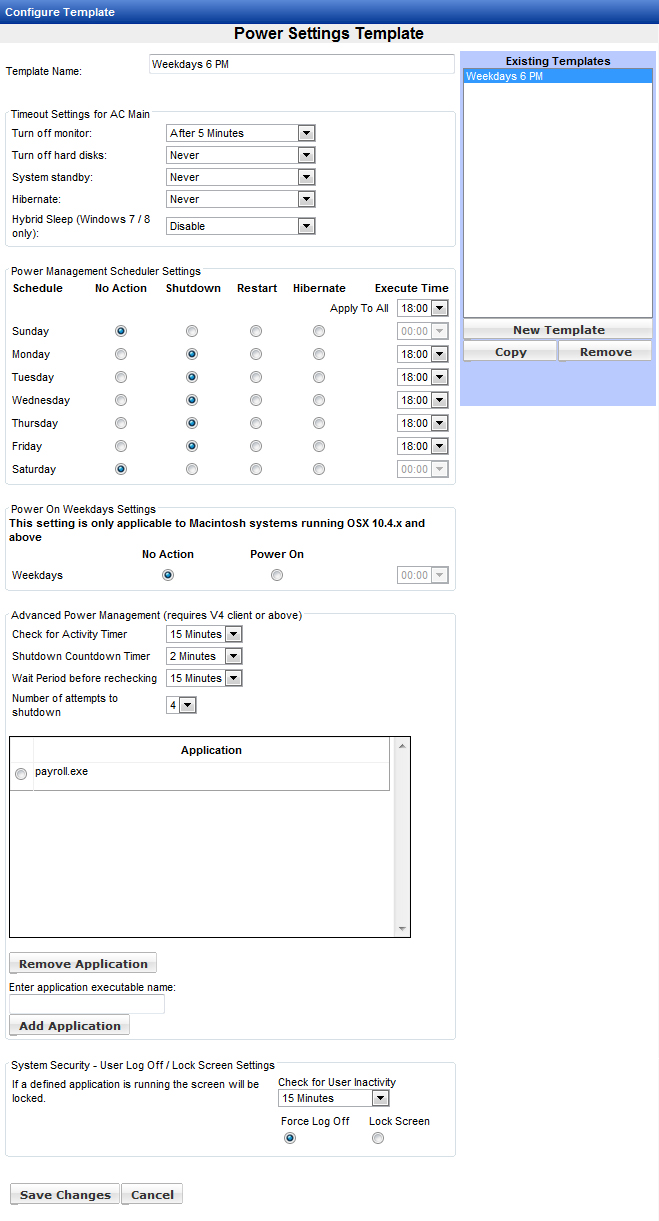Power Settings
Power Settings Template
Create a Power Settings Template to configure power management for client machines. A daily shutdown, restart, or hibernate can be scheduled for each day of the week. SyAM System Client checks for recent keyboard or mouse activity to insure that scheduled actions do not interfere with system users. A template may also include a list of applications that, if found to be running at the time a shutdown or other scheduled action is to occur, will prevent that scheduled action.
Timeouts can be set to turn off the monitor or hard disks, place the system in standby, hibernation, or (for Windows 7 or 8) hybrid sleep mode, after a specified period of inactivity.
The Power On Weekdays option is available for Macintosh OSX 10.4 or later.
Forced log off or screen lock after a period of keyboard and mouse inactivity can be configured by the Power Settings Template.
 Scheduling a hibernation action will leave the system in that state until it is powered back on.
Scheduling a hibernation action will leave the system in that state until it is powered back on.
 To use hibernation mode, set a timeout or schedule a hibernation action. Enabling both on the same machine is not recommended.
To use hibernation mode, set a timeout or schedule a hibernation action. Enabling both on the same machine is not recommended.