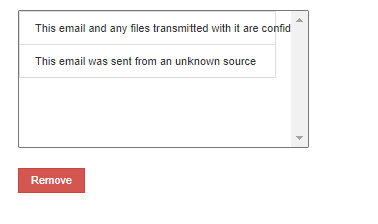Removing text from emails
Removing Text from Emails
If you wish to remove certain text statements from emails so they do not get added into the ticket summary or comments you can configure this in the Self Service - Email page
Enter the text you wish to have removed and press the Add button
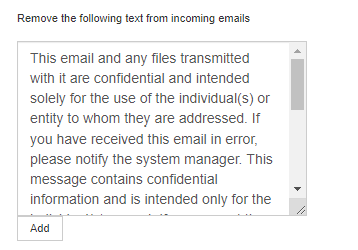
You can view, edit and remove from the current list by clicking on the appropriate line, then make the changes and press add or press the remove button.