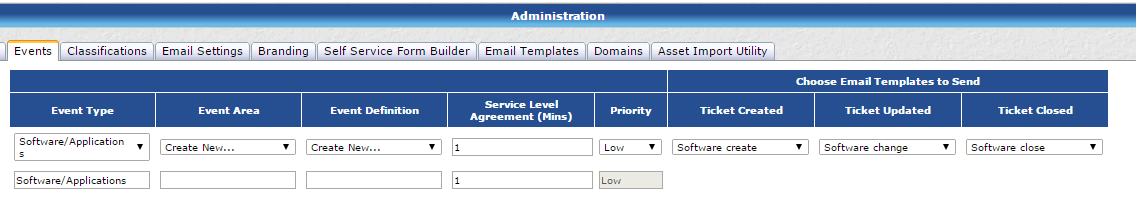Ticket Email Templates
An important part of the Help Desk is to notify the customer and the technician when issues are reported, updated and closed. This is primarily done through email so the software ships with three default email templates;
- Ticket Created
- Ticket Updated
- Ticket Closed
Within Site Manager Administration you have the ability to customize the ticket email templates, these different templates can be applied to specific event types.
The example below shows how we have used a different email templates for software events
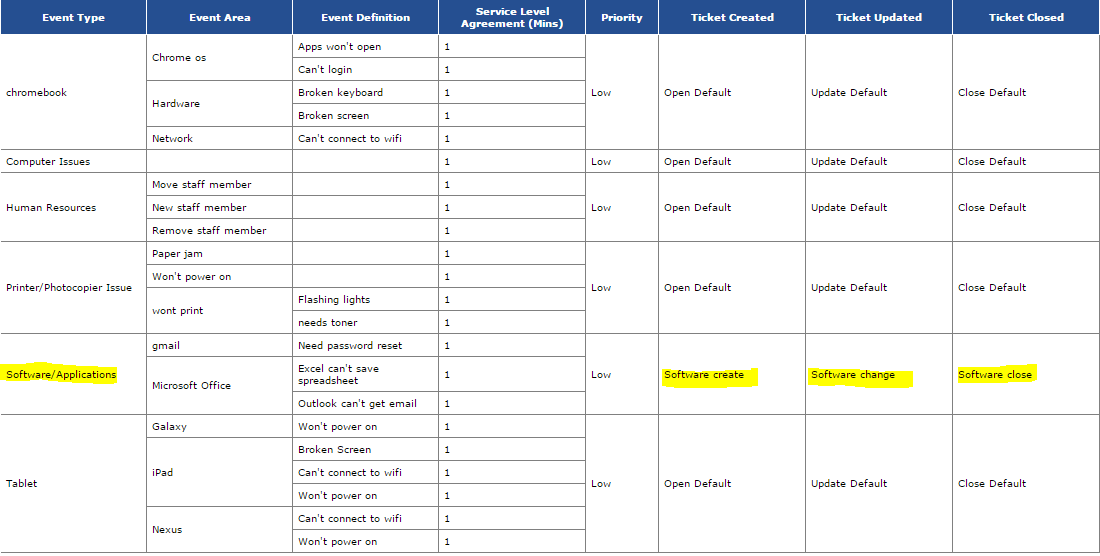
To apply the different email templates you go to Administration - Events
Select the Event Type you wish to apply the email template change to, then select the template to be used for the;
- Ticket Created
- Ticket Updated
- Ticket Closed
Press the Save button to save the changes made.