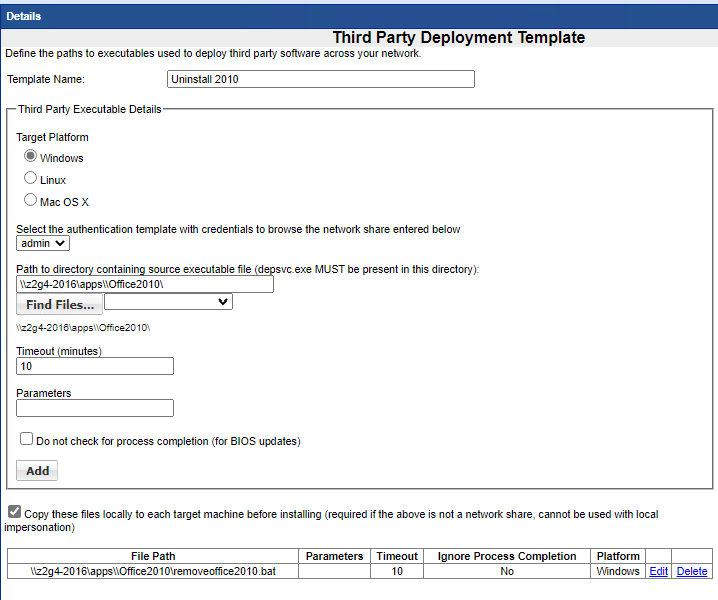Uninstalling Office 2010 in UAC Environment
Uninstalling Office 2010 where target clients are UAC
Copy the office 2010 installation files to a folder int he shared apps folder
Step 1
Create a uninstall2010.xml configuration file
<Configuration Product="ProPlus">
<Display Level="none" CompletionNotice="no" SuppressModal="yes" AcceptEula="yes" />
<Setting Id="SETUP_REBOOT" Value="Never" />
</Configuration>
Step 2
Create a batch file to run the un-installation silently using your uninstall2010.xml file
@ECHO OFF
mkdir c:\tmps
xcopy /Y \\192.168.200.73\apps\office2010\*.* /s c:\tmps
cd \tmps
setup /uninstall ProPlus /config uninstall2010.xml
cd \
rd c:\tmps /S /Q
exit
**Change to your IP address and shared folder name
Step 3
Create a Third Party template to run the batch file