Uninstalling Robot C for VEX Robots
Uninstalling Robot C for VEX Robotics
To Uninstall the RobotC installation on a Target system you will need the original executable - place this in the shared apps folder.
Creating the Third Party Deployment Template to Uninstall Robot C
Select the executable file and enter /x /v/qn for the parameters, then press Add
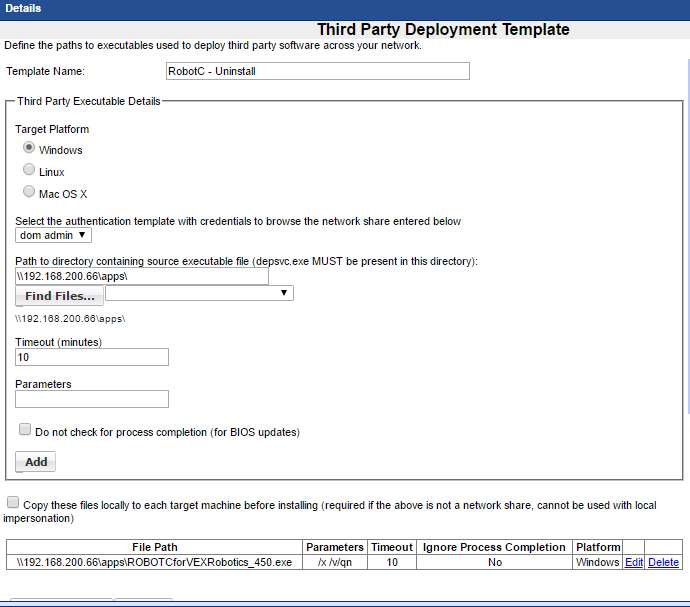
**PLEASE NOTE - For UAC enabled targets use the UAC enabled Authentication and check off the Copy these files locally